

Shortcat - Keyboard productivity app for Mac OS X. Alfred App. Shortcat: Spotlight For The User Interface. Mount a Windows Share in OS X and Have it Reconnect at Login. Something Mac users often need to do is be able to access files stored on Windows shares.

Here’s a good way to mount those share, and keep them mounting at login. Mounting the Windows Share When you are in Finder you can click Go and Connect to Server or you can type Command + K to get to the same menu. In Server Address you will need to put the location of you Windows share with this format where server is the name or IP address of your Windows machine and share is going to be the folder or drive you want to mount. If your Windows share requires authentication it will ask you for that info here.
Now if you have Connected Servers showing on your desktop, it will show up on your desktop an in Finder. Making the Share Mount at Login To keep the share showing up when you have to log out seems pretty difficult. You will need to be in System Preferences for this, which you can get to by clicking on the Apple Menu and then going to System Preferences. Then you will go to Accounts. HOW TO display Network Shares as Icons on Mac OS X desktop. Connecting a Mac to a Windows-based VPN. Even though you use a Mac, your work is quite likely using a Windows-based system and has a Windows-based VPN setup.
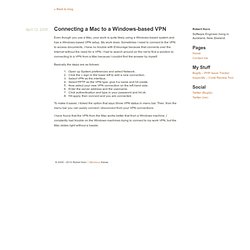
My work does. Sometimes I need to connect to the VPN to access documents. I have no trouble with Entourage because that connects over the Internet without the need for a VPN. I had to search around on the net to find a solution to connecting to a VPN from a Mac because I couldnt find the answer by myself. Basically the steps are as follows: Open up System preferences and select Network.Click the + sign in the lower left to add a new connection.Select VPN as the interface.Select PPTP as the VPN type, give it a name and hit create.Now select your new VPN connection on the left hand side.Enter the server address and the username.Click authentication and type in your password and hit ok.Hit apply, then connect and you are connected. To make it easier, I ticked the option that says Show VPN status in menu bar. How Automator Can Make You More Efficient. The Automator Icon Automator is a free tool that comes with every Mac for creating automated Workflows and Services (among other things) that can perform otherwise tedious and receptive tasks like scaling photos, renaming files, and even running command line scripts.
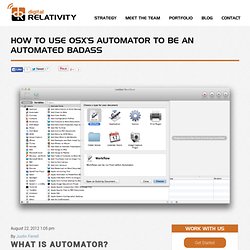
What are Workflows and Services? Justin’s Workflows A Workflow works a lot like the applications that we’re used to. It has an icon and you can put it in your Applications folder (or anywhere, really) just like any other application. Justin’s Image Services Unlike Workflows, Services have no icon. How Does This Help Me? As a mobile developer, I spend a lot of time managing and organizing application resources like graphics.For iOS, this means making sure we have two versions of every file, with a normal one and one that is double the normal size with “@2x” at the end of the name. Various Android Densities That’s why I made Add @2x, Make Non-Retina, Render MDPI from XHDPI and Render HDPI from XHDPI.