

Azure Mobile Services, Part 3. C# Corner Azure Mobile Services, Part 3 In Part 3 of this series, Eric Vogel covers how to implement user-level authorization and push notifications using an Azure Mobile Service.
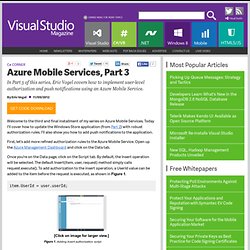
Get Code Download Welcome to the third and final installment of my series on Azure Mobile Services. Today I’ll cover how to update the Windows Store application (from Part 2) with robust authorization rules. First, let’s add more refined authorization rules to the Azure Mobile Service. Once you’re on the Data page, click on the Script tab. Item.UserId = user.userId; Now let’s update the Read operation script to only retrieve records for the user’s UserId. Your completed read method should look like Figure 2. Now, when you run the application, you’ll only see records for your user, as shown in Figure 3. Now add a new contact record to test out the service. You'll see that the UserId column has been dynamically added to the ContactItem Azure Storage Table, as shown Figure 5. using Windows.Networking.PushNotifications;
More Great Improvements to the Windows Azure Management Portal. Over the last 3 weeks we’ve released a number of enhancements to the new Windows Azure Management Portal.
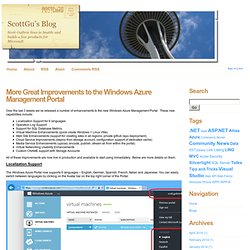
These new capabilities include: Localization Support for 6 languages Operation Log Support Support for SQL Database Metrics Virtual Machine Enhancements (quick create Windows + Linux VMs) Web Site Enhancements (support for creating sites in all regions, private github repo deployment) Cloud Service Improvements (deploy from storage account, configuration support of dedicated cache) Media Service Enhancements (upload, encode, publish, stream all from within the portal) Virtual Networking Usability Enhancements Custom CNAME support with Storage Accounts. Practical Azure #2: What About Blob? - Jim O'Neil - Technology Evangelist.
Using LucidWorks on Windows Azure (Part 1 of a multi-part MS Open Tech series) - Interoperability @ Microsoft. Using the MongoDB MSI Installer with Windows Azure Virtual Machines. Recently I explored the topic of running the MongoDB NoSQL database using Windows Azure Worker roles -- in other words, taking a Platform as a Service (PaaS) approach to hosting.

A few things have changed since then that present a new option for running MongoDB on Azure. First, Microsoft has released in preview form its Infrastructure as a Service (IaaS) offering, Azure Virtual Machines. Second, 10gen (the company behind MongoDB) has released a Windows (MSI) installer that automates the process of provisioning Azure Virtual Machines and configuring on them a replica set (similar to a cluster of nodes in traditional SQL Server databases) of MongoDB instances.
If you've been sitting on the sidelines waiting to play with your own MongoDB deployment on Azure, now is a great time to get in the game. In this article, I'll show you how to get started by using the MongoDB Installer for Windows Azure. Get the Installer Figure 1: The MongoDB for Windows Azure Setup Wizard Get Your Credentials . . Guest Post: Getting Started with SendGrid on Windows Azure - Windows Azure. Editor’s Note: Today’s post comes from Gabe Moothart, Software Engineer at SendGrid.
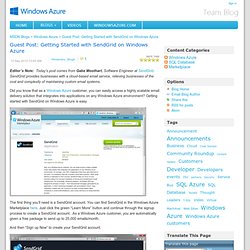
SendGrid provides businesses with a cloud-based email service, relieving businesses of the cost and complexity of maintaining custom email systems. TaskCloud/Azure/Mac at master · conceptdev/TaskCloud. Windows 8 Notifications: Using Azure for Periodic Notifications - Jim O'Neil - Developer Evangelist. At the end of my last post, I put in a plug for using Windows Azure to host periodic notification templates, so I’ll use this opportunity to delve into a bit more detail.

If you want to follow along and don’t already have an Azure subscription, you can get a free 90-day trial account on Windows Azure in minutes. The Big Picture The concept of periodic notifications is a simple one: it’s a publication/subscription model. Some external application or service creates and exposes a badge or tile XML template for the Windows 8 application to consume on a regular cadence. The only insight the Windows 8 application has is the public HTTP/HTTPS endpoint that the notification provider exposes. NceptDev (Craig Dunn's blog): Microsoft's Azure Mobile Services... and MonoTouch. Microsoft only recently announced a cool new addition to the Azure product offering: Mobile Services.
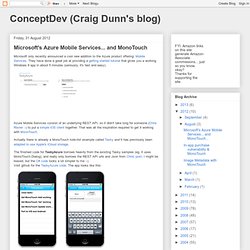
They have done a great job at providing a getting started tutorial that gives you a working Windows 8 app in about 5 minutes (seriously, it's fast and easy). Azure Mobile Services consist of an underlying REST API, so it didn't take long for someone (Chris Risner :-) to put a simple iOS client together. That was all the inspiration required to get it working with MonoTouch. Actually there is already a MonoTouch todo-list example called Tasky and it has previously been adapted to use Apple's iCloud storage. The finished code for TaskyAzure borrows heavily from the existing Tasky samples (eg. it uses MonoTouch.Dialog), and really only borrows the REST API urls and Json from Chris' post. David Pallmann's Web & Cloud Blog: Introducing azureQuery: the JavaScript-Windows Azure Bridge. As anyone who follows this blog knows, my twin passions are Windows Azure and modern web development and I especially like combining the two.

In this post I introduce a new project-in-the-works called azureQuery, whose purpose is to provide a first-class way for client-side JavaScript to get at Windows Azure. Before going any further, check out a few azureQuery statements to get a feel for it: // Get a list of containersvar containerList = aq.storage().containers().containerCollection; // Get a list of blobsvar blobList = aq.storage.container('orders').blobs().blobCollection; // Store a JavaScript object in a blobvar order = { ... };aq.storage().container('order').blob('order-1001').json(order); // Retrieve a JavaScript object from a blobvar order = aq.storage().container('order').blob('order-1001').json(); // Process each XML blob in a containeraq.storage().container('test').blobs('*.xml').each(function (blob) { ... work on blob Why azureQuery?
How azureQuery Works /api/blob/blobs/? Roadmap. Introducing Windows Azure Mobile Services: A Backend for Your Connected Client Apps - Windows Azure. Today we’re very excited to announce the Preview Release of Windows Azure Mobile Services!

Mobile Services allow you to connect your Windows 8 apps to a cloud backend hosted in Windows Azure and easily store structured data, authenticate users, and send push notifications. More importantly, Mobile Services enables you to accomplish these tasks within minutes. Mobile Services is the perfect partner for modern mobile apps because it reduces the friction associated with repeated common tasks as well as accelerates development and deployment. We’ll provide the backend you need so that you can deliver the experience your customers want. The ease and speed of developing with Mobile Services makes it ideal for when you want to get the next great idea to market as soon as possible.
Today, Mobile Services are available for Windows 8 apps, but subsequent preview releases will extend support to iOS, Android, and Windows Phone. Announcing Windows Azure Mobile Services. I’m excited to announce a new capability we are adding to Windows Azure today: Windows Azure Mobile Services Windows Azure Mobile Services makes it incredibly easy to connect a scalable cloud backend to your client and mobile applications.
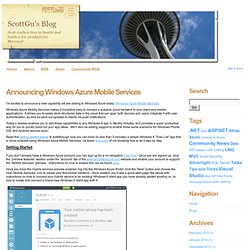
It allows you to easily store structured data in the cloud that can span both devices and users, integrate it with user authentication, as well as send out updates to clients via push notifications. Today’s release enables you to add these capabilities to any Windows 8 app in literally minutes, and provides a super productive way for you to quickly build out your app ideas.