

Earthworm. Deep learning with Google tools: 20 ideas. Packaging the abilities of several Google tools together can lead to deep learning around a single topic.

Here are some ideas. (Public domain image via Pixabay.com) It’s so easy (maybe too easy) to do shallow, superficial work with Google tools. One one day, we’ll do this activity. The next day, we’ll use a different tool to do a different one. What if we want to investigate a topic thoroughly instead of going “a mile wide and an inch deep”? Google’s got your back. Instead of doing “one and done” activities, we can use several of Google’s offerings to do “deep dives” into big, important topics.
"Copy for Reference" Grading Option - Welcome to Flubaroo. After grading the assignment, you'll see in the Grades sheet that the first question shows up, but is in italics and grey font.
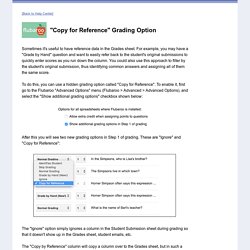
This is to remind you that it's just there for reference, and won't affect grades. It will look like this: You can now directly enter scores into the second column, as you would for any Grade by Hand question. But with the reference column to the left, this can be done much more quickly. Note that if you want to enter feedback comments that students will see, you'll still need to use the "Grade by Hand" tool from the Flubaroo menu. Advanced Tip: Grading using Filters: Consider using a spreadsheet filter to make grading even quicker. And then select Data > Filter from the Google Spreadsheet menu, as shown: You'll now see that all the column headers have little blue triangles like these: These triangles are called "filters". Comparison of grading tools. 20 practical ways to use Google Forms in class, school. Google Forms gives educators a powerful data collection tool.
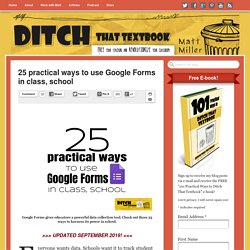
Check out these 25 ways to harness its power in school. Everyone wants data. Schools want it to track student performance. Companies want it to learn about their customers. We track data in our own personal lives (fitness data, banking data, even social media data). The Social Studies Lab: Google Forms Quizzes: Self-grading, Auto-feedback, Data-analyzing Quizzes. Google is back in the Formative Assessment Game Happy days are here again.
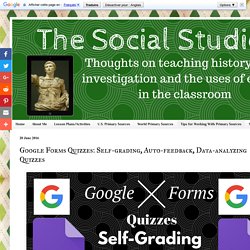
Google Apps for Education has released their yearly summer toys for teachers to play with and this year they have really delivered. The best of these new toys, in my humble opinion, is the increased functionality of Google Forms to include a quiz option. I've gotta be honest; I started to use Google Forms last school year, coupled with the auto-grading add-on, Flubaroo but I went in another direction.
While it was incredibly convenient, there were other products out there that did the same thing without nearly as much hassle. Perhaps Google heard the whispers in the classrooms because they really have done something special with the new functions of Google Forms. How to Get Started So how does it work? 1. 2. 3. 4. 5. 6. Problem-Based Lesson Search Engine - Robert Kaplinsky. Skip to content Click here to receive email updates!
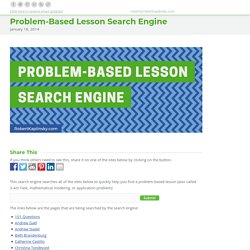
Robert@robertkaplinsky.com Problem-Based Lesson Search Engine January 18, 2014 Share This If you think others need to see this, share it on one of the sites below by clicking on the button. This search engine searches all of the sites below to quickly help you find a problem-based lesson (also called 3-Act Task, mathematical modeling, or application problem): The links below are the pages that are being searched by the search engine: There must be many great sources of lessons that I am missing.
If you think others need to see this, share it on one of the sites below by clicking on the button. Follow Me Keep the conversation going. 55 Comments Wow! Leave a Reply. Google Slides: The Next Level. #Ditchbook with #HyperDocs #BetterTogether Sharing Extravaganza! Mari Venturino Blog: Using Google Forms for Walkthrough Observations. As many of you know, I have a major obsession with Google Forms.

Last school year in a Faculty Advisory Committee meeting, we were discussing our district’s walkthrough evaluation form, and how it did not adequately address our school’s focuses and goals. Once I realized I could customize a Google Form and use Autocrat to generate personalized walkthrough evaluations for teachers, I literally started bouncing in my chair. (One of my colleagues lovingly calls this “Tiggering” because I get bouncy when I’m excited!) I began a semester-long project creating the walkthrough Form, iterating on it, and troubleshooting technical problems. I personally love it when my principal and assistant principals come through for walkthrough observations. Often, our administrators sit down at an open student desk, interact with students, and ask students about what they are learning. Once admin leaves my classroom, I receive an email with their observations and suggestions. How To - Breakout EDU Digital.
15-fabulous-google-apps-for-education. Google Cheat Sheets - Alisal EdTech. My Maps by Google. Upload.
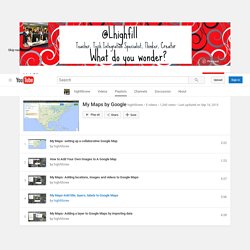
#HD - DEMO Fractions. My Happy Place-Where to Explore and Play HyperDoc- Demo Doc. #Ditchbook with #HyperDocs #BetterTogether Sharing Extravaganza! #Ditchbook with #HyperDocs #BetterTogether Sharing Extravaganza!