

Getting Started With the BeagleBone Black: A 1GHz ARM Linux Machine for $45. The BeagleBone Black (BBB) provides a 1GHz ARM Cortex-A8 with 512Mb of RAM and 2Gb of eMMC flash from which you can run a GNU/Linux system around a 3.8 Linux Kernel.
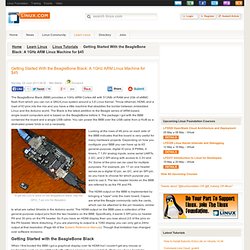
Throw ethernet, HDMI, and a load of IO pins into the mix and you have a little machine that straddles the border between embedded Linux and the Arduino world. BeagleBone Black Part 2: Linux Performance Tests. Last time around we took a look at the new $45 Beagle Bone Black (BBB) board which has a 1GHz ARM Cortex-A8 CPU with 512Mb of RAM and 2Gb of eMMC flash memory.

This time we'll see how fast that little machine is. Performance testing on the BeagleBone Black. First, to the eMMC flash. This 2Gb of storage is one of the differences between the BBB and the Raspberry Pi machine. Bonnie wants to create files which are twice the size of the available memory on the system to avoid disk caches from interfering with the benchmark. User@bbb:~/test$ /sbin/bonnie++ -f -m bbb-emmc -d `pwd` Writing intelligently...Can't write block. Sequential output was about 4.2Mb/s, rewrite at about 4.5Mb/s, and sequential input at 206Mb/s. Openssl speed test I compiled openssl 1.0.1e on the BBB which took 21.5 minutes to complete. BBB: gcc version 4.7.3 20130205 (prerelease) (Linaro GCC 4.7-2013.02-01) ODroid-U2: gcc (Ubuntu/Linaro 4.6.3-1ubuntu5) 4.6.3 Fedora-18: gcc (GCC) 4.7.2 20121109 (Red Hat 4.7.2-8)
Setting up Beaglebone Black to boot off the microSD card. When you first get your Beaglebone Black, it will come with a version of Angstrom Linux installed on the internal 2Gb eMMC flash storage.

A common upgrade path is to replace this OS with a Linux installation such as Ubuntu. The steps below will explain how to do this on your Mac (Linux will have similar steps, for Windows you are probably best googling steps elsewhere :) ). I also, however, wanted a way to boot the Beaglebone Black directly from an external microSD card so I could easily switch operating systems and software versions during my development / testing. You can boot the Beaglebone Black from an external SD card by holding down the USER/BOOT button when applying the power, but I found this cumbersome and it hurt my thumb. Thankfully I found a Ubuntu image prepared for the Beaglebone Black that automatically checks for a bootable microSD card in the external slot and boots from that instead. The Beaglebone for Embedded Linux Development.
The BeagleboneDerek2015-03-27T18:52:56+00:00 Introduction I have developed a full series of videos on the BeagleBone — an embedded Linux single-board computer (SBC).
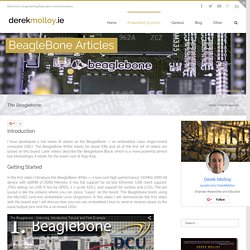
The BeagleBone White retails for about €85 and all of the first set of videos are based on this board. Later videos describe the Beaglebone Black, which is a more powerful device but interestingly it retails for the lower cost of €45-€55. Getting Started In the first video I introduce the BeagleBone White — a low-cost high-performance 720MHz ARM A8 device with 256MB of DDR2 Memory.
Video 1: Unboxing, Introduction Tutorial and First Example While this video is quite dated, it still gives a good overview of the BeagleBone platform. Next Videos There is a full series of videos available on the Beaglebone to describe how to interface to the GPIOs, I2C devices, USB WiFi, How to build user-interface applications when you have a touch screen and much more!
Learning System. Measuring Light with a BeagleBone Black Use a photoresistor to measure light with a BeagleBone Black In this tutorial, you will learn how to connect a photoresistor to a BeagleBone Black.

The tutorial can also be used for other resistive sensors such as FSRs or SoftPots. Adafruit Industries, Unique & fun DIY electronics and kits. Getting Started With the BeagleBone Black: A 1GHz ARM Linux Machine for $45. The BeagleBone Black (BBB) provides a 1GHz ARM Cortex-A8 with 512Mb of RAM and 2Gb of eMMC flash from which you can run a GNU/Linux system around a 3.8 Linux Kernel.
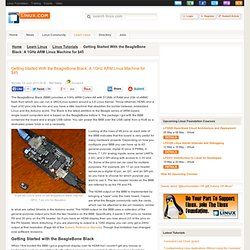
Throw ethernet, HDMI, and a load of IO pins into the mix and you have a little machine that straddles the border between embedded Linux and the Arduino world. Adafruit Learning System.