

Dlink. The Open Source WRT54G Story. Linksys gave wireless home network tweakers a gift in its Linux based router.

Here's how you can get started with open source firmware upgrades. The story of the Linksys Wireless-G Router (model WRT54G) and how you can turn a $60 router into a $600 router is a little bit CSI and a little bit Freaks & Geeks. It’s also the story of how the open source movement can produce a win-win scenario for both consumers and commercial vendors. What’s especially exciting is that tricking out this router doesn’t require any eBay sleuthing or other hunt for some off-the-wall piece of hardware. Instead, grab it off-the-shelf.
While routers used to be the domain of networking specialists, they’ve gone mainstream along with residential broadband. The tradeoff for these sub-$100 routers can be reliability, particularly in the coding of the firmware – the software “brain” that controls the router’s functions. Beyond the WRT54G: DD-WRT for Many Flavors of Hardware. When we write about DD-WRT firmware, we usually mention the Linksys WRT54G router in the same sentence.

But, the truth is, DD-WRT can also work well with many other routers--and even PCs. When you read about the DD-WRT firmware, you usually also hear about the Linksys WRT54G mentioned in the same sentence, and vice versa. The combo is like an old married couple, seemingly together everywhere they go. Indeed, we've talked about the two often right here. But the truth is, DD-WRT has had a little something going on the side for awhile. If you want to enjoy the benefits of DD-WRT's comprehensive feature set, from building wireless bridges to repeaters to hotspot management and prioritizing gaming performance, you needn't be wed to Linksys routers (not that there's anything wrong with that.) Chipsets, memory, and flashing There are dozens of vendors who sell wireless routers. Wi-Fi Planet Compendium of DD-WRT. Among the most sought after, widely read stories at Wi-Fi Planet are the ones addressing DD-WRT.
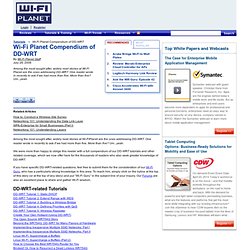
One reader wrote in recently to ask if we had more than five. More than five? Um...yeah. Among the most sought after, widely read stories at Wi-FiPlanet are the ones addressing DD-WRT. One reader wrote in recently to ask if we had more than five. DD-WRT Tutorial 5: Wireless Repeater. DD-WRT Tutorial 4: Defining Priorities with QoS. Learn how to play favorites with your network traffic so the important stuff like voice, video, and games gets high priority.

Parents aren’t supposed to have a favorite child, but if you grew up with any brothers or sisters, you know that usually isn’t true. (Yes, their favorite was you. Of course it was.) While it might be unfair to give one kid preferential treatment over another, it’s completely legit in the world of networking. (Also legit: bad segues.) Today’s broadband pipes are more crowded than ever. The obvious and most common use for QoS is to give high priority to real-time traffic, like VoIP services such as Skype, and games which require the lowest latency so you have a chance to return fire. DD-WRT Tutorial 3: Building a Wireless Bridge. You can connect a wired device to a wireless network by turning an old Linux router into an Ethernet-to-wireless adapter.

Not too long ago, we were promised a world in which virtually every electronic gadget could connect to a network, talking to one another, exchanging data, joking and laughing and basically enjoying the fruits of an electronic utopia. We were also promised flying cars. Where is my flying car!? We’re inching our way there. Networking abilities are appearing in more non-traditional electronic devices, including some digital audio players, some digital cameras, printers, and specialized devices like the Xbox gaming consoles. But wait! Bridge For Sale Some products, like the Xbox, support specialized wireless bridges specifically made for this purpose. DD-WRT Tutorial 2: Extend Range with WDS. With a firmware upgrade, Wireless Distribution System (WDS) creates a router-turned-repeater to reach remote areas.

There's a slogan for Visa that says they're "everywhere you want to be. " My real world experience proves otherwise, especially when "where I want to be" is spending less than $10 at the convenience store down the street where they don't believe in accepting credit for such trivial transactions. Your wireless network should also be everywhere you want to be. But unless you live in a yurt, it probably isn't. In the real world, signal propagation varies, and your average multi-story home or office often suffers from weak or dead spots in wireless access.
A Wireless Distribution System, or WDS, is a cheap and easy way to extend your wireless network coverage. In my fictional house above, "router 1" is connected to the broadband service. WDS Rules & Regulations There are a few rules to implementing a functional WDS network. You Need to Know… Back Up Your Settings. DD-WRT Tutorial 1: Static DHCP. Open source router firmware does things the factory-installed stuff never offers.

For example, you can give a computer the same IP address every time so you'll always have remote access.