

Winners - Deloitte Technology Fast 50. Chapter 14 - Improving SQL Server Performance. Improving .NET Application Performance and Scalability J.D.
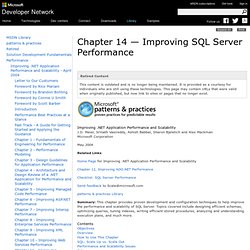
Meier, Srinath Vasireddy, Ashish Babbar, Sharon Bjeletich and Alex Mackman Microsoft Corporation May 2004 Related Links. Chapter 12 - Improving ADO.NET Performance. Improving .NET Application Performance and Scalability J.D.
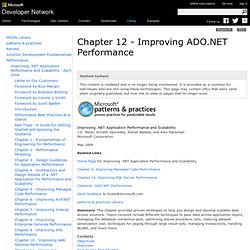
Meier, Srinath Vasireddy, Ashish Babbar, and Alex Mackman Microsoft Corporation May 2004. 10 Object Oriented Design principles Java programmer should know. 3-Tier Architecture in ASP.NET with C# Total Comments / Responses (44) Posted by: Raja on: 5/7/2008 This is very nice and simple article.

Keep it up!!! Hi, Nice article; Well and simply explained. 1) Fix for the code block For the css 'pre', add new property 'min-width: 730px;' and add width nn percentage. just to give you flexibility to not show scroll bar for long screens. 2) Can you post other similar article with Ajax? I wonder if you can come up with the same but using Ajax Tabs. Tab Container (Container to hold GV, Add, Edit) First Tab Panel ... Why?
A simple 3-tier layers application in ASP.NET. I will explain how to develop a simple application in ASP.NET using a three-tier architecture.
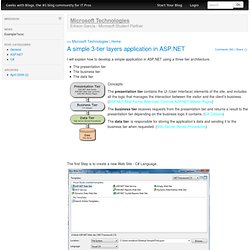
The presentation tier The business tier The data tier Concepts: The presentation tier contains the UI (User Interface) elements of the site, and includes all the logic that manages the interaction between the visitor and the client’s business. How N-Tier Architecture Application are made, using Stored Procedure in Database Layer. Hi All,In this article i will be explaining how n-tier Architecture Applications are made.
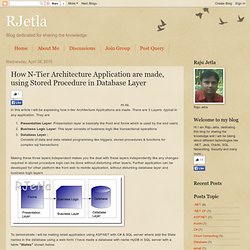
There are 3 Layers typical in any application. They are Presentation Layer: Presentation layer is basically the front end forms which is used by the end users Business Logic Layer: This layer consists of business logic like transactional operations Database Layer : Consists of data and data related programming like triggers, stored procedures & functions for complex sql transactions Making these three layers independent makes you the deal with these layers independently like any changes required in stored procedure logic can be done without disturbing other layers. Further application can be developed for other platform like from web to mobile application, without disturbing database layer and business logic layers To demonstrate i will be making small application using ASP.NET with C# & SQL server where add the State names in the database using a web form.
Download source code of above example. LINQ to SQL (Part 6 - Retrieving Data Using Stored Procedures) Over the last few weeks I've been writing a series of blog posts that cover LINQ to SQL.
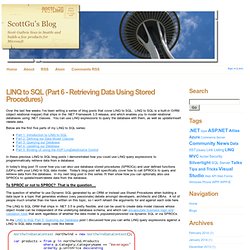
LINQ to SQL is a built-in O/RM (object relational mapper) that ships in the .NET Framework 3.5 release, and which enables you to model relational databases using .NET classes. You can use LINQ expressions to query the database with them, as well as update/insert/delete data. Below are the first five parts of my LINQ to SQL series: In these previous LINQ to SQL blog posts I demonstrated how you could use LINQ query expressions to programmatically retrieve data from a database.
In today's blog post I'll cover how you can also use database stored procedures (SPROCs) and user defined functions (UDFs) with your LINQ to SQL data model. To SPROC or not to SPROC? The question of whether to use Dynamic SQL generated by an ORM or instead use Stored Procedures when building a data layer is a topic that generates endless (very passionate) debate amongst developers, architects and DBAs.
Calling the SPROC in VB: Using LINQ to SQL (Part 1) Over the last few months I wrote a series of blog posts that covered some of the new language features that are coming with the Visual Studio and .NET Framework "Orcas" release.

Here are pointers to the posts in my series: The above language features help make querying data a first class programming concept. Walkthrough: Creating the Data Access and Business Logic Layers in ASP.NET. When you work with data in ASP.NET, you will benefit by using common software patterns.
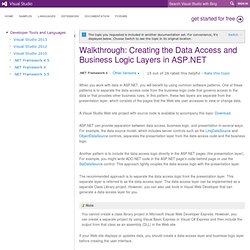
One of these patterns is to separate the data-access code from the business-logic code that governs access to the data or that provides other business rules. In this pattern, these two layers are separate from the presentation layer, which consists of the pages that the Web site user accesses to view or change data. A Visual Studio Web site project with source code is available to accompany this topic: Download. C# - LINQ to SQL - Business logic in another assembly. Implementing Business Logic (LINQ to SQL) The term "business logic" in this topic refers to any custom rules or validation tests that you apply to data before it is inserted, updated or deleted from the database.

Business logic is also sometimes referred to as "business rules" or "domain logic. " In n-tier applications it is typically designed as a logical layer so that it can be modified independently of the presentation layer or data access layer. The business logic can be invoked by the data access layer before or after any update, insertion, or deletion of data in the database. The business logic can be as simple as a schema validation to make sure that the type of the field is compatible with the type of the table column. Or it can consist of a set of objects that interact in arbitrarily complex ways. When you generate an entity class at design time, either manually or by using the Object Relational Designer or SQLMetal, it is defined as a partial class. The OnCreated method is called in the class constructor. 3-Tier Architecture in asp.net using c# In this asp.net tutorial you will learn how to implement 3-tier architecture in asp.net using c#. 3-Tier architecture is also called layered architecture.

Some people called it n-tier architecture. Layer architectures are essentially objects and work in object oriented environment just like asp.net. 3-tier architecture is a very well known architecture in the world of software development, it doesn't matter whether you are developing web based application or desktop based, it is the best architecture to use. Introduction: Planning an ASP.NET Web Site. Before you create a Web site, it is always helpful to plan the site before you begin creating pages and writing code. Planning the site in advance can make it easier to create the overall look of the site and of site navigation. The size of a Web site can often determine the amount of planning you must do. A small, brochure-type Web site that just provides static information can be a relatively basic site that requires little planning.
A Web site that accesses a data store, authenticates users, and that has localization and accessibility constraints can require more planning. Walkthrough: Creating the Data Access and Business Logic Layers in ASP.NET.