

Class Serialization in Perl. Serialization in Perl is the process of saving a class with multiple data types to a scalar (string of bytes). This can be used to save objects to a file or to transmit objects across the Internet. For this article I am going to describe the basics of creating a class in Perl and serialize it using the following packages: Data::Dumper, FreezeThaw, PHP::Serialization, and XML::Dumper. Storable. <div class="noscript"><p><strong>Please note: Many features of this site require JavaScript. You appear to have JavaScript disabled, or are running a non-JavaScript capable web browser. </strong></p><p> To get the best experience, please enable JavaScript or download a modern web browser such as <a href=" Explorer 8</a>, <a href=" <a href=" or <a href=" Chrome</a>.
</p></div> Storable - persistence for Perl data structures The Storable package brings persistence to your Perl data structures containing SCALAR, ARRAY, HASH or REF objects, i.e. anything that can be conveniently stored to disk and retrieved at a later time. It can be used in the regular procedural way by calling store with a reference to the object to be stored, along with the file name where the image should be written. The routine returns undef for I/O problems or other internal error, a true value otherwise. Using Ajax from Perl. If you're even remotely connected to web development, you can't have failed to have heard of Ajax at some point in the last year.

It probably sounded like the latest buzzword and was one of those things you stuck on the "must read up on later" pile. While it's definitely a buzzword, it's also quite a useful one. What does that actually mean? In short, it's about making your web pages more interactive. At the core, Ajax techniques let you update parts of your web page without reloading the whole page from scratch. Ubuntu Start Page. Very simple login using Perl, jQuery, Ajax, JSON and MySQL. Introduction Since the beginning of the WWW, the developers try to equip their Web sites with new features and widgets to attract the users' attention and make the life much easier for them by applying the latest technologies.
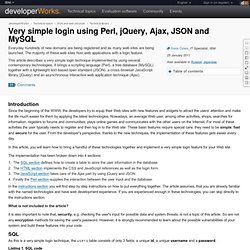
Nowadays, an average Web user, among other activities, shops, searches for information, registers to forums and communities, plays online games and communicates with the other users on the Internet. For most of these activities the user typically needs to register and then log in to the Web site. These basic features require special care; they need to be simple, fast and secure for the user. From the developer's perspective, thanks to the new techniques, the implementation of these features gets easier every day. How to install perl modules through CPAN on ubuntu hardy server « JUST OPEN SOURCE MATTERS! PhpMyAdmin. PhpMyAdmin is a very popular MySQL management software package.

To use it, you'll need to install and configure Apache, PHP, and the PHP MySQL (or mysqli) extension. See ApacheMySQLPHP for instructions. Install phpMyAdmin from the Universe repository. See InstallingSoftware for detailed instructions on using repositories and package managers. (Note, however, that installation from a package manager often does not work). From console: sudo apt-get install phpmyadmin. The Vim commands cheat sheet. Can't log to mySQL. Linux Candy » How to install LAMP in Ubuntu 12.04. L.A.M.P. is an acronym for solution stack of free and open source software.

In order to create a viable general purpose web server, this term has been coined from the first letters of Linux (Operating System), Apache HTTP server, MySQL (database software) and Perl/Python/PHP. Generally “P” is taken to be as PHP but it may also refer to Perl or Python. PHP, Perl and Python are web scripting software. /usr/bin/perl^M: bad interpreter: No such file or directory. I will assume from your words that you're quite unfamiliar with Unix-style editors.
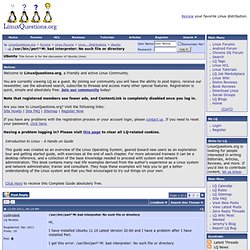
For this example I'll use VI (or any clone)... this will give you keystroke-by-keystroke instructions but have a care, there is no safety net -- if you flub it, you're on your own -- this is where learning these editors comes in pretty handy. At the command prompt, type "vi -b script.pl" (don't type the quotation marks and replace script.pl with your perl script's name (and path, if it isn't in the current directory). That will load the script into the editor in binary (vs. plain text) mode. That will allow you to see the extraneous ^M (carriage return) characters that are giving you trouble. We can eliminate all of them in the script in one swell foop with a global search and replace command in a Unix-style editor.
VI is a modal editor. When you see <CTRL-SomeCharacter) below, it means hold down the Control key and press the SomeCharacter key (i.e.