

Remove exif - Exif Remover Software. EXIF REMOVER SECTION!
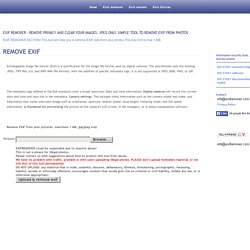
This tool will help you to remove EXIF data from your photos. File size limit is now 1 MB. Exchangeable image file format (Exif) is a specification for the image file format used by digital cameras. The specification uses the existing JPEG, TIFF Rev. 6.0, and RIFF WAV file formats, with the addition of specific metadata tags. It is not supported in JPEG 2000, PNG, or GIF. The metadata tags defined in the Exif standard cover a broad spectrum: Date and time information. Remove EXIF from your pictures, maximum 1 MB, jpg/jpeg only.
Removing EXIF metadata with ExifTool « toplproject. About two weeks back, I wrote an entry about using ExifTool to easily view metadata in your images.
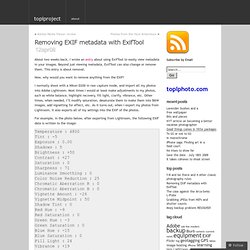
Beyond just viewing metadata, ExifTool can also change or remove them. This entry is about removal. Now, why would you want to remove anything from the EXIF? I normally shoot with a Nikon D200 in raw capture mode, and import all my photos into Adobe Lightroom. Most times I would at least make adjustments to my photos, such as white balance, highlight recovery, fill light, clarify, vibrance, etc. For example, in the photo below, after exporting from Lightroom, the following EXIF data is written to the image: Donkeys asking for apples That’s just a small sample of what is exported. If you know what fields in the EXIF you wish to remove, you can simply execute ExifTool at the command prompt with the following command: <path to>\ExifTool(-k).exe -<field 1 to remove>= -<field 2 to remove>= ...
So if I want to remove Sharpness and Shadow Tint, I’ll need to run: That’s it. Like this: Like Loading... ExifTool by Phil Harvey. Read, Write and Edit Meta Information! Also available --> Utility to fix Nikon NEF images corrupted by Nikon software ExifTool is a platform-independent Perl library plus a command-line application for reading, writing and editing meta information in a wide variety of files.
ExifTool GUI. Download:ExifToolGUI -there's also short text file included, which you should read!

Click HERE to download ExifTool from Phil Harvey's site -where you choose "Windows Executable" download! Note:: You need both above to run ExifToolGUI. You don't need "Perl" installed (or anything else) for using ExifToolGUI. To apply lossless rotations of JPG files, "jhead.exe" and "jpegtran.exe" are required. Both are included in GUI zip or you can download them from web (do Google). Installation: ExifToolGUI and ExifTool don't need to be installed -just unzip both into any folder and make ExifToolGUI shortcut to Desktop.Note: After unzipping ExifTool, you must rename "exiftool(-k).exe" to "exiftool.exe". Info: ExifToolGUI doesn't write anything into registry file. Introduction: There are many tools for viewing/editing metadata inside image files.
The only downside for many potential users is the fact, that ExifTool is "Command-Line" utility. -bookmark this address. Some screenshots: ExifTool Forum - Index. Free Exif Editor - Edit, Create, and View Metadata (EXIF, EXIF GPS, IPTC, and XMP) with Exif Pilot. EXIF Data Viewer.