

Hackaday's Channel. Antipasto Arduino IDE. The Antipasto Arduino IDE is a branch of the standard Arduino IDE release, with a few added features such as support for additional boards such as TouchShield, Illuminato Genesis, Illuminato X Machina ARM.

Download The Antipasto Arduino IDE is maintained by a group of Arduino hardware hackers. Software updates are posted to github – follow the commit history News Antipasto-0044 Released (1/29/2012) Added Arduino Uno board support Added GeoShield libraries and example code Fixed bug in Compass library Antipasto-0042 Released (6/25/2010) Arduino 0018-Antipasto-0042 contains new Illuminato Genesis examples and various bug fixes: Added Illuminato examples AnalogPrint, BlingBasic, PulsingSleepButton Bug fix for TouchShield Issue #16 Bug fix for Genesis Issue #17 Bug fix for Genesis Issue #18 Antipasto-0041 Released (4/13/2010) Arduino 0018-Antipasto-0041 contains several enhancements while bringing it up to date with the latest Arduino and Processing IDEs : Antipasto-0040 Released (2/15/2010)
Charliecube - Asher Glick. Welcome to Micro4you Studio - Make The Difference. Colorduino - Make The Difference. Nootropic design store. Course for Arduino Programming: table of contents- (FA1main.htm) Bookmark this on Delicious Recommend to StumbleUpon (See also: Arduino 'How Tos and Projects') Arduino course Note the term "course".

Go through the pages listed below, in order, to study Arduino programming. Alternatively, if you are more interested in complete projects or short "How To" notes, my Arduino Help page is the place to go. While this course of tutorials concentrates on the software side of Arduino work, inevitably, substantial information is also provided on hardware issues. This page, and the software it references, ©TK Boyd, 1/2010. The lessons, in recommended order... Winking two LEDs: a first exercise. A better program.... to wink two LEDs! A few general points. Simple Counting on LEDs Using the built in analog to digital converter.. .with, as always, general points illustrated along the way. Two little discourses: Syntax is everything. A BIG tutorial: This tutorial is big... sorry. What the "serial monitor" is.
Sorry the tutorial is so big, but it covers important ground. RainBoard - RGB LED Rainbow Fader. Before we begin, here is a parts list of everything we will need for this Instructable as well as links to vendors where these items can be obtained.
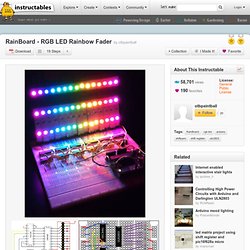
When designing this circuit I made sure to select common components that can be found just about anywhere that sells electronic parts. I found all of the items here on eBay, but many of the standard on-line electronics distributors (Digikey, Mouser, SparkFun etc.) should have these items in stock. I linked to SparkFun parts to make ordering easier. 2x RGB LED Strip - 30 LED/m 1m We need these to make the pretty rainbow effect! 2x Break Away Headers - Straight These are to make the RGB LED strips easy to plug straight into a standard breadboard. 6-8x 74HC595 8-Bit Shift Registers These are the meat and potatos of the project. 6-8x ULN2803 DIP 8-Channel Darington Driver These are one of my favorite electronic components. 2x Basic Breadboard Any electronics project needs a breadboard. 1x Arduino Uno (or other similar model) 1x Soldering Iron. PS/2/You: Go-anywhere, LED digital message board. Combine three inexpensive LED matrix display panels, an Ardweeny microcontroller and a standard PS/2 computer keyboard into your own go-anywhere, instantly updatable 768-pixel digital message board.

The code can hold up to six lines of text with a maximum of 100 characters each. Pressing a key on the keyboard gets you to input mode. Use the up and down arrow keys to select which line to edit. ENTER puts the system back into output mode. When in output mode, each line of text will display for 1 second (you can set this in the sketch), or if the line is longer than 16 characters, it will scroll across the display before moving onto the next line. Send some text messages: The uses for this contraption are many.