

C# - Fastest Way of Inserting in Entity Framework. Transparent Data Encryption (TDE) While a re-encryption scan for a database encryption operation is in progress, maintenance operations to the database are disabled.
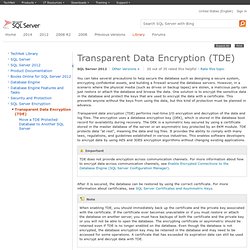
You can use the single user mode setting for the database to perform the maintenance operation. For more information, see Set a Database to Single-user Mode. You can find the state of the database encryption using the sys.dm_database_encryption_keys dynamic management view. For more information, see the "Catalog Views and Dynamic Management Views"section earlier in this topic). In TDE, all files and filegroups in the database are encrypted. If a database is being used in database mirroring or log shipping, both databases will be encrypted. Encrypted data compresses significantly less than equivalent unencrypted data.
Restrictions The following operations are not allowed during initial database encryption, key change, or database decryption: Dropping a file from a filegroup in the database. Gridview Sort with Attribute Property [Source Code] Download source code and demo - 141.3 KB Introduction Many developers who try to sort a GridView generally use the ViewState for maintaining the last position of the GridView.
![Gridview Sort with Attribute Property [Source Code]](http://cdn.pearltrees.com/s/pic/th/gridview-attribute-codeproject-75860928)
Here, I want to show you a new technique of doing this... Here is my GridView code: And I sort using the attribute property of the GridView. See here, through attribute, I am maintaining last sorted record. Now you will get the last sorted and filed easily and it generally shows that while developing, there is too much load on the page using the viewstate. Code Description In sorting, you have two options asc/desc. Now, if you are sorting by asc, then in gridview attribute add to CurrentSortDirection= asc. When user clicks for the second time, we get value from CurrentSortDirection asc so now do desc and add CurrentSortDirection =desc.
Troubleshooting Failed Requests Using Tracing in IIS 7. Introduction Request-based tracing is available both in stand-alone IIS Servers and on Windows Azure Web Sites (WAWS) and provides a way to determine what exactly is happening with your requests and why, provided that you can reproduce the problem that you are experiencing.
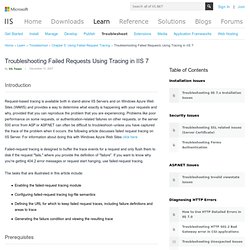
Problems like poor performance on some requests, or authentication-related failures on other requests, or the server 500 error from ASP or ASP.NET can often be difficult to troubleshoot--unless you have captured the trace of the problem when it occurs. the following article discusses failed request tracing on IIS Server. For information about doing this with Windows Azure Web Sites click here Failed-request tracing is designed to buffer the trace events for a request and only flush them to disk if the request "fails," where you provide the definition of "failure". System.Data.OracleClient requires Oracle client software version 8.1.7 or greater - Fadi Abdulwahab's Blog. Today I have tried to connect to Oracle database using Business Connectivity Service (BCS) to crawl the data in the database so the end user can able to search this data but I got the following error when try to Crawl the content source : The error in SharePoint Log:

ODP.NET: Improve ODP.NET Performance. By Mark A.
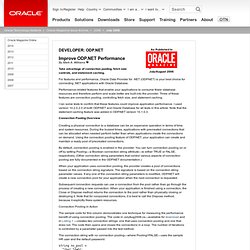
Williams Take advantage of connection pooling, fetch size controls, and statement caching. For features and performance, Oracle Data Provider for .NET (ODP.NET) is your best choice for connecting .NET applications with Oracle Database. Performance-related features that enable your applications to consume fewer database resources and therefore perform and scale better are built into the provider. Three of these features are connection pooling, controlling fetch size, and statement caching. I ran some tests to confirm that these features could improve application performance.
Connection Pooling Overview Creating a physical connection to a database can be an expensive operation in terms of time and system resources. By default, connection pooling is enabled in the provider. When your application uses connection pooling, the provider creates a pool of connections based on the connection string signature. Connection Pooling in Action Controlling Fetch Size Fetch Size Benefits. C# - The data source does not support server-side data paging. C# - How do I specify the Linq OrderBy argument dynamically.
C# - Unique list of items using LINQ. C# - Unique list of items using LINQ. Set the connection string for Entity Framework at runtime. Introduction To Unit Of Work (UOW) Pattern. Entity framework - Operation is not valid due to the current state of the object. C# - UpdateException: Operation is not valid due to the current state of the object when using Entity Framework and Oracle. .net - EF Model First or Code First Approach. Entity Framework - Documentation. In previous versions of EF it was only possible to map Code First entities directly to tables.

It is fairly easy to use SqlQuery to select data using stored procedures but there was no feasible way to use stored procedures for insert, update and delete. Open Issues/Limitations Stored procedure mapping can currently only be done with the Fluent API. C# - Calling user defined functions in Entity Framework 4. "Invalid SQL statement" error calling Oracle stored proc. Hi - I'm using EF 4.1 Code First talking to an Oracle 10 database.
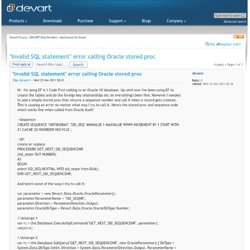
Up until now I've been using EF to create the tables and do the foreign key relationships etc an everything's been fine. However I needed to add a simple stored proc that returns a sequence number and call it when a record gets created. This is causing an error no matter what way I try to call it. Here's the stored proc and sequence code which works fine when called from Oracle itself: --Sequence: CREATE SEQUENCE "NDFIBIOBAS". " --SP: create or replace PROCEDURE GET_NEXT_SID_SEQUENCENR (sid_seqnr OUT NUMBER) AS BEGIN select SID_SEQ.NEXTVAL INTO sid_seqnr from DUAL; END GET_NEXT_SID_SEQUENCENR; And here's some of the ways I try to call it: Entity Framework (Code First): the easy way to run stored procedures.