

Small Business Ideas and Resources for Entrepreneurs. Web Hosting Tutorial: Learn How to Host a Website. Do you want to know how to get your website live on the web with your own domain name and hosting?
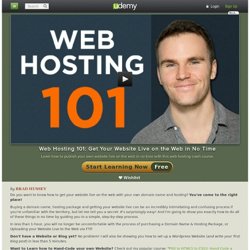
You've come to the right place! Buying a domain name, hosting package and getting your website live can be an incredibly intimidating and confusing process if you're unfamiliar with the territory, but let me tell you a secret: It's surprisingly easy! Wordpress 101 Course by KK Tse. Advanced Website Creation For Small Business by Arthur Badasian. Designing for WordPress: Complete Series & Downloads. Over the last few weeks, I have been been doing a video screencast series on Designing for WordPress.

It is a three-part series which covers downloading and installing WordPress on a server all the way to a completed theme. Part One: Download, Install, "Reset" Theme Video PageDirect Video Download (.mov) Part Two: Structure Video PageDirect Video Download (.mov) Part 3: Finishing Touches, Extra Stuff Video PageDirect Video Download (.mov) Download - "Personal Homepage Theme" I figured I might as well call it what it is! I literally designed this for use on my personal site, so you can see it live on chriscoyier.net. Download Theme Note: The orginal Photoshop file is included in the download in a folder called "orig" in the theme folder. In case you don't already know. Share On. Wordpress Theme Generator - Create your own Wordpress Theme.
This online generator creates your own custom unique WordPress Theme.
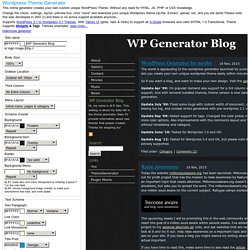
Without any need for HTML, JS, PHP, or CSS knowledge. Change the colors, settings, layout, preview live, click "save" and download your unique Wordpress theme zip-file. Extract, upload, set, and you are done! Please note: this was developed in 2007 (!) And there is no active support available anymore. Supports {*style:<a href=' 2.1 to Wordpress 3.7 Themes{*style:</a>*}. Template Hierarchy. Languages: English • Français • Italiano • 日本語 • 한국어 • Русский • Español • Português do Brasil • 中文(简体) • (Add your language) Introduction WordPress Templates fit together like the pieces of a puzzle to generate the web pages on your WordPress site.

Some templates (the header and footer template files for example) are used on all the web pages, while others are used only under specific conditions. What this article is about This article seeks to answer the following question: Which template file(s) will WordPress use when it displays a certain type of page? Who might find this useful Since the introduction of Themes in WordPress 1.5, Templates have become more and more configurable.
Using Conditional Tags WordPress provides more than one way to match templates to query types. The Template File Hierarchy The General Idea WordPress uses the Query String — information contained within each link on your website — to decide which template or set of templates will be used to display the page. Examples. Child Themes. Languages: বাংলা • English • Italiano • 日本語 • 한국어 • Español • Nederlands • Français • Português do Brasil • Русский • Slovenčina • ไทย • 中文(简体) • 中文(繁體) • Македонски • (Add your language) A child theme is a theme that inherits the functionality and styling of another theme, called the parent theme.
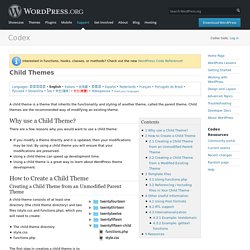
Child themes are the recommended way of modifying an existing theme. Why use a Child Theme? There are a few reasons why you would want to use a child theme: If you modify a theme directly and it is updated, then your modifications may be lost. How to Create a Child Theme Creating a Child Theme from an Unmodified Parent Theme A child theme consists of at least one directory (the child theme directory) and two files (style.css and functions.php), which you will need to create: The child theme directory style.css functions.php The first step in creating a child theme is to create the child theme directory, which will be placed in wp-content/themes.
The Best Wordpress Plugins. Advertisement WordPress is the most widely used and adaptable content management system out there, but you’re probably going to want some plugins to make it just right for your needs.

Here, I’ve collated what I think are the best plugins – both from experience, and community recommendations. Remember though, the more plugins you install, the slower your site will be, so there’s a delicate balancing act between features and performance. Performance and Backup WordPress is great – but can be quite slow when faced with lots of traffic.