

Kindle Fire vs. iPad. 10 Popular and Useful iPad mini Apps in Apple Store. If you just got an iPad mini or you are thinking of buying an iPad mini , and wondering what apps you should install on it to make iPad mini more useful, this article will give you some points.

After digging, I list some popular apps for iPad mini in Apple Store which can help you make the best of your new tablet. 1. Facebook for iPad mini Facebook is so popular a social website that people around the word use it to chat with friends and share photos, videos with friends. Also, through it, you can make friends with people all over the world. 2. Twitter is an online social networking service and micro-blogging service where you can follow other people and post tweets for sharing. 3. YouTube enables you to watch the world’s videos and keep up with your favorite YouTube channels . 4. Skype can enables you to make free voice and video calls on internet. Amazon Kindle Fire Is Worth It. I just picked up my Kindle Fire (amazon affiliate link) and found it to be really good as a consumption device.
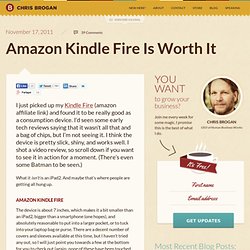
I’d seen some early tech reviews saying that it wasn’t all that and a bag of chips, but I’m not seeing it. I think the device is pretty slick, shiny, and works well. I shot a video review, so scroll down if you want to see it in action for a moment. (There’s even some Batman to be seen.) What it isn’t is an iPad2. Amazon Kindle Fire The device is about 7 inches, which makes it a bit smaller than an iPad2, bigger than a smartphone (one hopes), and absolutely reasonable to put into a larger pocket, or to tuck into your laptop bag or purse.
The system running underneath all this is an Amazon-skinned flavor of Android, the popular Google OS. My Video Review Can’t see the video? NEW: My PARENTS’ Video Review This video is a tad long at over 11 minutes, but there are some interesting parts to consider. Can’t see this video? So Why Were People Complaining? Need a Cover or Sleeve? My Take on the Kindle Fire After 30 Days of Use. I have now been using the Kindle Fire for about a month.
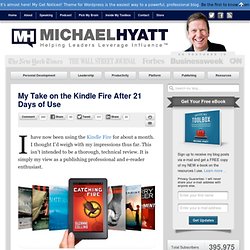
I thought I’d weigh with my impressions thus far. This isn’t intended to be a thorough, technical review. It is simply my view as a publishing professional and e-reader enthusiast. I have been a fan of the Kindle since Amazon introduced it in 2007. I have bought every iteration since then and have been pleased with the evolution of the device. However, when I first saw the announcement about the Kindle Fire, Amazon’s Android-based tablet with a color touch screen, I decided to opt out. However, after reading Chris Brogan’s review, I decided to go for it. I am currently using the Fire for reading books and casual browsing. Here’s the good, the bad, and the ugly. The Good The price point is terrific. The Bad The virtual bookshelf, which is the primary way you access your content works as expected.
The Ugly The Power Switch is located on the bottom of the device rather than the top. My Take on the iPad Mini After 7 Weeks. I bought the original iPad, the iPad 2 (though I protested), and even the iPad 3.

However, I eventually stopped using each of them. I could not find a compelling reason to carry it over my MacBook Air, other than to read books. For that function, I used a Kindle. My biggest complaint with the iPad was it was just too big and too heavy, especially for reading. I know, this would be a laughable complaint just a few short years ago. However, with the announcement of the iPad Mini, I decided to give it another go. The scratch that still itches for me is my workflow for taking notes in face-to-face meetings.
I chose the black, 64GB, Wi-Fi + cellular iPad Mini. There were three attributes that stood out immediately: My Top 10 Favorite iPad Apps and How I Use Them. As I mentioned in a previous post, I bought an iPad Mini and am loving it.

It goes with me everywhere. It is what I think the iPad should have been from the start. Photo courtesy of ©iStockphoto.com/ranckreporter Since writing that post, I have been asked numerous times about which iPad applications I use. I thought I’d share here my top ten favorites. Nozbe: This is my task management program. Honestly, with 275,000 applications on the iPad, you have plenty to choose from. Want to launch your own blog or upgrade to self-hosted WordPress? YouTube.