

Everything Teachers Need to Know about Remind101. April 18, 2014Remind101 is a great web tool that provides teachers with a way to safely text message students and stay in touch with parents.
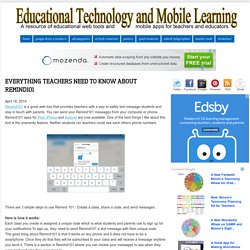
You can send your Remind101 messages from your computer or phone. Remind101 apps for iPad, iPhone and Android are now available. One of the best things I like about this tool is the unanimity feature. Neither students nor teachers could see each others phone numbers There are 3 simple steps to use Remind 101 : Create a class, share a code, and send messages. Here is how it works: Each class you create is assigned a unique code which is what students and parents use to sign up for your notifications.To sign up, they need to send Remind101 a text message with their unique code The good thing about Remind101 is that it works on any phone and it does not have to be a smartphone. Some of the features that Remind101 provides for teachers include: 11 Ways to use Symbaloo in the Classroom – The Edublogger. NOTE: This is a guest post by Mimi Chau from the Symbaloo team.

Edublogs just rolled out a free Symbaloo plugin available to all users that we think you’ll enjoy! What is Symbaloo? Symbaloo is a free social bookmarking tool. A fun and simple way to organize and store all your digital resources in the cloud. You can categorize your resources, share and access them from any device. Why Should You Symbaloo? Symbaloo helps teachers curate content and share the best of the web with their students.
“Help, I’m drowning!” As schools start to implement 1:1 or BOYD methods in the classroom, teachers are required to keep up with the latest technology and teaching methods. And what about the “non tech-savvy” teachers that are struggling with technology? ToonTastic. Educreations Tutorial. How to make a Prezi presentation by Prezi Training on Prezi. Getting Started. Sign Up (Without Invitation) On our landing page, click on the button that pertains to your needs Click on if you are a teacher or a st...
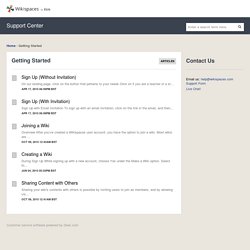
Sign Up (With Invitation) Sign Up with Email Invitation To sign up with an email invitation, click on the link in the email, and then... Joining a Wiki Overview After you’ve created a Wikispaces user account, you have the option to join a wiki. Most wikis are ... 60 Smarter Ways To Use Google Classroom. 60 Smarter Ways To Use Google Classroom by Terry Heick Google Classroom is quietly becoming the most powerful tool in education technology.

It may lack the visual appeal of iPads, or the student credibility of a BYOD program. It may not be as forward-thinking as we’d like here at TeachThought, but Google Classroom excels in providing solutions for a broad swath of teachers who have a variety of expertise and comfort level with education technology. It also uses Google’s familiar template that many teachers have used for years.
How to Use Edmodo in the Classroom. Edmodo, also known as “Facebook for school,” is the premier social media and learning platform for teachers and students alike.

Founded in 2008, the site has since gained over 20 million users. The K-12 social media network continues to grow and is now available in six languages, including Spanish, German and Greek. The platform’s app equivalent brings portability into the equation, which means educators, students and even parents can always access Edmodo when they need it. 10 Ways of using Socrative – Learning Inspired.
Socrative is an essential app for any teacher.

It is as simplistic as it is useful. This web-based app is a great tool for assessment, quizzing and engaging children in learning activities. Socrative enables teachers to create bespoke questioning activities that connect to multiple iPads. The children can then engage with the questions on their own device’s touch screen. 1) Bespoke Quizzing. 12 Ways to Use Kahoot! in Your Classroom.
If you haven’t heard of Kahoot!

Yet, you’ve got to check it out! The teachers on our We Are Teacher HELPLINE! Frequently rave about the free website teachers can use to play review games and quizzes with their students. Bonus: Kids can log in to the platform from any device, even their cell phones. Last week, teacher Beth asked for some specific advice on how to use the site: “Can anyone give me ideas for how they use Kahoot! Beth, we’ve got you covered. After you’ve created an account, launch a game and then have students input the unique pin at kahoot.it. 2. 3. ... 4. 5. 9. 10. On the flip side, you could also do this as a pre-assessment, piquing students’ interests and gauging what they already know about the topic by asking questions before teaching the material. 11. 12.