

The 35 best Photoshop plugins. In this article we've lined up some of the best Photoshop plugins available for Adobe Creative Cloud's photo editing giant.
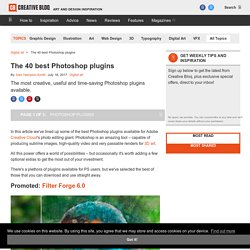
Photoshop is an amazing tool – capable of producing sublime images, high-quality video and very passable renders for 3D art. All this power offers a world of possibilities – but occasionally it's worth adding a few optional extras to get the most out of your investment. There's a plethora of plugins available for PS users, but we've selected the best of those that you can download and use straight away. Publisher: Filter ForgePrice: $149-$399 (now with 80% discount $29 - $79)Good for: Photographers, photo editors, graphic designers, 3D artists Currently in version 6.0, Filter Forge offers 11 thousands of filter effects and textures, covering almost every application you can imagine. 63 Photoshop shortcuts to speed up your workflow Publisher: Alien SkinPrice: $129 (free trial available)Best for: Designers 01.
Publisher: FontselfPrice: £43Good for: Designers 02. 03. 04. Eye Sharpening - Photoshop Tutorial. With this tutorial you can create amazing, bright eyes within minutes.
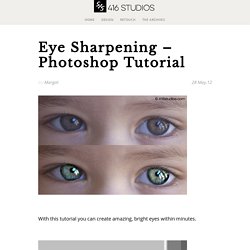
First retouch, adjust levels and do all necessary colour corrections on your image. With a Lasso Tool (L) select the eyes (hold Shift key to add to selection). Hit Ctrl+J to copy selection to a new layer. You can copy the whole layer instead of selecting eyes but applying the filter to the large area like this may take a while on slower computers. Use Smart Sharpen filter on the eyes, the choice of right settings will depend on the size of your file. Add a layer mask to the sharpened layer, then using a white soft brush on 50% bring back paint only iris’ and pupils to expose the sharpened eyes.
Using levels brighten the whole picture and then copy mask from previous layer to select only eyes by holding Alt while dragging the sharpened mask (“layer 1” in the pic) onto the “levels 2” layer. Reduce opacity of the colour layer to make the eyes look more natural. And voilà, the image is ready. The 30 best Photoshop plugins. Learn the Basics of Photoshop: The Complete Guide. High Quality Adobe Photoshop Tips and Tutorials. When it comes to graphic design, Adobe Photoshop is usually the first option to consider.However Here are some useful Photoshop Tips and Tutorials, This Adobe Photoshop tutorials can help you learn to create stunning web graphics or bring out the very best in your digital photographs… and we’re adding new Photoshop tutorials as often as we can, so be sure to check back… You may also like to review other Adobe Photoshop tutorials her: Amazing Digital Painting Photoshop Tutorials Wonderful Photoshop Text Effects Tutorials Most Helpful Photoshop Tutorials Most Popular Textures and Backgrounds Photoshop Tutorials Also, If you like to receive updates about Photoshop tutorials and other tutorials, join our feed here.

Create an Artistic Photo by Yourself Here is not so hard, but very interesting tutorial how to make an artistic photo. How To Create a Striking Typographic Illustration – Psd Plus Tutorial Add Cool Fireworks to the Photo Car Moving Effect Lava Devastation Photoshop Tutorial.