

Stop WinXP From Broadcasting. Right-Click the tray's wireless adapter icon, then choose"View Available Wireless Networks" to display this dialog: Then (above) under "Related Tasks" (on the left)click "Change advanced settings" to display this: While you're here, you might want toremove any accumulated 'debris' fromthe 'Preferred networks' list above.
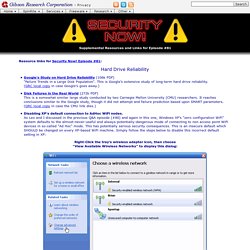
Then, also above, click the "Advanced" buttonat the lower right to display this dialog: Change the default "Any available network" setting to "Accesspoint" as shown. Security Essentials - Free Antivirus for Windows. Security checklist. Security checklist for Windows 7. Security checklist for Windows Vista Home Premium. Download Center. Keyboard shortcuts for Windows.