

Offline Wiki. Select the file you want to use. There isn't much to choose from, I know. I'm sorry. Select the parsing engine. This takes the wikitext and turns it into html which is then meant for human eyes. This will pause the current downloads for the remainder of this session. This will delete the current dump from your computer. Introduction This application saves and downloads a copy of nearly all of the textual content of the English Wikipedia locally so that it can be accessed without internet connectivity. Install You don't really need to, just bookmark this page and you can use it any time with or without internet access. Credits This was put together by @antimatter15 (Follow me on Google+!) Checking Compatibility This has been tested on iOS 5, Chrome 17 and Firefox 10. Puppy Linux Community - Home. How NOT to install Puppy Linux Impatient?
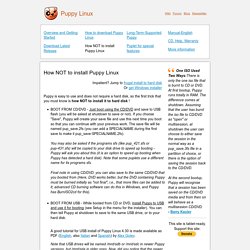
Jump to frugal install to hard disk Or get Windows installer Puppy is easy to use and does not require a hard disk, so the first trick that you must know is how NOT to install it to hard disk ! BOOT FROM CD/DVD - Just boot using the CD/DVD and save to USB flash (you will be asked at shutdown to save or not). If you choose "Save", Puppy will create your save file and use this next time you boot so that you can continue with your previous work. Well, if you really have to make an install to hard disk, use a two-minute install called frugal install or use the familiar Windows installer. Frugal Install to Hard Disk A frugal install works this way: First, a boot directory will have to be created in your chosen partition. But before using this install, you have to boot Windows XP, open boot and click on grubinstall.exe to run it. Note that menu.lst is common to both installs.
Oldversions of Windows, Mac, Linux Software & Abandonware Games. Security Gateway – Free Home Use Firewall. Overview Our Free Home Use Firewall is a fully equipped software version of the Sophos UTM firewall, available at no cost for home users – no strings attached.
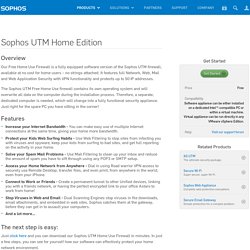
It features full Network, Web, Mail and Web Application Security with VPN functionality and protects up to 50 IP addresses. The Sophos UTM Free Home Use firewall contains its own operating system and will overwrite all data on the computer during the installation process. Therefore, a separate, dedicated computer is needed, which will change into a fully functional security appliance. Just right for the spare PC you have sitting in the corner! Features Increase your Internet Bandwidth - You can make easy use of multiple Internet connections at the same time, giving your home more bandwidth. The next step is easy: Just click here and you can download our Sophos UTM Home Use Firewall in minutes. Dictionary. Wikipedia. Log in / create account. Log in Jump to: navigation, search Help with logging in Don't have an account?
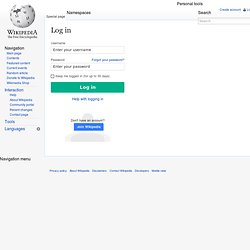
Join Wikipedia Retrieved from " Navigation menu Personal tools Namespaces Special page Variants Views Actions Navigation Interaction Tools Languages. Template:User committed identity. This template gives you a way to later prove that you are the person who was in control of your account on the day this template was placed.
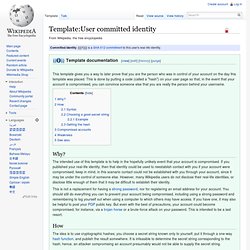
This is done by putting a code (called a "hash") on your user page so that, in the event that your account is compromised, you can convince someone else that you are really the person behind your username. Why? The intended use of this template is to help in the hopefully unlikely event that your account is compromised. If you published your real-life identity, then that identity could be used to reestablish contact with you if your account were compromised; keep in mind, in this scenario contact could not be established with you through your account, since it may be under the control of someone else. However, many Wikipedia users do not disclose their real-life identities, or disclose little enough of them that it may be difficult to establish their identity. User pages. Terminology and page locations Note: "Your" in this context means associated with you, not belonging to you.
User page Your user page has a name like this: User:Example. (This link is to yours.) Its normal use is to give basic information if you wish, about yourself or your Wikimedia-related activities. User talk page. Stack Overflow.
Secret-Internet. Hacking.