

Sandra Bennett
10 Types of Learners in ELearning. One of the great things about elearning is that it can be delivered consistently to anyone who takes the course.

That is, the presentation of the material is always the same, so you know that the main points are being delivered in a predictable fashion. However, what is unpredictable is the audience. Each learner who takes your online course comes with a different background, agenda, and attitude towards the material. They may be multitaskers who find elearning to be a waste of time, or they may be devoted to understanding the course content. In other words, you can control the content and design it for the “ideal” participant, but you cannot always create a course that speaks to everyone. That said, it doesn’t mean you shouldn’t try! While the information acts as a friendly reminder as to the possible perceptions of your training, I think the main takeaway from this graphic is that a person could actually be one (or a mix) of these descriptions on any given day. - Forty…Now Fifty…Educational Websites To Put In Your Toolkit, Part 5.
- So You Want to Integrate Technology – Now What? 0 Comments July 24, 2014 By: Pernille Ripp Jul 19.

Bringing Copyright Awareness to the Surface. Every once in a while I visit the Microsoft Office Clipart Gallery.

I just realized that they have redesigned the page. It is suddenly titled “Find Images Where you Need Them” and is divided into three sections: Using the Newest Office on Your DesktopUsing Office Web AppUsing Bing to get Images. How to Cite Images on Your Blog. When using Copyrighted work with written permission from owner… Used with permission from “name” , URL link to original source and or owner online presence.

Ex. Used with permission from Silvia Tolisano When using images licensed under Creative Commons… Image licensed under Creative Commons by “name or username “. Ex. When using an image falling under Public Domain, you are not required to cite the creator/owner of the work. Copyright. How to drive engagement with mobile devices. By Rony Zarom Read more by Contributor August 11th, 2014 The mobile classroom offers one of the best growth opportunities for educational institutions—as well as flexible, engaging learning environments for students Today’s college student owns an average of seven mobile devices and spends nearly four hours a day using a smart phone, according to a Marketing Charts study.

Nowadays students expect the same “mobility” in the classroom they enjoy personally. College campuses across the country are responding by increasing bandwidth to power student demand for ubiquitous mobile access. This year, the Association for Information Technology Professionals in Higher Education (ACUTA) reported 61 percent of universities and colleges provide strong wireless coverage (four bars or more) throughout 81-100 percent of their campuses, up from 45 percent of institutions in 2013.
The components of a digital-age learning ecosystem. Jul 21 Written by: 7/21/2014 9:44 AM By Tim Clark, CIO Advisor An ecosystem is a system formed by the interaction of a community of living organisms with each other and their environment.

(Dictionary.com, 2014) How to Get the Job When You Don't Have the Experience. 8 Needs For Project-Based Learning In The 21st Century. 8 Needs For Project-Based Learning In The 21st Century.
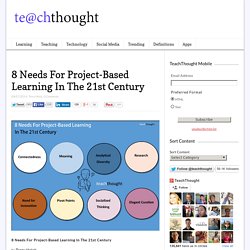
9 Steps to Create an E-learning Course. According to Workforce.com, 73% of Fortune 500 companies are using online methods to train their employees, and ELearning.com says that 77% of American firms are already using eLearning.
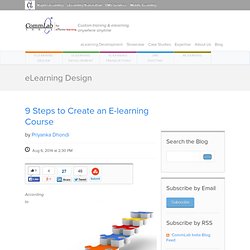
Home. 20 productivity apps to keep you organised. Business We’ve been meaning to post this for ages, but never quite got round to doing it… In a digital world, there are more distractions than ever.

There’s always another cat gif to lol at, another tweet to send, another gaming level to attempt. We all need help to get focus. This collection of apps, from Adecco, can help you improve your productivity, and make sure you get things done. A sneak peek at the new Google Classroom. Education There’s a whole new classroom management tool on the block and it’s designed to streamline the tools you’re already using.

It’s called ‘Classroom’ and it’s by the education team over at Google. They’ve basically made it quicker and easier to use their current apps in one cohesive online environment. Essentially, Google Classroom lets you create an online, well, classroom that enables you to post on a ‘stream’ (just like on Facebook) and share assignments (via Google Drive and simple uploading) with a group of students. The folks over at EdTechTeacher got a sneak peek at what it looks like and how it works. Are Courses Outdated? MIT Considers Offering ‘Modules’ Instead. People now buy songs, not albums. They read articles, not newspapers.
So why not mix and match learning “modules” rather than lock into 12-week university courses? That question is a major theme of a 213-page report released on Monday by a committee at the Massachusetts Institute of Technology exploring how the 153-year-old engineering powerhouse should innovate to adapt to new technologies and new student expectations. “The very notion of a ‘class’ may be outdated,” the report argues. That line appears in the context of online courses, but one of the report’s authors, Sanjay Sarma, who leads MIT’s experiments with massive open online courses, said in an email interview that the sentiment could apply to in-person settings as well. Motivate and Engage Online Learners All Semester Long. Online Learning | Feature Motivate and Engage Online Learners All Semester Long These 10 strategies can help keep learners on track to successfully finish your online course.
By Paul Beaudoin07/30/14 Recently I remembered the summer when I took swimming lessons with my grandmother. One hot day in July, she asked me to jump off the side of the pool and swim to her. For many learners, taking an online course can be like diving into the pool. In the Beginning The start of the semester is exciting and nearly everyone is motivated and ready to engage in the course content and its activities. Formative Assessment: The Secret Sauce of Blended Success. July 23, 2014 By: Oliver Dreon, PhD in Educational Assessment, Instructional Design A few weeks ago, a colleague emailed me about some trouble she was having with her first attempt at blended instruction. She had created some videos to pre-teach a concept, incorporated some active learning strategies into her face-to-face class to build on the video, and assigned an online quiz so she could assess what the students had learned. After grading the quizzes, however, she found that many of the students struggled with the concept.
EduCanon. EDpuzzle. The Business of Instructional Design: Career Tips for Thinking Beyond the Storyboard by Tracy Bissette. “Today’s technologies enable unlimited possibilities for innovation and fun. Seek out ways you can make learning engaging. Look not only within the training industry but also to other fields such as film making, music, and advertising.
Stay curious!” What’s the difference between an instructional designer (ID) and a lead or senior instructional designer? It’s more than simply having more knowledge of design principles and learning theory! In reviewing job listings for senior IDs, I observed that some of the additional skills that hiring managers require are the operational and business aspects of instructional design including: Working collaboratively with the team and across the businessWorking on complex, multi-deliverable projectsProviding consultative services and leadershipContributing to an environment of innovation and overall excellence. Reflective Practice by Jane Bozarth. “We spend a lot of time in this business talking about how to do things: build it, program it, deliver it, launch it, or sell it.
We don’t spend much thinking about what to do after we’ve actually done it. Consider investing more time in working toward improving in the future, reconciling your walk with your talk, and building your role as practitioner in a professional pursuit.” I won’t get into the old argument about whether an L&D person (designer, developer, trainer, or producer) needs a specialized degree. - Forty Educational Websites To Put In Your Toolkit, Part 4. - Blogging as Pedagogy: Facilitate Learning. Tweeting to Learn: Extending Social Classroom Learning Via Twitter. 464 Digital Learning Tools To Sift Through On A Rainy Day. The quality and practicality of digital learning tools is a bit subjective. - Feedback Needed: Creating the Right Professional Development Plan.
0 Comments. - 14 Steps to Meaningful Student Blogging. 10 inexpensive apps every educator should know. Modes of Teaching Introduction - Modes of Teaching - Toolkit for Learning and Teaching - LeTS. Changes in pedagogical practice, student expectations, technology and demographics have resulted in the development of different modes of teaching or modifying the more traditional approaches, such as the lecture format, to include a more dynamic interaction between academic staff and students. 10 Ways to Keep ELearning Interesting. Anyone who has created elearning has at some point wondered if the training has the ability to capture, and then hold, the learner’s attention.
There is a lot of theory in this area, it is a topic that could result in thousands of words in explanations and various strategies. - Forty Educational Websites To Put In Your Toolkit, Part 3. 1 Comment. Instant screencasts: Just click record. Top 100 Video Creation Tools. AdEze: - Allows companies and advertisers to create video ads by combining photos, video, audio, and text. Formerly known as iBloks. Still Face Experiment: Dr. Edward Tronick.
Digital Tools for Teachers: Creating Video Tutorials for a Flipped classroom. Record brief videos to introduce yourself or course content. Lights, Camera . . . Engagement! Three Great Tools for Classroom Video. RSA Shorts - The Power of Empathy. Video in the Classroom. PTI11. AcademicAuditQuestions. RSA Shorts - The Power of Empathy. Listicle. Forum theatre. 4 Web-Based Meeting Schedulers Reviewed. Readwrite. Flipping the Law Classroom to Ease Student Anxiety.
Teachers. The world's largest photo service just made its pictures free to use. Piktochart: Infographic and Graphic Design for Non-Designers. Pilots & Proof of Concept. The APPMazing Race: A great way to increase collaboration & learning at an event. Make Your Images Interactive - ThingLink. How to Effectively Use Video for Training. Critical ELearning Elements. Essentials to Any ELearning Program. Higher Ed Beta @insidehighered. Lecture capture: Privacy, please. 15 Essential Netiquette Guidelines to Share with Your Students. How To Make the Most of a Video Introduction for an Online Course. - Class Tech Tips: Google Hangouts in Your Classroom: Virtual Guest Speakers. - 10 Tools To Engage Students In Academic Discussion Forums- Digital Citizenship Series. Create Your Own Personalized Podcast Using Voxer. The Backchannel: Giving Every Student a Voice in the Blended Mobile Classroom.
The Benefits of Blogging as a Learning Tool, Part 1. 100 Ways To Use Google Drive In The Classroom. 80 Interesting Ways To Use Google Forms In The Classroom. 30 Innovative Ways To Use Google In Education. 7 Essential Techniques to Increase Engagement and Enhance Online Learning Outcomes.
12 Valuable Wordle Tips You Must Read…Word Clouds in Education Series: Part 1. Ask3 Secure Mobile Classroom Sharing. 6 Innovative Uses of Lecture Capture. Mental Model Assessment for Education. The Flipped Classroom: Tips for Integrating Moments of Reflection. Why User Experience is not an optional extra in learning programmes. 5 Resources to Help You Flip Your College Classroom. 6 Tips to Make Sure Your Online Courses Serve Students Well.
Why 86 Percent of UNC-Chapel Hill Students Prefer the Flipped Classroom. In education. In education. How It Works.
Taking a dip in the SAMR swimming pool. FLIPPING YOUR FACULTY MEETINGS. - Create Videos with PicoVico. Teaching with Technology – Tips and Tools for Better Remote Communication. Video Tutorial: Adding captions to movies. 30+ YouTube Channels for Teachers. Tutorial. Snagit for Google Chrome. Elsevier. International Society on Self-Directed Learning - Journals.
Using Social Media as a Professional Learning Tool. What sort of patient? Lay clinical educators and expert patients — E-learning modules. T&L's Tech Forum Live Online. 10 Trends Driving the Future of Education « Education Domain: Online Learning. Top 10 Free Content Curation Tools for Teachers.