

Every Teacher’s Must-Have Guide To Facebook. You can’t swing a stick in social media without hitting something on Facebook . Same goes for education . You can’t talk about how technology is revolutionizing education without mentioning Facebook. It’s a simple service to figure out but what about once you become a regular user? If you’re a teacher, you would be well served by spending 3 minutes to read through this must-have guide. (We timed it out and it’s a bit under 3 minutes. Don’t start scrolling down just yet! Here’s how it works: there is a plethora of information on the Internet that can be useful for teachers but why search around when you can rely on EduDemic to do the digging for you. AnswerGarden - Plant a Question, Grow Answers.
Over 20 Free Digital Classroom Tools… Customize… Plus No Log In. This is a site that you are bound to find useful in your classroom.

The tools are incredible and may even include items you have used on paper in the past… but can now bring digitally into the 21st century! Before this informative journey encompassing some engaging resources please take a moment and sign up by email or RSS. I enjoy sharing and I am also motivated by knowing that I am making a difference for you. Your subscription, retweet, and comments means a lot to me.
I thank you in advance. What amazed me most about Classtools.net was not the valuable tools provided, but the ability for teachers to easily customize these tools and use them in any subject area. Classtools.net is the work of educator, Russel Tarr, Head of History at the International School of Toulouse, France. The Listing Of Over 20 Digital Tools For Your Classroom The tools that you can even customize are included below. WordSquared - a massively multiplayer online word game.
Automatically Grade Your Google Documents « Eduhowto. 50 Web 2.0 Tools Your Students Want You to Use. Crossword puzzle maker. The Crossword puzzle maker is used to make simple crossword puzzles. It turns out that good crossword puzzles of the type found in newspapers are fairly hard to generate, and require a pool of lots of words, not all of which are used. This program puts all of the words you specify (no more, no less) into a simple crossword puzzle. The puzzle that is generated will remain on this server for about two months. If you want to ensure that you have a copy of the generated puzzle, make sure you save a copy. If you want help with international characters, you can call up an Alphabet chart to use for cutting and pasting letters that are hard to type. The first part of this is for you to enter a list of words and clues.
Once that part is done, hit the Make Puzzle button for a puzzle which incorporates your words. As the number of words you put in the puzzle, increases, the wait increases exponentially. 9 Resources for Website Evaluation Lessons. Technology Tools to Get Teachers Started. A mini-manual to Web readiness shows that immersion, with guidance, is key.

Credit: iStock Photo The culture of learning is changing, and technology is playing a major role in the transformation. Educators and students are altering the very nature of the classroom experience by increasingly turning to technology as an integral component of learning. The result is that school is beginning to more closely resemble the real world, thereby becoming more valuable, relevant, and useful for everyone involved. Sounds good, doesn't it? Jing, instant screenshots and screencasts, home. Super Teacher Tools. Awesome 22 Hot New Social Media Tools Worth Exploring #edtech20 #edtools #edchat #elearning #mathchat #ukedchat. Digital Tools. Top 10 Coolest (Mostly Free) Things for Teachers from Microsoft.
1.

Kodu Game Lab This handy Game lab that lets you design X-box style games on your PC. (There is also a Kodu game for the X-box.) I find it interesting that the installation DOES NOT require admin privileges on the computer. The Kodu Cup ( a pet project Microsoft Computer Science blogger Alfred Thompson) is a competition from Microsoft with a whopping $5K prize for the school and student creating the best game.
The reason this is my #1 favorite is that it has changed the life of my daughter. Cost: Free It is free and I think every computer lab should install this and that parents who have gamers at home that they wish would consider programming should put this on their home computer and encourage their kids to play around. 2 - Kinect for Windows Yes, the super cool Kinect device for the Xbox is headed to Windows. Cost: ? 3- Microsoft World Wide Telescope One of my favorite things from MSIEF in South Africa was the time spent with the people running this program.
3 Tips To Help You Create Photo Collages The Easy Way. There are many solutions that will save you the headache, and will instead, produce aesthetically pleasing results with just a few clicks.
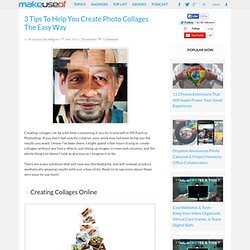
Read on to see more about these very-easy-to-use tools! Creating Collages Online ShapeCollage. Top 10 Coolest (Mostly Free) Things for Teachers from Microsoft.