

Silk - Publish your collections of information. Educreations Dashboard. Welcome to Myndbook Mind Maps, Note Maps, & Concept Maps, Online Free. Create Infographics. Piktochart- Infographic & Presentation Tool. Dipity - Find, Create, and Embed Interactive Timelines. Online Diagram Software and Flowchart Software - Gliffy. Create and share visual ideas online. The Pitch. Brinkpad. PowToon : My Powtoons. Lino - Sticky and Photo Sharing for you. Lino - Sticky and Photo Sharing for you. Michael Simpson. Free PowerPoint to Flash Converter That Really Works. VCASMO - Home. Organize your resources in an online binder - LiveBinders. Why Haiku Deck For The Web? Record & Share your Ideas. Empressr - The Best Online Rich Media Presentation Application. WeVideo - Collaborative Online Video Editor in the Cloud. WeVideo - Collaborative Online Video Editor in the Cloud.
Invitations, Collages, Slideshows and Scrapbooks – Smilebox. Record. Version: 3.12.3 for Windows Last Update: 22 June, 2015 File size: 5.3 MB (hlep files available online) Installation: Standard style setup wizard, check function for system type x32/x64, and uninstall capability Requirements: Windows (XP/Vista/7/8/8.1) and MS PowerPoint (2003/07/10/13).
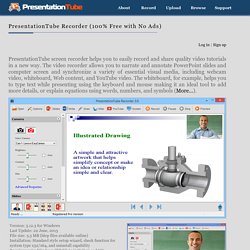
This version is fully working with no adware but licensed for personal and educational use only. We also provide a Pro version with different licenses, a life-time license, 1 year free upgrade, and 24/7 technical support. If you like our work, please buy the Pro version. Purchasing the Pro version helps us to continue developing this software and maintaining the website. Single User License Purchased and used by one user only. Features. PowerPoint Presentations Online - Upload and Share on authorSTREAM.
5 Ways to View PowerPoint Presentation on iPad. Have a pile of PowerPoint presentation files and wanna view them on your new iPad?
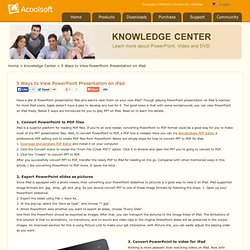
Though playing PowerPoint presentation on iPad is wanted for most iPad users, Apple doesn't have a plan to develop any tool for it. The good news is that with some wordarounds, you can view PowerPoint on iPad freely. Below 5 ways are introduced for you to play PPT on iPad. Read on to learn the details. 1. iPad is a superior platform for reading PDF files. 1. 2. 3. After you successfully convert PPT to PDF, transfer the newly PDF to iPad for reading on the go. 2. Since iPad is equipped with a photo viewer, then converting your PowerPoint slideshow to pictures is a good way to view it on iPad. iPad supported image formats are .jpg, .bmp, .gif, and .png.
Emaze - Amazing Presentations in Minutes. Narrable. Simplebooklet.com. Make in minutes, share online.
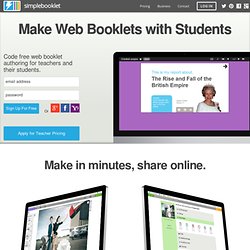
Build a web booklet from your own content or convert an existing PDF. Our design tool is code free, drag and drop simple. One click publishing to multiple locations on the web and a curated classroom web booklet gallery. Pear Deck. For Active Classrooms. Make Your Images Interactive - ThingLink. ClassTools.net. Zaption - Interact & Learn with Video Lessons. Vimeo, Your Videos Belong Here.
Jing, Free Screenshot and Screencast Software. Turn your photos into visually stimulating presentations. TouchCast. PhotoPeach - Fresh slideshows to go! Turn your photos into visually stimulating presentations. Prezi - The Zooming Presentation Editor. Voki Home. Scribd. Upload & Share PowerPoint presentations and documents. Photovisi - Photo Collage Maker. HelloSlide - Bring your slides to life. Zentation. Animoto - Video Slideshow Maker with Music.
Jing, screenshot and screencast software from TechSmith. Storyboard That Classroom Edition - Starting at Just $5.95 per month. Glogster - join the visual communication network. ToonDoo - World's fastest way to create cartoons! Get Muvizu. When you download and install Muvizu:Play you are required to accept an End User Licence Agreement (EULA) which concisely outlines the dos and don’ts of the commercial exploitation of footage from Muvizu:Play.

But in the interests of plain language, here’s a summary of the rules: Muvizu:Play is a free trial of our software. Muvizu:Play renders animations with a watermark in the bottom left of the image and is limited to SD output. This watermarked footage may be used for educational, non-commercial and personal projects. Muvizu:Play+ is the paid for version of our software and has additional features and capabilities that are missing in the free software. The only valid means to remove the watermark is by purchasing Muvizu:Play+.
For further questions, email commercial@muvizu.com For more plain language, visit our FAQ section. ICT Tools and Resources for Schools, Teachers and Educators. GoAnimate.