

TagSpaces is a Cross-Platform, Tag-Oriented File Manager. Homebrew Cask. Mahdi Yusuf - Good Clean Python Install on Mavericks OSX 10.9. Appsfire. Send in-app & push notifications Collect and answer user feedback like never before Drive organic reviews in the App Store/Google Play Store Cross-promote your apps for free.

AppStream - Read, write and discuss about App News and App Deals. Developer Fredrik Wiker - Mountain Tweaks and Lion Tweaks. My GeekTool Desktop — What Blag? TagLists. TagLists is a small application for OS X that allows you to quickly see which files you've tagged with particular tags.
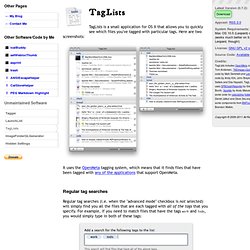
Here are two screenshots: It uses the OpenMeta tagging system, which means that it finds files that have been tagged with any of the applications that support OpenMeta. Regular tag searches Regular tag searches (i.e. when the "advanced mode" checkbox is not selected) will simply find you all the files that are each tagged with all of the tags that you specify. For example, if you need to match files that have the tags work and todo, you would simply type in both of these tags: Advanced mode tag searches By checking the "advanced mode" checkbox when editing tag searches, you can use arbitrary boolean expressions in the search query.
If you need to match tags that contain any of the characters used in the above boolean operators (or a backslash), you'll need to escape these characters with a backslash. Here's an example in a few screenshots: Known Issues. Open Source Mac - Free Mac software, all open-source, all OS X. Dotfiles/.osx at master · mathiasbynens/dotfiles. Business Apps: Mac Virtualization Update: VMware, Parallels, and VirtualBox. When the first edition of my book “Take Control of Running Windows on a Mac” came out, just over 5 years ago, running Windows at anything approaching full speed on a Mac was still a novelty.

At that time, the leading options were Apple’s Boot Camp dual-boot system and Parallels Desktop, a virtualization program that let Windows run within Mac OS X — but without the heavy performance penalty of PowerPC-based software like Virtual PC. Then VMware got into the game with their own virtualization program, Fusion, and things started to get really interesting. Every few months or so since then, either Parallels or VMware has rolled out an upgrade that made their product the apparently superior choice for a while.
The two companies have battled on features, performance, and price, and that competition has raised the level of quality of virtualization on the Mac. It’s been a good thing. This is not a review; it’s an overview. Both Parallels 7 and Fusion 4 can do all of the following: Time trials hacking « Tomáš Pěnička. This article aims to give an overall description of various strategies on time trials of software.
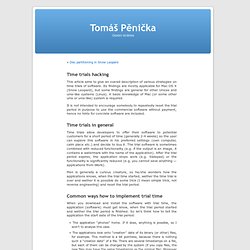
Its findings are mostly applicable for Mac OS X (Snow Leopard), but some findings are general for other Unices and unix-like systems (Linux). A basic knowledge of Mac (or some other unix or unix-like) system is required. It is not intended to encourage somebody to repeatedly reset the trial period in purpose to use the commercial software without payment, hence no hints for concrete software are included.
Exporter des photos de iPhoto vers Picasa. iPhoto est vraiment un fantastique outil pour gérer sa bibliothèque de photos et encore plus depuis les dernières versions du logiciel.

Et comme nous sommes nombreux à utiliser des solutions de stockage en ligne, l’outil permet depuis un petit moment déjà d’exporter facilement des photographies vers Flickr ou encore Facebook. Formidable, mais malheureusement Picasa manque toujours à l’appel. Et justement, si vous ne pouvez pas vous passer du service de Google, alors la suite de l’article risque de vous intéresser puisque nous allons apprendre à exporter des photographies de iPhoto vers Picasa. En réalité, cette solution est vraiment très simple à mettre en place. Tout ce dont nous allons avoir besoin, c’est un petit programme dédié et proposé d’ailleurs par Picasa himself.
Une fois l’installation terminée, on peut bien évidemment ouvrir de nouveau iPhoto. Alors bon, notez que c’est peut-être possible, hein, mais je n’ai pas trouvé comment faire. Soluto. Wineskin, Play your favorite Windows games on Mac OS X without needing Microsoft Windows. Click.to - Installation. The installation of click.to is quite simple – the following instructions will help you to install it: Download click.to 1.0.0.1524 look and see!

Try click.to now 14 days for free and without any obligation! Let’s start! When you open this page, the download process will start automatically. By clicking on “Save” the setup file can be saved in your selected download folder. Start installation…Click.to start the installation process. Installation…The next few steps enable you to choose the details/ options of the installation as well as the file folder. There you go…After having completed the installation, the installation wizard will help you to navigate to the click.to program directly. Click here for a complete version history of click.to. Joe's Blog on Development and Life. I have a cool new utlity to release today!
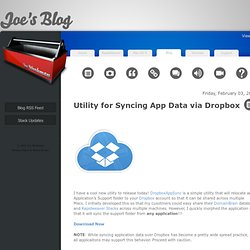
DropboxAppSync is a simple utility that will relocate any Application’s Support folder to your Dropbox account so that it can be shared across multiple Macs. I initially developed this so that my cusotmers could easy share their DomainBrain database and Rapidweaver Stacks across multiple machines. However, I quickly morphed the application so that it will sync the support folder from any application!!! Fink - Home.
Afficher les fichiers et dossiers cachés sous Mac OS X - Laboratoire SUPINFO des technologies Apple. Download details: Microsoft Remote Desktop Connection Client for Mac 2.1.1.