

Better Naps, Short Links, and Speed Reading. Christopherdwhite/iosWorkflows. My custom Quix commands. My custom Quix commands. Useful Google Bookmarklets. I've always been a fan of bookmarklets, small pieces of JavaScript code saved as bookmarks in your browser.
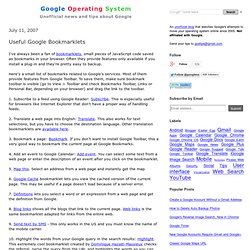
Often they provide features only available if you install a plug-in and they're pretty easy to backup. Here's a small list of bookmarks related to Google's services. Most of them provide features from Google Toolbar. To save them, make sure bookmark toolbar is visible (go to View > Toolbar and check Bookmarks Toolbar, Links or Personal Bar, depending on your browser) and drag the link to the toolbar. Adding Bookmarklets on iPad and iPhone. I made this page out of frustration.

There is simply no easy way to add bookmarklets to your iPad or iPhone. Better Dictionary: Wordnik. Ok, thanks to Google for putting their dictionary out there, which I wrote about a couple of posts ago, but the quality of the results pales in comparison to Wordnik, which I've just discovered.

It won't do language translation for you, but as far as the English language is concerned, this is pure word porn. 5 tools to help you make a website more printer friendly. Out of curiosity, how many times have you copy + pasted the contents of a webpage into Word (or any other text editor) because you did not want to waste ink/paper printing all the “junk” on the website?
I know I have… many times. Wouldn’t it be more convenient if you could just temporarily *remove* the parts of a website before printing? Sure it would. Clipr - ClipR - bookmarklet for better reading. ClipR is an typography bookmarklet that aims to improve the reading on Internet directly from the browser.

It simply transforms your clipped area of the article into beautiful reading print ready zone. Update (02/11/2011): Safari 5.1 bug fixed. New Update (12/10/2010): Mainly jQuery speed optimizations. Special thanks to Paul Irish for the jQuery speed suggestions. MyPage Bookmarklet. MyPage puts you in control of the current page: Remove, isolate, edit page items with keyboard control.

Steve Clay on programming, music, public policy and other junk. MyPage Bookmarklet. MyPage puts you in control of the current page: Remove, isolate, edit page items with keyboard control.
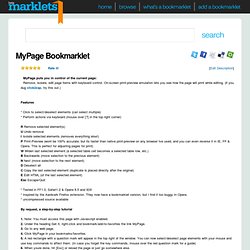
On-screen print-preview emulation lets you see how the page will print while editing. (if you dug click2zap, try this out.) Features * Click to select/deselect elements (can select multiple) * Perform actions via keyboard (mouse over [?] In the top right corner) R Remove selected element(s) U Undo removal I Isolate selected elements (removes everything else!) * Tested in FF1.0, Safari1.2 & Opera 8.5 and IE6! By request, a step-by-step tutorial NoteIt Bookmarklet. Opens a small edit window with the title + URL of a webpage and the current date and time.
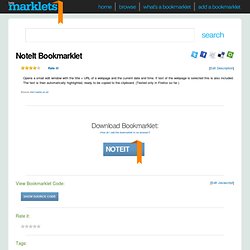
If text of the webpage is selected this is also included. The text is then automatically highlighted, ready to be copied to the clipboard. (Tested only in Firefox so far.) Aardvark Firefox Extension. Aardvark can be run as a "bookmarklet" -- a small snippet of javascript code that is called when you select a bookmark -- to allow it to run in non-Firefox browsers, as well as allowing it to be quickly and easily modified and extended.
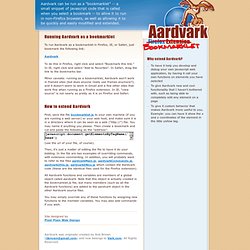
Running Aardvark as a bookmarklet To run Aardvark as a bookmarklet in Firefox, IE, or Safari, just bookmark the following link: To do this in Firefox, right click and select "Bookmark this link. " In IE, right click and select "Add to Favorites". In Safari, drag the link to the bookmarks bar. Bookmarklets for text manipulation – 5typos.net.
5typos.net. Gimmebar bookmarklet on an iPad. Hello, my name is Richard Tape and I’m a gimmebar-oholic.
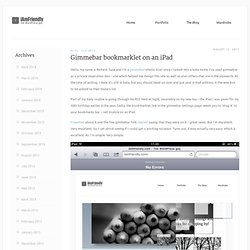
Ever since I lucked into a beta invite, I’ve used gimmebar as a private inspiration den – one which helped me design this site as well as plan others that are in the pipework. At the time of writing, I think it’s still in beta, but you should head on over and put your e-mail address in the wee box to be added to their testers list. Part of my daily routine is going through my RSS feed at night, invariably on my new toy – the iPad I was given for my 30th birthday earlier in the year.
Sadly, the bookmarklet link in the gimmebar settings page needs you to ‘drag it’ to your bookmarks bar – not doable on an iPad. I tweeted about it and the fine gimmebar folk replied saying that they were on it – great news. Enough babbling, tell me how to do it! OK, OK, sorry. Sounds like a lot of work but it actually only takes 2 minutes.
Bazinga! Here’s the code, for the url, just for completeness: Iamfriendly.com - The WordPress guy. Grab That File! - Download MySpace MP3s (free!) (sorry, English only) Premium account When you donate to GrabThatFile, you're account will be upgraded to a premium account instantly.
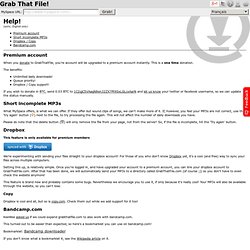
This is a one time donation. The benefits: Unlimited daily downloads! If you wish to donate in BTC, send 0.03 BTC to 1C2igC5VAaqN8en32ZX7Pt9SxLGLcxAarN and let us know your twitter or facebook username, so we can update the status manually. Short incomplete MP3s What MySpace offers, is what we can offer.