

Programming tool. A programming tool or software development tool is a program or application that software developers use to create, debug, maintain, or otherwise support other programs and applications.
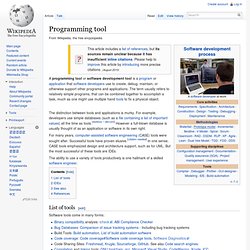
The term usually refers to relatively simple programs, that can be combined together to accomplish a task, much as one might use multiple hand tools to fix a physical object. The distinction between tools and applications is murky. For example, developers use simple databases (such as a file containing a list of important values) all the time as tools. [dubious ] However a full-blown database is usually thought of as an application or software in its own right. For many years, computer-assisted software engineering (CASE) tools were sought after. The ability to use a variety of tools productively is one hallmark of a skilled software engineer. List of tools[edit] Software tools come in many forms: IDEs[edit] Integrated Development Environments combine the features of many tools into one package. OOP In JavaScript: What You NEED to Know.
(Object Oriented JavaScript: Only Two Techniques Matter) Prerequisite:JavaScript Objects in DetailJavaScript Prototype Object Oriented Programming (OOP) refers to using self-contained pieces of code to develop applications.

We call these self-contained pieces of code objects, better known as Classes in most OOP programming languages and Functions in JavaScript. We use objects as building blocks for our applications. Building applications with objects allows us to adopt some valuable techniques, namely, Inheritance (objects can inherit features from other objects), Polymorphism (objects can share the same interface—how they are accessed and used—while their underlying implementation of the interface may differ), and Encapsulation (each object is responsible for specific tasks).
Our Career Paths and Courses Website Is Now Live New UPDATE: June 8, 2015 Enrollment for our Career Paths is well underway. The second cohort for Career Path 5: Modern Fullstack Developer is also full. Lets Code. EpicEditor - An embeddable JavaScript Markdown editor. An Embeddable JavaScript Markdown Editor EpicEditor is an embeddable JavaScript Markdown editor with split fullscreen editing, live previewing, automatic draft saving, offline support, and more.

For developers, it offers a robust API, can be easily themed, and allows you to swap out the bundled Markdown parser with anything you throw at it. Download EpicEditor v0.2.2 Why Because, WYSIWYGs suck. Var editor = new EpicEditor().load(); Try it! Quick Start. Brett's Projects - BrettTerpstra.com. 30+ Useful cheat sheets for web developers. Cheat sheets, in case you don’t know, are pieces of information grouped and well organised in one single sheet to provide you an escape to those memory flaws we sometimes have.

In this case, they’re big images with handy and useful information you can use to practise and remember some of the most common pieces of code, shortcuts and more in this web design world. During my navigation I found more than a dozen and can be downloaded for free. You can always contribute to the addition of elements in this collection, just comment down below or send me an email; if you believe there’s a mistake or a broken link, feel free to notify me so I can correct it. Click on the image to download or go to the author’s download page. Basic HTML Coding Cheat Sheet HTML Cheat Sheet HTML5 Canvas HTML5 Smashing Magazine’s Cheat Sheet HTML Character entities HTML5 Event handler content attributes HTML5 Visual Cheat Sheet by Woork GoSquared CSS2 (and CSS3) Cheat Sheets Most practical CSS Sheet CSS Cheat Sheet Version 1.
Full Hierarchy. Full Hierarchy. Schema Creator. List of artificial intelligence projects. The following is a list of current and past, nonclassified notable artificial intelligence projects. Specialized projects[edit] Brain-inspired[edit] Cognitive architectures[edit] Games[edit] Knowledge and reasoning[edit] Motion and manipulation[edit] Natural language processing[edit] AIML, an XML dialect for creating natural language software agents.Artificial Linguistic Internet Computer Entity (A.L.I.C.E.), an award-winning natural language processing chatterbot.Cleverbot,successor to Jabberwacky, now with 170m lines of conversation, Deep Context, fuzziness and parallel processing.Cleverbot learns from around 2 million user interactions per month.ELIZA, a famous 1966 computer program by Joseph Weizenbaum, which parodied person-centered therapy.InfoTame, a text analysis search engine originally developed by the KGB for sorting communications intercepts.Jabberwacky, a chatterbot by Rollo Carpenter, aiming to simulate a natural human chat.KAR-Talk, a chatterbot by I.
Extending JavaScript IntelliSense. The JavaScript IntelliSense extensibility feature enables you to customize IntelliSense results in the JavaScript editor for third-party libraries.
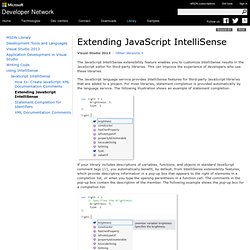
This can improve the experience of developers who use these libraries. The JavaScript language service provides IntelliSense features for third-party JavaScript libraries that are added to a project. For most libraries, statement completion is provided automatically by the language service. The following illustration shows an example of statement completion: Regular Expressions: 30 Useful Tools and Resources. Regular expression, or often known as regex, is a pattern that consist of rules used to match a certain set of strings.
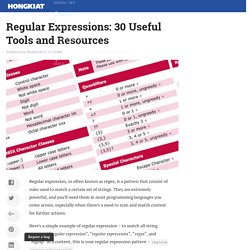
They are extremely powerful, and you’ll need them in most programming languages you come across, especially when there’s a need to scan and match context for further actions. Here’s a simple example of regular expression – to match all string consist of “regular expression“, “regular expressions“, “regex“, and “regexp” in a content, this is your regular expression pattern – reg(ular expression? |ex(p|es)?) Now, they might seem a little bit confusing or hard to pick up at first, but once you understand the syntax, you’ll notice it’s pretty simple and definitely very useful for future coding projects. Learning and using Regular Expressions don’t have to be torturous process. Desktop Regex Tools Rad Software Regular Expression Designer (Win)Interactive Windows based regex application designed to be simple and easy to use. .NET framework is required.
Regular Expressions Cheat Sheet by DaveChild. A quick reference guide for regular expressions (regex), including symbols, ranges, grouping, assertions and some sample patterns to get you started.
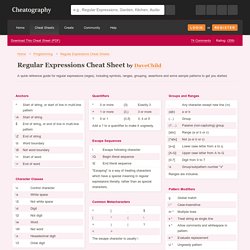
Development regex regular expressions programming Download the Regular Expressions Cheat Sheet 1 Page Your Download Will Begin Automatically in 5 Seconds.Close. RegExr: Learn, Build, & Test RegEx.