

Why Are OSPF Neighbors Stuck in Exstart/Exchange State? Introduction OSPF states for adjacency formation are Down, Init, Attempt, 2-way, Exstart, Exchange, Loading and Full.
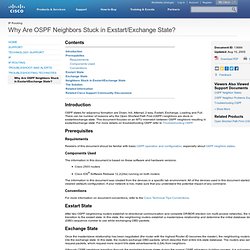
There can be number of reasons why the Open Shortest Path First (OSPF) neighbors are stuck in exstart/exchange state. This document focuses on an MTU mismatch between OSPF neighbors resulting in exstart/exchange state. For more details on troubleshooting OSPF refer to Troubleshooting OSPF. Prerequisites Requirements Readers of this document shoud be familar with basic OSPF operation and configuration, especially about OSPF neighbor states. Components Used The information in this document is based on these software and hardware versions: Cisco 2503 routers Cisco IOS® Software Release 12.2(24a) running on both routers The information in this document was created from the devices in a specific lab environment.
Conventions For more information on document conventions, refer to the Cisco Technical Tips Conventions. Exstart State Exchange State Neighbors Stuck in Exstart/Exchange State. Incurring OSPF Issues: Dead Timer Expired, Too Many Retransmissions. CCIE Journal: OSPF over DMVPN. Scope: Explain the differences between static DMVPN and Dynamic DMVPN and their got'chas.
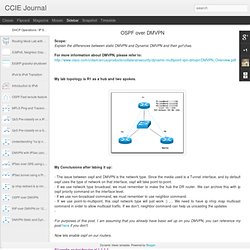
For more information about DMVPN, please refer to: My lab topology is R1 as a hub and two spokes. My Conclusions after labing it up: - The issue between ospf and DMVPN is the network type. . - If we use network type broadcast, we must remember to make the hub the DR router. . - If we use non-broadcast command, we must remember to use neighbor command. - If we use point-to-multipoint, this ospf network type will just work :) .... For purposes of this post, I am assuming that you already have basic set up on you DMVPN, you can reference my post here if you don't. Now lets enable ospf on our routers. R1(config)#router ospf 10 R1(config-router)#router-id 1.1.1.1 R1(config-router)#net 1.1.1.1 0.0.0.0 area 0. Configuring Dynamic Multipoint VPN Using GRE Over IPsec With OSPF, NAT, and Cisco IOS Firewall. Click the arrow to open and close the My Cisco Menu.

Introduction This document provides a sample configuration for Dynamic Multipoint VPN (DMVPN) using generic routing encapsulation (GRE) over IPsec with Open Shortest Path First (OSPF), Network Address Translation (NAT), and Cisco IOS® Firewall. Prerequisites Requirements Before a multipoint GRE (mGRE) and IPsec tunnel can be established, you must define an Internet Key Exchange (IKE) policy by using the crypto isakmp policy command. Understanding Cisco Dynamic Multipoint VPN - DMVPN, mGRE, NHRP. Introduction to Cisco Dynamic Multipoint VPN - DMVPN Dynamic Multipoint VPN (DMVPN) is Cisco’s answer to the increasing demands of enterprise companies to be able to connect branch offices with head offices and between each other while keeping costs low, minimising configuration complexity and increasing flexibility.

Note: Users familair with DMVPN can also visit our article Configuring Cisco Dynamic Multipoint VPN (DMVPN) - Hub, Spokes , mGRE Protection and Routing With DMVPN, one central router, usually placed at the head office, undertakes the role of the Hub while all other branch routers are Spokes that connect to the Hub router so the branch offices can access the company’s resources. DMVPN consists of two mainly deployment designs: DMVPN Hub & Spoke, used to perform headquarters-to-branch interconnectionsDMVPN Spoke-to-Spoke, used to perform branch-to-branch interconnections.
Dynamic Multipoint VPN (DMVPN) Configuration - Networklessons.com. DMVPN (Dynamic Multipoint VPN) is a technique where we use multipoint GRE tunnels instead of GRE point-to-point tunneling.
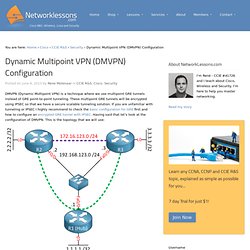
These multipoint GRE tunnels will be encrypted using IPSEC so that we have a secure scalable tunneling solution. If you are unfamiliar with tunneling or IPSEC I highly recommend to check the basic configuration for GRE first and how to configure an encrypted GRE tunnel with IPSEC. Having said that let’s look at the configuration of DMVPN. Configuring Cisco Dynamic Multipoint VPN (DMVPN) - Hub, Spokes , mGRE Protection and Routing - DMVPN Configuration. Introduction to DMVPN Our DMVPN Introduction article covered the DMVPN concept and deployment designs.

We explained how DMVPN combines a number of technologies that give it its flexibility, low administrative overhead and ease of configuration. This article will cover the configuration of a Cisco DMVPN including Hub, Spokes, Routing and Protecting the mGRE Tunnel. It is highly advisable for those who haven’t read our Introduction to DMVPN to do so as it contains basic concepts and theory that are important to the configuration process. Configuring DMVPN is simple, if you’ve worked with GRE tunnels before. DMVPN as a design concept is essentially the configuration combination of protected GRE Tunnel and Next Hop Routing Protocol (NHRP).
Choosing the right product for a branch office: Cisco ASA or IOS Router? CCIE Brandon Carroll compares the Cisco ASA and an IOS Router for connecting a small branch office.

Here is the criteria he evaluates and the product that he thinks works best. Have you ever had to make a decision between an ASA or a Cisco IOS Router at a smaller branch office? This sounds like it would be an easy task, but it's not. The ASA puts up a good case for being the device of choice. Then again, so does the Cisco IOS router.