

Evernote. 4 Big Things Transformational Teachers Do. The key to transformational teaching is not reacting, but rather a grinding obsession with analysis and preparation.

Lee Shulman, as reported by Marge Scherer, suggests that expert teachers -- despite enormous challenges --demonstrate: Cognitive understanding of how students learn; emotional preparation to relate to many students whose varied needs are not always evident; content knowledge from which to draw different ways to present a concept; and, finally, the ability to make teaching decisions quickly and act on them. So how do they do that? Let's break it down. 1. Instructors tend to use one of two instructional orientations: Transmission: Where "the teacher's role is to prepare and transmit information to learners" and "the learners' role is to receive, store, and act upon this information.
" What Does Transformational Teaching Look Like? Should we use iPads in schools? We are good teachers precisely because we don’t have one tried-and-true method, says Guy Claxton...

Many people seem to think education is like medicine, and ought to be ‘evidence-based’ in the same way. We should figure out plausible ideas about ‘what works’ in classrooms, and then submit them to large-scale randomised control trials to see if our method is better than some ‘control group’. But I don’t think this is either possible or desirable. I think teachers should be researchers – but in a very different sense. Let me explain. First of all, this model assumes there are simple cause-and-effect relationships waiting to be discovered. But we can and do make experiments in our own classrooms all the time, and we are better teachers for it. But though all kids are different, every class quickly develops a mood or a culture which comes to narrow the bandwidth of the children’s diversity. So no, we shouldn’t try to be Researchers with a great big R. Education, learning & technology.
iPad Published on June 16th, 2013 | by Rebecca Stacey 2inShare iPads in Primary Lessons – A guest post by Rebecca Stacey.

Using the iPad with the writing process. The iPad can be a brilliant motivational tool for children in the classroom.
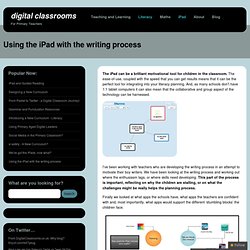
The ease-of-use, coupled with the speed that you can get results means that it can be the perfect tool for integrating into your literacy planning. And, as many schools don’t have 1:1 tablet computers it can also mean that the collaborative and group aspect of the technology can be harnessed. I’ve been working with teachers who are developing the writing process in an attempt to motivate their boy writers.
We have been looking at the writing process and working out where the enthusiasm lags, or where skills need developing. This part of the process is important, reflecting on why the children are stalling, or on what the challenges might be really helps the planning process. Finally we looked at what apps the schools have, what apps the teachers are confident with and, most importantly, what apps would support the different ‘stumbling blocks’ the children face. The writing process with the apps we identified.
iPads in Primary Education. Imovie for ipad. How to make an iMovie using an iPad. iMovie iMovie – How to Create Effective Videos in Crowded Classrooms. iStopMotion for iPad: iPad Stop Motion and Time Lapse Software. iStopMotion for iPad Quick Start. HistoryTools. Geo Photo Explorer. ArtTIP2.0. iBooks* iMagnifier+* Frog Dissection. TED* GarageBand* Explain Everything* Keynote* Timeline 3D* Inspiration Maps* Pages* AirServer* NaviDys : Browser optimised for dyslexia and better reading. PaperPort Notes* Book Creator*
Math. Panther Math. SimplePhysics. Readiris. Prizmo - Scanning, OCR, and Speech. Britannica Kids: Coral Reefs. Signed Stories. Audiobooks. Audio Memos. ASL Translator. SymbolSupport* Qrafter Pro - QR Code and Barcode Reader and Generator. Podcasts* iTunes U* NaviDys : Browser optimised for dyslexia. Voice Dream Reader* Audio Memos Free. SymbolSupport* SimplePhysics. Panther Math. Math. Park Math HD. MyScript Calculator* Attainment's Dollars & Cents. Long Division Touch. NASA App. Science360 for iPad. SkyView® Free - Explore the Universe. QR Code Activities. 10 iPad Tips: an Orientation for New Users - Google Presentaties. Lesson planning with an iPad - Google Slides. There is More to iPads in the Classroom Than Apps In a previous post, Evaluating Apps with Transformative Use of the iPad in Mind, I describe my ambivalence about teacher asking my for the “perfect” app to teach this or that.

I have teachers ask me frequently about app recommendations for different subject areas. “What app could I use to teach subtraction?” “What app would you recommend for my students to practice writing?” “I want to use iPads in my Science class. What app is good for that?” In a recent article, titled ” How the iPad Can Transform Classrooms” by Ben Johnson on Edutopia, raises awareness of the difference between using the iPad as a way to teach students versus the iPad as a tool to learn for students. The lesson planning questions I hope my teachers will learn to ask will change from “How can I teach this content?” He calls for the paradigm shift in seeing the iPad as a TOOL TO THINK WITH: images used with permission from Andrea Hernandez @edtechworkshop You can download all four images as a pdf. Related 27. 15. 20. “50 Best iPad Apps for Reading Disabilities” “50 Best iPad Apps for Reading Disabilities” Guest Blog by Rosa Ray Whether you’re the parent of a child with a reading disability or an educator that works with learning disabled students on a daily basis, you’re undoubtedly always looking for new tools to help these bright young kids meet their potential and work through their disability.

While there are numerous technologies out there that can help, perhaps one of the richest is the iPad, which offers dozens of applications designed to meet the needs of learning disabled kids and beginning readers alike. Here, we highlight just a few of the amazing apps out there that can help students with a reading disability improve their skills not only in reading, writing, and spelling, but also get a boost in confidence and learn to see school as a fun, engaging activity, not a struggle. Talking Calculator. Virtual Manipulatives! Draw Free for iPad. Apple Accessibility. Lino - Sticky and Photo Sharing for you.
321 Free Tools for Teachers - Free Educational Technology. Geeks With Juniors. TOP BEST APPS FOR KIDS. Geoboard, by The Math Learning Center per iPhone, iPod touch e iPad dall'App Store su iTunes. Rover - The Safe Browser for K-12 and Education per iPhone, iPod touch e iPad dall'App Store su iTunes. Guida iPad ufficiale, online. ScratchJr per iPhone, iPod touch e iPad dall'App Store su iTunes. APP E TOOL DIDATTICI. 26 iPad Apps to Transform Your Teaching. Creative Apps. Kreativa appar. Realitat augmentada (AURASMA) iPads in the Classroom.
Useful apps for IOS. APPitic: Home. Accessibilità - iOS. Funzioni di accessibilità Android - Guida di Android Accessibility. Le app e le funzioni di accessibilità Android ti consentono di personalizzare il tuo dispositivo Android in base alle tue esigenze fisiche.

Di seguito sono riportati un breve riepilogo delle funzioni e link che rimandano a ulteriori informazioni.