

Instalación/Optimización. Awesome Apps For Ubuntu - From Gaming to Graphics Editing. So you’ve installed the latest release of Ubuntu, followed our helpful ‘10 Things to Do’ guide, and now want to find the best, most top-notch apps to use on it.

Ubuntu comes pre-loaded with some great applications covering the very basics. But thousands more can be found in the Ubuntu Software Center, while a world of third-party software exist elsewhere. Sorting the digital chaff from the digital wheat can be a daunting task, but we’re here to help. Tweaks/Things to do after install of Ubuntu 13.10 Saucy Salamander. Tweaks/Things to do after Install of Ubuntu 13.10 Saucy Salamander Ubuntu 13.10 Saucy is just released today, Ubuntu team has done really great work there aren't much new features in this release but many current features and issues improved in 13.10 saucy.

So we can say canonical focused on stability of Ubuntu desktop. Unity is much much faster, responsive and a lot of things added like smart scopes, anonymous dash searches and many more. Mac OS X (MBuntu 13.10) Pack is ready, Install in Ubuntu 13.10/Linux Mint 16/other related Ubuntu derivatives [Issue fixed] Install Mac OS X Theme pack in Ubuntu 13.10 Saucy Salamander/13.04/12.10/12.04/Linux Mint 16/15/14/13(Note: For previous version link to posts are given) Mac OS X transformation pack is ready for Ubuntu 13.10 Saucy/Linux Mint 16.
![Mac OS X (MBuntu 13.10) Pack is ready, Install in Ubuntu 13.10/Linux Mint 16/other related Ubuntu derivatives [Issue fixed]](http://cdn.pearltrees.com/s/pic/th/install-related-derivatives-68865969)
This transformation pack has been completed with collaboration of haniahmed (One Gnome Shell theme) and mbossg (One Gtk theme + two icon sets) both guys did really fine job. Mac themes for Linux are almost stopped but we kept this project on our list from 12.04, and now we release Mac transformation for every new Ubuntu release. Enable Laptop Mode and other tweaks to improve Laptop battery.
Enable Laptop Mode and other tweaks to improve battery for Ubuntu 14.04/13.10/13.04/12.10/12.04/10.04/Linux Mint 16/15/14/13/9and other related Ubuntu derivatives Managing battery power in Linux since kernel 3.x is bit difficult, many users face quick battery drain in Linux than other operating systems.

There are tools available to manage power of laptop to improve battery life, previously I wrote improve battery with TLP power management. Now I burought other tools for you to improve battery life, if TLP doesn't fit to your needs. Install Google Earth in Ubuntu/Linux Mint/other Ubuntu derivatives (64bit / 32bit) Install Latest Google Earth in Ubuntu 14.04 Trusty/13.10 Saucy/13.04 Raring/12.10 Quantal/12.04 Precise/Linux Mint 16/15/14/13/and other Ubuntu derivatives (64bit / 32bit) Google Earth is a virtual globe, map and geographical information program that was originally called EarthViewer 3D created by Keyhole, Inc.

It is a free application that allows users to fly from space to your neighborhood, search for schools, restaurants, parks and hotels, get driving directions, and much more. Google Earth puts a planet's worth of imagery and other geographic information right on your desktop. With Google Earth Explore, search and discover the planet. Google Earth lets you fly anywhere to see satellite imagery, 3D buildings, 3D trees, terrain, Street View, planets and much more.
Add The New Google Keep App to Unity. Google yesterday launched an official Chrome app for their newish note-taking service Keep.

As a ‘packaged app’, Keep for Chrome doesn’t run as a tab in your browser, or as a drop-down item in the toolbar, but as a ‘near-native’ application. It can run ‘free’ of Chrome (in the sense that Chrome doesn’t need to be running to use it) and it can be used offline. Packaged Apps will be pushed heavily by Google in the coming months, with existing “web-based apps” moved to a “websites” category in the Chrome Web Store. Be sure to follow our sister site OMG! Chrome! This article will show you how to add Keep to Unity’s launcher so that it a) shows an application icon and b) can be launched without Chrome itself being open. Add Google Keep to Unity Launcher Before we begin you need to check that you are running Google Chrome Stable or above, or a recent-ish version of Chromium (preferably not the stock version available in Ubuntu Software Centre).
How To Install Google Keep In Ubuntu 13.10 [Quick Tip] Things To Do After Installing Ubuntu 13.10. 8 Things To Do After Installing Ubuntu 13.10 (Saucy Salamander) Ubuntu 13.10 was released today and for those of you who plan on doing a clean install, here are 8 useful things to do after the installation. 1.

Install some extra AppIndicators (applets) System Load Indicator is a port of the popular System Monitor GNOME Panel applet and it can display CPU, memory, network usage, hard disk I/O and more on the panel. Install it from the Ubuntu Software Center by clicking the button below: Or, to install it via command line, use: Tweaks/Things to do after install of Ubuntu 13.10 Saucy Salamander. 9 Killer Tips To Speed Up Ubuntu 13.10. 7 Best Indicator Applets For Ubuntu 13.10. Las mejores aplicaciones para Linux del 2013. Ya habíamos dedicado este tipo de espacio, a lo mejor de Windows 8, Android, e iOS. Así que casi llegando a la meta final, vamos a darle la oportunidad a las aplicaciones linuxeras. Si bien Linux sigue siendo el eterno tercero en la competencia de los sistemas operativos de escritorio, para nadie es un secreto que es usado por millones de usuarios en todo el mundo.
Y si miramos más allá de los ordenadores, Linux está presente en la mayoría de los dispositivos móviles que existen, pero eso es otra historia. Muchos veces Linux tiende a ser ignorado por muchos desarrolladores, y mucho del software mainstream que se encuentra disponible para Windows y OS X, brilla por su ausencia en nuestra distribución favorita. Basta mirar a Google, que en toda coherencia con su filosofía cada vez más barata de ser abierto, ha optado por darle la espalda a Linux cuando se trata de sus aplicaciones oficiales. How To Block Porn By Content Filtering On Ubuntu. 10 funciones especiales de Google Chrome. En la guerra de los navegadores, Google Chrome ha estado posicionándose cada vez más como el ganador a futuro.
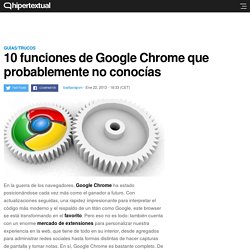
Con actualizaciones seguidas, una rapidez impresionante para interpretar el código más moderno y el respaldo de un titán como Google, este browser se está transformando en el favorito. Pero eso no es todo: también cuenta con un enorme mercado de extensiones para personalizar nuestra experiencia en la web, que tiene de todo en su interior, desde agregados para administrar redes sociales hasta formas distintas de hacer capturas de pantalla y tomar notas. 5 proyectos de hardware libre que deberías conocer. Proyectos como Raspberry Pi y Arduino son muy conocidos por los aficionados al mundo de la tecnología y, además, se han convertido en la base sobre la que muchos aficionados al mundo de la electrónica y la programación desarrollan sus proyectos (y podemos encontrar proyectos de todo tipo).

Ambos proyectos son dos muy buenos ejemplos de lo que se conoce como hardware libre, es decir, dispositivos cuyas especificaciones, diseños y esquemas son de acceso público (que no siempre implica gratuidad) y que, en cierta medida, lleva al mundo del hardware la filosofía del software libre. Aunque Raspberry Pi y Arduino sean de los proyectos más conocidos, la realidad es que existen muchísimos proyectos más de hardware libre que están apoyados por potentes comunidades de usuarios e incluso por empresas. Open Compute Project. Guía básica para migrar a Linux. Para nadie es un secreto que el sistema operativo de Microsoft sigue siendo el rey en los ordenadores, y seguramente lo será por mucho tiempo.

El primer contacto que tienen los usuarios con un ordenador usualmente pasa por Windows, y termina con Windows. Recuperar archivos borrados en Windows con un Live CD de Ubuntu. Ya sea por error, corrupción del sistema, problemas de hardware, o simplemente, mala suerte; la perdida de archivos es uno de los dolores de cabeza mas grandes que sufre cualquiera que haya usado un ordenador. 5 Evernote Alternative Note Taking Apps For Linux. Rhythmbox Third-Party Plugins Ubuntu PPA.
Now that Rhythmbox is once again the default music player in Ubuntu, AskUbuntu moderator fossfreedom has created a PPA for various Rhythmbox plugins that many Ubuntu users might find useful. Among the plugins included are: Equalizer, Jump-to-Playing, Tray Icon, Microblogger, Tablature plugin, JumpToWindow and more. How To Use SkyDrive In Ubuntu 13.04. With the world going gaga over Cloud storage, a number of operating systems are also providing their own cloud storage along with dedicated cloud players like Dropbox.
Ubuntu has it’s own Ubuntu One, Apple has iCloud and Microsoft has SkyDrive. Problem comes with inter-portability. While Ubuntu One is available on Windows, SkyDrive, quite obviously is not available in Ubuntu or other Linux systems. Mount Google Drive In Linux With google-drive-ocamlfuse. More than a year after Google has announced its file storage and synchronization service called Drive, there's still no official Linux client. There are some unofficial clients, but they're not perfect: Insync is not free, Grive is command line only and its development seems to have stopped and so on.
So here's another alternative for easily managing your Google Drive files under Linux: google-drive-ocamlfuse. google-drive-ocamlfuse is a FUSE filesystem backend for Google Drive which you can use to mount your Google Drive under Linux. Among its features are full read/write support for regular files and folders, multiple account support, duplicate file handling as well as access to the Google Drive trash directory. google-drive-ocamlfuse also provides read-only access to Google Docs, Sheets and Slides, which its converts to ODT, ODS of PDF (this can be configured). Google Drive Client `Insync` For Linux Out Of Beta, Gets Selective Sync Support. Insync is an unofficial Google Drive client that "extends Drive's web functionality to your desktop by integrating tightly with Windows, Mac and Linux so you can get work done".
Insync for Linux is out of beta and it now offers the same features available for the Windows and Mac clients: multiple account supportselective sync (all files and folders)offline access to Google Docssymlink supportbuilt-in sharing (without using a web browser)file manager integrationrecent changes more The Linux version also comes with a feature that allows you to add any folder on your system to Insync via the file manager context menu (using a symbolic link).
Insync was free to use while in beta only so to use the latest stable release you must pay a one-time fee of $9.99 per Google account (which includes unlimited installs across all desktops). Insync is Google Drive sync & backup with multiple account support. Yorba. News, Tutorials, Howtos for Ubuntu Linux. Como crear tus propios widgets para My-Weather-Indicator. Introducción Lo cierto es que siempre me ha llamado la atención las posibilidades de personalización de Cairo-Clock. De echo, no hace mucho tiempo que escribí un artículo al respecto “Cairo Clock o un bonito reloj en tu escritorio“. Y esta es una de las objetivos a la hora de “diseñar” los “widgets” para My-Weather-Indicator, que sea altamente personalizable, de forma que cada uno le de el aspecto que mas le guste, y por supuesto poder compartirlo. Yo desde el punto de vista del diseño, soy bastante torpe.
Sin embargo hay verdaderos artistas, así que espero que en los próximos días podamos disfrutar de interesantes propuestas. Como crear tus propios widgets. Tor Browser Bundle Ubuntu PPA. Tor Browser Bundle is a web browser based on Firefox ESR (Firefox with extended support), configured to protect users' privacy and anonymity by using Tor and Vidalia, tools that come bundled with it. The bundle also includes 4 Firefox extensions: TorButton, TorLauncher, NoScript and HTTPS-Everywhere. When launching TorBrowser, it automatically starts the bundled Tor, anonymizing the origin of your traffic and encrypting everything inside the Tor network.
Because the traffic between the Tor network and its final destination is not encrypted, Tor Browser ships with HTTPS-Everywhere, an extension produced as a collaboration between The Tor Project and the Electronic Frontier Foundation that encrypts your communications with many major websites, making your browsing more secure. Once you close TorBrowser, the list of visited websites and the cookies are deleted. The Ubuntu package uses the tor-browser-en AUR script, based on work by Alessio Sergi, Benjamin Drung and Max Roder (many thanks!). Comandos para Linux que todos deberían conocer. Aunque el manejo de la terminal no es imprescindible para poder usar Linux, ni mucho menos. Install Evasi0n jailbreak (iOS 6) utility in Ubuntu 12.10/12.04/13.04/11.10/Linux Mint via PPA. Install Evasi0n jailbreak iOS 6/6.0.1/6.1.1 utility in Ubuntu 12.10 Quantal/Ubuntu 12.04 Precise/Ubuntu 13.04 Raring/Ubuntu 11.10 Oneiric/Linux Mint 14/13/12/Ubuntu based distributions Evad3rs released iOS 6 jailbreak utility for Linux/Mac/Windows.
Evasi0n jailbreak utility can jailbreak your iDevice with iOS 6 within few minutes without any glitches. You know what jailbreak does :) Important Notes by Evasi0n: Y PPA Manager 0.9.9.1 Released With Ubuntu 13.10 Fixes. Today I've released Y PPA Mangager 0.9.9.1 which brings bug fixes for the latest Ubuntu 13.10 as well as some changes on how the tool works. For those not familiar with Y PPA Manager, this is a tool that lets you easily add, remove or purge PPAs as well as search for packages in Launchpad PPAs, a feature that should be very useful when you can't find a PPA for your favourite app on WebUpd8 or other similar websites.
Other features include: Based on user feedback, single-click is now used for launching the tools available in the main Y PPA Manager interface. Initially, single-click wasn't even supported by YAD (the front-end used by Y PPA Manager) so this wasn't an option back when I started Y PPA Manager. Flowblade Video Editor 0.10 Released With New Audio Mixer, Other New Features. Flowblade, a multitrack video editor for Linux, has reached version 0.10, getting a new audio mixer, a range log panel, new UI icons and more. Flowblade provides powerful tools to mix and filter audio and video: cut or join videos, create movies from video clips, audio and graphics files and so on. The application "employs film style editing paradigm in which clips are usually automatically placed tightly after the previous clip - or between two existing clips - when they are inserted on the timeline.
Edits are fine-tuned by trimming in and out points of clips, or by cutting and deleting parts of clips. Film style editing is faster for creating programs with mostly straight cuts and audio splits, but may be slower when programs contain complex composites unless correct work flow is followed", mentions the Debian package description. Solar-Powered Laptop Publishes Specs, Will Be Submersible. Moka - The Most Delicious Linux Icon Set Available Right Now. Aside from a handful of new icons during last cycle, Ubuntu’s default icon set hasn’t matured much over the last couple of years. Moka GNOME.