

CANDELApro©: Vray 2.0 + CRACK. V-Ray 2.0 para SketchUp 2014 es una actualización masiva de V-Ray para SketchUp, que incluye una serie de nuevas características que mejoran el flujo de trabajo de introducción de visualización y render de calidad, como V-Ray RT, V-Ray bóveda de la luz y la racionalización de complejidad de la escena con el V- Proxy Ray.

Pentium, Celeron, o un procesador superior.200 MB de espacio en disco.512 MB RAM mínimo. 2-3 GB o más es lo recomendado. V-Ray para SketchUp corre solamente en: Windows 2000 (incluído server)Windows XP ProWindows XP HomeWindows VistaWindows 7Windows 8 V-Ray para SketchUp NO correrá en: SketchUp 6 o inferiorWindows NTWindows 95Windows 98Windows ME V-Ray para SketchUp corre como una aplicación de 32-bit en equipos y sistemas operativos de 64-bits. Hemos reemplazado el crack defectuoso por patch automático y alternativa de uso de archivos reemplazables. How to Install Google Sketchup 2013 Ubuntu 13.04.
Want to install and use Google Sketchup on Ubuntu 13.04 Raring?
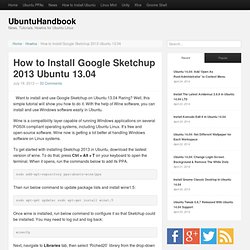
Well, this simple tutorial will show you how to do it. With the help of Wine software, you can install and use Windows software easily in Ubuntu. Fix OpenGL: ChoosePixelFormat SketchUp error in WINE. While trying to run SketchUp under WINE in Ubuntu I was greated with the following error message before it crashed.
OpenGL: ChoosePixelFormat failed Sketchup was unable to initialize OpenGL! Please make sure you have installed the correct drivers for your graphics card. I am currently running Ubuntu 12.10, WINE version 1.4.1, and using Intel HD 4000 graphics. I have heard of this issue occurring on other versions of wine as well as SketchUp 7, so this problem appears to be much wider in scope than my setup alone. Here is how I was able to fix it. Locate and execute regedit.exe in your windows directory inside WINE. $ wine ~/.wine/drive_c/windows/regedit.exe Locate HKEY_CURRENT_USER\Software\Google\SketchUp6\GLConfig\Display Select ‘HW_OK’ Double click it and change the data from a 0 to a 1.
OpenGL: ChoosePixelFormat failed. Running SketchUp 7 in VirtualBox or Wine (with 3D acceleration) When trying to run Sketchup 7 under Wine or VirtualBox you probably run into the errormessage 'SketchUp was unable to initialize OpenGL' the first time or next time you run SketchUp.
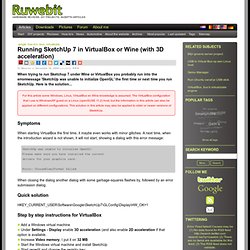
Here is the solution... For this article some Windows, Linux, VirtualBox en Wine knowledge is assumed. The VirtualBox configuration that I use is WindowsXP guest on a Linux (openSUSE 11.2) host, but the information in this article can also be applied on different configurations. This solution in this article may also be applied to older or newer versions of SketchUp. Symptoms When starting VirtualBox the first time, it maybe even works with minor glitches. SketchUp was unable to initalize OpenGL! Error: ChoosePixelFormat failed When closing the dialog another dialog with some garbage-squares flashes by, followed by an error submission dialog. Quick solution. Fix SketchUp refresh bug on Linux with WINE. In SketchUp 7 and 8 there is a problem that when run on Linux with WINE with the refresh of the screen.

Whatever you are working with on the screen it will always one mouse event behind. For example if you are deleting an object, you will need to scroll the view in or out to see the change take effect in SketchUp. This can be a real pain and can get in the way quickly. Here is my setup but I have seen the issue on another system with Nvidia and an older version of Ubuntu/Wine as well. Sketchup 8Wine 1.4.1Ubuntu 12.10 64bitIntel HD 4000 The fix is to simply launch SketchUp fromthe command line with vblank_mode=0. $ vblank_mode=0 WINEPREFIX="/home/ryan/.wine" wine .wine/drive_c/Program\ Files\ \(x86\)/Google/Google\ SketchUp\ 8/SketchUp.exe You will need to change the command for your username and wine installation path of course.
Related posts: