

CSS Layouts: 40+ Tutorials, Tips, Demos and Best Practices. Jul 28 2008 The main idea behind CSS-based layouts is offering more flexibility and enhancing the visual experience of visitors.
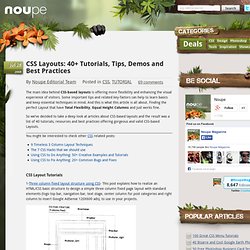
Some important tips and related key-factors can help to learn basics and keep essential techniques in mind. And this is what this article is all about. Finding the perfect Layout that have Total Flexibility, Equal Height Columns and just works fine. So we’ve decided to take a deep look at articles about CSS-based layouts and the result was a list of 40 tutorials, resources and best practices offering gorgeous and valid CSS-based Layouts.
Advanced CSS Layouts: Step by Step. Abstract The Challenge: Replicate WebRef's front page using CSS.

The Solution: CSS and lots of iterations. Rogelio Lizaolo improves on Kwon Ekstrom's CSS version of WebRef's tabled home page. Months in the making, the final design successfully duplicates WebRef's layout without the use of tables. Numerous bugs were discovered in Netscape and Internet Explorer in how they handle CSS, and we found some elegant workarounds to these and other problems. Introduction In "Evolution of a Home Page" Andy King threw down the gauntlet, challenging readers to duplicate WebRef's tabled (and fabled) home page in CSS. The ultimate goal is to create a CSS layout that exactly resembles the WebReference.com layout made with tables and also behaves well with small window sizes and large fonts. The target browsers are all the generation five and greater browsers, for both Windows and Macintosh platforms. The Layout Challenge Can this complex layout be replicated using only CSS? HTML and CSS tutorials. Printer friendly version Note: if you came here through a search engine looking for premade designs to use on your website, proceed to designs.
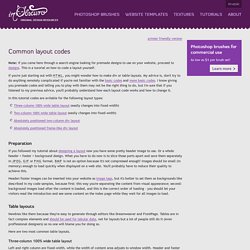
This is a turorial on how to code a layout yourself. If you're just starting out with HTML, you might wonder how to make div or table layouts. My advice is, don't try to do anything remotely complicated if you're not familiar with the basic codes and more basic codes. I know giving you premade codes and telling you to play with them may not be the right thing to do, but I'm sure that if you listened to my previous advice, you'll probably understand how each layout code works and how to change it.
In this tutorial codes are avilable for the following layout types: HTML Layouts. Learn CSS Positioning in Ten Steps: position static relative absolute float. 1. position:static The default positioning for all elements is position:static, which means the element is not positioned and occurs where it normally would in the document.

Normally you wouldn't specify this unless you needed to override a positioning that had been previously set. 2. position:relative If you specify position:relative, then you can use top or bottom, and left or right to move the element relative to where it would normally occur in the document. Let's move div-1 down 20 pixels, and to the left 40 pixels: Notice the space where div-1 normally would have been if we had not moved it: now it is an empty space. It appears that position:relative is not very useful, but it will perform an important task later in this tutorial. 3. position:absolute When you specify position:absolute, the element is removed from the document and placed exactly where you tell it to go.
Let's move div-1a to the top right of the page: 30 Exceptional CSS Techniques and Examples. In this article, I’ve pieced together 30 excellent CSS techniques and examples that showcases the capabilities and robustness of CSS.
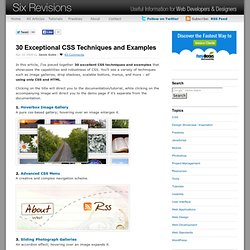
You’ll see a variety of techniques such as image galleries, drop shadows, scalable buttons, menus, and more – all using only CSS and HTML. Clicking on the title will direct you to the documentation/tutorial, while clicking on the accompanying image will direct you to the demo page if it’s separate from the documentation. 1. Hoverbox Image Gallery A pure css-based gallery; hovering over an image enlarges it. Step by step CSS float tutorial. Floatutorial takes you through the basics of floating elements such as images, drop caps, next and back buttons, image galleries, inline lists and multi-column layouts.

General info Tutorial 1. Floating an image to the right Float an image to the right of a block of text and apply a border to the image. Tutorial 2. Float an image and caption to the right of a block of text and apply borders using Descendant Selectors. Tutorial 3. Float a series of images down the right side of the page, with content flowing beside them. Tutorial 4. Float a series of thumbnail images and captions to achieve an image gallery. Tutorial 5. Float a simple list into rollover "back" and next "buttons". Tutorial 6. Float a simple list, converting it into a horizontal navigation bar.
CSS Tutorial: Layout a Page with CSS - Part 1. In Part 1 we created a classic two-column layout with left side navigation using CSS and only a few types of HTML tags.

Part 1 presented the code for the page and explained what HTML tags we were going to use. Now we will look at the actual HTML code used so far and the CSS. Our page so far is really very simple.