

Google. ZK Live Demo - Grouping. Creating Access Queries. You can use a query to view a subset of your data or to answer questions about your data.
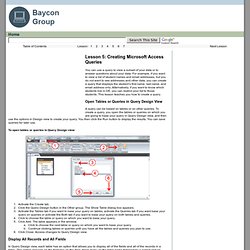
For example, if you want to view a list of student names and email addresses, but you do not want to see addresses and other data, you can create a query that displays the student’s first name, last name, and email address only. Alternatively, if you want to know which students live in DE, you can restrict your list to those students. This lesson teaches you how to create a query. Open Tables or Queries in Query Design View A query can be based on tables or on other queries.
To open tables or queries in Query Design view: Activate the Create tab. Display All Records and All Fields In Query Design view, each table has an option that allows you to display all of the fields and all of the records in a table. To display all records and all fields: Access Tips: Parameter Queries. A useful feature of the query is that it can be saved and used again and again, whenever we want to ask the same question.

The result we see (the dynaset) always reflects the most up-to-date information in the database because what you save is the question, not the answer. You just ask the question again by running the query. Sometimes we want to ask a question time and time again, but the details (the query's criteria) may vary. It would be handy to have a way to run a query and make changes to its criteria without having to design a completely new one from scratch. Access has a tool to solve that problem, the Parameter Query. In fact, the parameter query can be any sort of query. When you run a parameter query Access presents you with a dialog box prompting you for the parameter value, which it enters into the appropriate criteria cell. Entering a Parameter Instead of typing a value or expression into the criteria cell, type some text enclosed in square brackets ([ ]). ^ top Example 1.
Access Tips: Query and Filter Criteria. When constructing a query or a filter, you need to tell Access what to look for in each field.

You do this by defining criteria - typing something (an "expression") into the Criteria cell of the query or filter grid. If you do not define any criteria for a particular field, Access assumes that you are applying no constraints and will display everything it has. This means that you only have to define criteria for those fields you are interested in. Here are some examples of the more common types of criteria. Often Access will complete the expression so that you need only type the text you want to match. The list of examples below is not exhaustive.
This tutorial is arranged in the following sections: Matching Text When you enter text into the criteria cell your text should be enclosed in quotes ("") to distinguish it from other expressions and operators that you may need to add. "Text" To match a word or phrase simply type the text you want to match. . ^ top Using Wildcards For example: Examples of query criteria - Access. When you want to limit the results of a query based on the values in a field, you use query criteria.
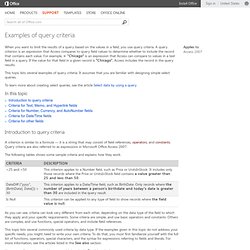
A query criterion is an expression that Access compares to query field values to determine whether to include the record that contains each value. For example, = "Chicago" is an expression that Access can compare to values in a text field in a query. If the value for that field in a given record is "Chicago", Access includes the record in the query results. This topic lists several examples of query criteria. It assumes that you are familiar with designing simple select queries. To learn more about creating select queries, see the article Select data by using a query. In this topic Introduction to query criteria A criterion is similar to a formula — it is a string that may consist of field references, operators (operator: A sign or symbol that specifies the type of calculation to perform within an expression.
The following tables shows some sample criteria and explains how they work.