

Who Deleted SCCM Task Sequence - Status Message Queries. Absolute Guide to Uninstall or Remove SCCM Management Point Role. New Remote Control option “First Screen” in ConfigMgr 1902 TP – CCMEXEC.COM – Enterprise Mobility. Repair a broken trust relationship between a workstation and the domain – System Center ConfigMgr. I was attending the SCUG Sweden meeting at Microsoft offices in Stockholm on the 8-9 of October.

During the second day, one of the session was a copy of the Community Session from MMS 2018. This session is the attendee’s way to show each other’s tools they use in their daily work. One of my demos was a script that repairs a trust relationship between a workstation and the primary domain. This is based on the command Test-ComputerSecureChannel. First up I created a Configuration Item that check if the relation is broken. On the compliance rule check for value True. So now we can check if the computer has a broken trust to the domain. The script looks like this: I know it’s not a secure way to store the password in the script, but it feels better than writing it in plain text.
To create the $Secret use this code: $Text = 'P@ssword' $Secret = [Convert]::ToBase64String([System.Text.Encoding]::Unicode.GetBytes($Text)) $Secret It’s very important to only give account the rights it needs. Related. Remove Built-in apps for Windows 10 version 1803 – System Center ConfigMgr. Since the release of Windows 10, it has been common for organization to try and reduce the footprint of built-in apps (or default apps) in their reference images, or even during bare-metal deployment.

Over the years, the community has provided several solutions on how to accomplish this including myself. During this time, I’ve attempted to keep my script updated after each new release of Windows 10. You’ll find the post about the method I’m using in the script and how to use it when creating a reference image here: How to Install and Configure System Center Updates Publisher Preview. SCCM SCUP - Manage SCUP software update catalogs.
SCCM supprimer téléchargement mise à jour en attente 0x87d00215 – Ressources informatiques. AcloudA. No ratings yet.
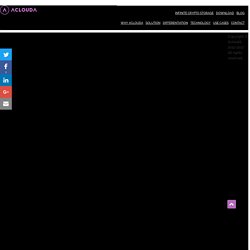
Knowing the right tool to the right job is something that can save you hours of extra work and tedium. In this article, I will compile a list of useful System Center Configuration Manager tools for troubleshooting and automate your SCCM infrastructure. If these tools are not released by Microsoft, then it means they are developed by the community. For any assistance, you must send a request to developers. All the tools listed below have been tested on SCCM 1610 version and they are free! If you need more information about SCCM installation, please visit the following article: Client Center Configuration Manager Here is one of my favorite SCCM tool and probably the most useful I have ever seen! The tool is designed to troubleshoot SCCM Client related issues. Client settings,Running services,Agent settings,Software updates,… Once the installation is done, enter the IP Address or the DNS name of the machine you want to monitor and click “connect”.
CMTrace. SCCM – Etendre l’inventaire pour connaitre l’origine de Windows 10 – L2T. SCCM – Collecter automatiquement des fichiers de log des clients – L2T. [TUTO] - SCOM 2016 : Comment installer la licence de SCOM 2016 - Sys-advisor. Windows 10\SCCM – Toolkit Microsoft Security Configuration – L2T. [TUTO] - SCCM 2012R2 : Comment déployer l'agent SCCM sur un ordinateur en Workgroup - Sys-advisor. Nous verrons dans ce tutoriel comment déployer manuellement l’agent SCCM sur un ordinateur en workgroup.
![[TUTO] - SCCM 2012R2 : Comment déployer l'agent SCCM sur un ordinateur en Workgroup - Sys-advisor](http://cdn.pearltrees.com/s/pic/th/deployer-ordinateur-workgroup-153983241)
Il existe en effet plusieurs méthode pour déployer cet agent mais dans notre cas, nous utiliserons une méthode manuelle en copiant les sources sur l’ordinateur en local puis en saisissant une ligne de commande. Le but final étant de pouvoir gérer avec SCCM un ou plusieurs ordinateurs isolés de votre domaine Active Directory. Drivers – Utilitaires pour les télécharger – L2T. SCCM – Pas de curseur de souris pendant l’OSD – L2T. SCCM – Pas de curseur de souris pendant l’OSD – L2T. MDT – FAQ et guide de mise en route – L2T. Sans titre. SCCM – Une interface Web pour les tâches quotidiennes – L2T. SCCM 2012 – Cumulative Update 4 Disponible – L2T.
[TUTO] - SCCM 2012 : Générer un rapport inventaire hardware via SQL - Sys-advisor. [TUTO] - Windows 2012R2 : Tâche planifiée avec élévation des privilèges - Sys-advisor. Pour assurer la sécurité des systèmes d’information, il est devenu indispensable d’avoir une gestion des droits utilisateur.
![[TUTO] - Windows 2012R2 : Tâche planifiée avec élévation des privilèges - Sys-advisor](http://cdn.pearltrees.com/s/pic/th/planifiee-elevation-privileges-138136092)
Cependant, la restriction de ces droits peut empêcher certaines tâches planifiées de s’exécuter correctement. Ce phénomène peut vite devenir problématique. C’est pour cette raison que pour certaines actions, il sera nécessaire de lancer des taches planifiées avec une élévation des privilèges. Nous avons déjà abordé le sujet sur la création d’une tâche planifiée. Dans ce tutoriel nous allons voir comment l’ exécuter avec une élévation des privilèges. PowerShell – Connecting to Configuration Manager. Welcome to installment #2.
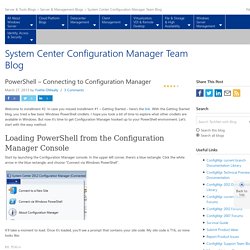
In case you missed installment #1 – Getting Started – here’s the link. With the Getting Started blog, you tried a few basic Windows PowerShell cmdlets. I hope you took a bit of time to explore what other cmdlets are available in Windows. But now it’s time to get Configuration Manager hooked up to your PowerShell environment. Let’s start with the easy method. Loading PowerShell from the Configuration Manager Console Start by launching the Configuration Manager console. It’ll take a moment to load. Let’s just verify everything is working fine. Firefox : Installer des extensions pour tous les utilisateurs. I.

Présentation Vous ne le savez peut-être pas, mais lorsque vous installez une extension au sein du navigateur Mozilla Firefox, celle-ci est uniquement disponible dans votre session. Comment utiliser les fenêtres de Maintenance dans le Gestionnaire de Configuration.