

Sans titre. All Windows admins know that after a computer or a user is added to an Active Directory security group, new permissions to access domain resources or new GPOs are not immediately applied.

To update group membership and apply the assigned permissions or Group Policies, you need to restart the computer (if a computer account was added to the domain group) or perform a logoff and logon (for the user). This is because AD group memberships are updated when a Kerberos ticket is created, which occurs on system startup or when a user authenticates during login. In come cases, the computer reboot or user logoff cannot be performed immediately for production reasons. At the same time you need to use the permissions, access or apply new Group Policies right now. In such cases, you can update the account membership in Active Directory groups without computer reboot or user re-login using the klist.exe tool. Note. Windows 10 – Une Map pour IT Pro – L2T. Windows 10 – Un page Web sur l’historique de mise à jour – L2T. Windows 10 : l'ANSSI publie ses recommandations pour la confidentialité des données.
L’ANSSI vient de rendre un rapport attendu sur la gestion de la confidentialité des données dans Windows 10.

L’agence concentre son analyse détaillée sur l’utilisation du système en entreprise, abordant les différentes problématiques et la manière éventuelle de les gérer. Le rapport de l’ANSSI, intitulé « Préoccupations relatives au respect de la vie privée et à la confidentialité des données sous Windows 10 », était attendu de pied ferme. Le sujet global est simple : le système communique avec les serveurs de Microsoft, entrainant un certain nombre de questions pour les entreprises. Objectif du rapport, y répondre. Packaging : Quelques mots sur Active Setup. Le packaging, c’est le fait de préparer une application en vue d’un déploiement.

Récemment, j’ai eu à mettre en place une nouvelle application pour VPN dans notre organisation. Pour cela il a fallu que j’installe sur tous les postes utilisateurs notre nouveau client VPN. Jusque-là, pas trop de souci, car j’utilise SCCM. Windows 10 Lock screen watermark application – CCMEXEC.COM – Enterprise Mobility. My colleague, Johan Schrewelius has done it again!

Comment déterminer ce qui ralentit le démarrage de Windows - malekal's site. Windows fournit des utilitaires d’analyse de comportement dont Windows Performance Analyzer.

Une des utilisations de cet utilitaire est la mesure du temps de démarrage mais surtout quel processus entre en jeu et peuvent ralentir le démarrage de Windows. Voici comment utiliser Windows Performance Analyser pour déterminer quel programme ont le plus d’impact sur le système. Adblock - Publicité bloquée Vous pénalisez le site WEB. Gestion redémarrage des postes. In this article we will look on how to manage non-admin user permissions to restart or shutdown of Windows computers or servers.
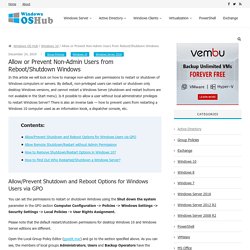
By default, non-privileged users can restart or shutdown only desktop Windows versions, and cannot restart a Windows Server (shutdown and restart buttons are not available in the Start menu). Is it possible to allow a user without local administrator privileges to restart Windows Server? There is also an inverse task — how to prevent users from restarting a Windows 10 computer used as an information kiosk, a dispatcher console, etc.
How to Run Program without Admin Privileges and to Bypass UAC Prompt? When started, many programs require permission elevation (shield on the app icon), but actually they don’t need the administrator privileges for their normal operation.
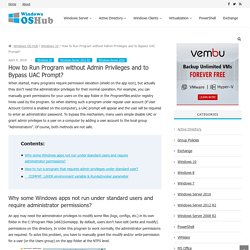
For example, you can manually grant permissions for your users on the app folder in the ProgramFiles and/or registry hives used by the program. So when starting such a program under regular user account (if User Account Control is enabled on the computer), a UAC prompt will appear and the user will be required to enter an administrator password. To bypass this mechanism, many users simple disable UAC or grant admin privileges to a user on a computer by adding a user account to the local group “Administrators”. Modification BIOS via Powershell. You can use PowerShell to view or change BIOS settings on your computer running Windows.
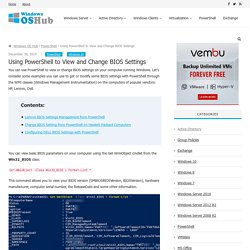
Managing Printers and Drivers with PowerShell in Windows 10 / Server 2016. In the previous article we looked at the old-school VBS scripts that can be used to manage printers and print operation in all Windows versions, starting from Windows XP.
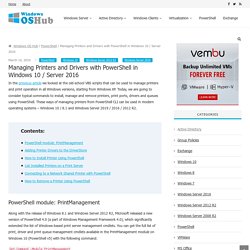
Today, we are going to consider typical commands to install, manage and remove printers, print ports, drivers and queues using PowerShell. Implementing Modern Security Tools – Part 2 – Microsoft LAPS – System Center ConfigMgr. In part 1 of this series I covered the newest tool on the block, Azure AD Password Protection, a tool which allows you to have greater control over account password complexity and account lock outs.

In part 2 we will have a talk about a tool that is so often overlooked but offers great security for administrator accounts, that being Microsoft LAPS. Awesome-sysadmin/README.md at master · n1trux/awesome-sysadmin. Windows 10\SCCM – Toolkit Microsoft Security Configuration – L2T. BtProx : Verrouiller son PC à l'aide du Bluetooth. I. Présentation. Contrôle des stockages amovibles en entreprise – Partie 2 – Autoriser ou bloquer certains périphériques. Top 10 Active Directory Tasks Solved with PowerShell. Managing Active Directory (AD) with Windows PowerShell is easier than you think -- and I want to prove it to you. Many IT pros think that they must become scripting experts whenever anyone mentions PowerShell.
That couldn't be further from the truth. PowerShell is a management engine that you can work with in an interactive management console. It just so happens that you can take those interactive commands and throw them into a script to save typing, but you don't need to script to use PowerShell. Lister les comptes ordinateurs inactifs de votre domaine avec la commande DSQUERY. Dans ce tutoriel, nous utiliserons la commande dsquery, pour effectuer quelques tâches d’administrations sur notre domaine Active Directory et en particulier comment identifier les comptes ordinateurs inactifs depuis x mois ou semaines. Il faut toutefois être prudent lorsque que l’on veut « nettoyer » son Active Directory, voici une méthode parmi d’autre afin de limiter la casse et supprimer un compte par mégarde. dsquery permet de faire des recherches d’objets dans la base AD. Le premier paramètre de dsquery est le type d’objet que vous recherchez.
Cela peut être : Computer, Contact, Group, OU, Site, Server, User, Quota, Partition, *. Par exemple, pour rechercher tous les objets contenus dans l’OU Formation, vous devez taper : Dsquery * ou=formation, dc=labo-test, dc=lan. [Group Policy Objects – Tip of the Week] HowTo : Supprimer les GPO « Orphelins via PowerShell. Au’jourd’hui, nous allons découvrir une technique qui va vous permettre d’optimiser votre infrastructure G(roup) P(olicy) O(bjects) : scanner, détecter, lister et supprimer toutes les GPOs « Orphelins/Non Linkés »
AD GPO : Comment déléguer des droits d'administration sur une GPO. [TUTO] - Active Directory : Comment déléguer l'ajout d'un ordinateur dans le domaine à un utilisateur - Sys-advisor. Quelles sont les GPO modifiées dans les 24 dernières heures ? I. Présentation L'audit et la surveillance de son infrastructure sont essentiels, l'Active Directory n'échappe pas à cette règle, que ce soit pour journaliser les actions de création, modification et suppression d'un utilisateur, la connexion d'un utilisateur sur un poste, etc... Il peut être également intéressant de garder un œil sur les stratégies de groupe (GPO), notamment sur les dernières GPO modifiées. Sait-on jamais, s'il y avait une modification anormale... Using GPResult Tool to Check What GPOs are Applied. GPResult.exe is a console administrative tool designed to analyze and diagnose group policy settings that are applied to a computer and/or user in the Active Directory domain.
Windows Server, voir les fichiers ouverts sur les partages réseaux - RDR IT. Dans cet article, je vais vous expliquer comment voir depuis un serveur Windows, les fichiers/dossiers partagés ouverts. How to Stop/Kill a Stuck Virtual Machine on Hyper-V? If your virtual machine running on Hyper-V is stuck for some reasons, stopped to respond and doesn’t start/stop/reset after clicking the corresponding buttons in the Hyper-V console, the only way out is to forcibly kill the process responsible for this VM on the host OS. [TUTO] - WSUS : Comment nettoyer son serveur WSUS - Sys-advisor. Nous verrons dans ce tutoriel comment nettoyer son serveur WSUS. En effet toutes les mises à jour expirés et toutes les mises à jour révisés peuvent polluer votre serveur WSUS.
Sans effectuer ces nettoyages de temps en temps, vous pourrez vous retrouver dans des situations avec des erreurs inexplicables ou bien d’importantes lenteurs. Comment basculer un serveur XEN SERVER vers HYPER-V. Comment basculer un serveur XEN SERVER vers HYPER-V 3 (60%) 2 votes. How to change/reset HP ILO password from Operating System. By TechiBee on July 16, 2013 In this article I will show you how to change/reset HP ILO password from Operating System without going to HP ILO console. Quite often it happens that we forget ILO passwords. Outlook : mettez-le (enfin !) à votre service.
Soyez plus malin que vos collègues en paramétrant Outlook aux petits oignons. Revoyez votre façon de faire, éliminez les frictions, automatisez des tâches courantes, et gagnez du temps.