

Irssi. Irssi is a modular, ncurses based IRC (Internet Relay Chat) client for UNIX systems.

It also supports SILC and ICB protocols via plugins. Installation Install irssi, available in the official repositories. You may also want to install irssi-systemd. Configuration Personal configuration file should be located at ~/.irssi/config. You can use /save to save your current configuration to the config file. /set recode_autodetect_utf8 ON /set recode_fallback CP1252 /save Auto-logging /SET autolog ON /save Auto-connect to #archlinux on startup Start irssi and then type the following in it: /server add -auto -network fn irc.freenode.net fn is a common abbreviation for the freenode network, but any preferred word can be substituted for it (e.g. foo). Now to automatically identify your nick for a given password, type: /network add -nick user -autosendcmd "/msg nickserv IDENTIFY *******" fn Note: If your password contain "$" (dolar symbol), you have to prefix it with another "$".
Hide joins, parts, and quits #! Running nicklist with irssi using screen inside tmux. Tmux - terminal multiplexer. TMUX – The Terminal Multiplexer (Part 1) Tmux is similar to screen as it lets you run numerous TTY’s in the same terminal window.
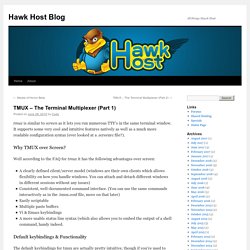
It supports some very cool and intuitive features natively as well as a much more readable configuration syntax (ever looked at a .screenrc file?). Why TMUX over Screen? Well according to the FAQ for tmux it has the following advantages over screen: A clearly defined cilent/server model (windows are their own clients which allows flexibility on how you handle windows. You can attach and detach different windows in different sessions without any issues)Consistent, well-documented command interface. Default keybindings & Functionality The default keybindings for tmux are actually pretty intuitive, though if you’re used to screen you’ll likely get a little peeved with the default action binding of C-b, though this is easily changed to mimic screens behavior: *NOTE* If you’re like me the Ctrl-b binding isn’t horribly intuitive especially if you’re used to screen. Set -g prefix Ctrl-a Basic Window Handling. Seebi/tmux-colors-solarized.
Migrating to tmux from GNU/Screen. (On 2011-07-17, I upgraded tmux to version 1.5, and I updated this post) If you have heard of or have used GNU/Screen, then you know what tmux is for; if you haven’t, you probably do not want to read the following content, or you have wasted lots of time in doing terminal window cycling. 1 Quick overview What’s the major difference between these two?

The splitting: Splitting in tmux The numbers in blue indicate the pane number. That maybe over-splitting. Tmux’s current version is 1.1. It only took me an hour to create my own configuration to get similar key bindings and status bar. The one on top is tmux. The memory footprint is much smaller than Screen if you usually use several sessions. 2 My configuraion ~/.tmux.conf Note The following settings were used with tmux 1.1 when this post first published, you can download my latest settings. There is really no much need to explain. The other thing I like is you can specify the terminal window’s title with the format you like. #!