

Books, the digitising and text-to-speechifying thereof. A couple of books projects for you today.
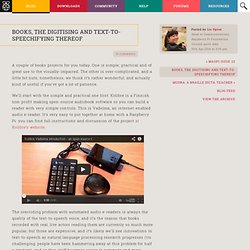
One is simple, practical and of great use to the visually-impaired. The other is over-complicated, and a little bit nuts; nonetheless, we think it’s rather wonderful; and actually kind of useful if you’ve got a lot of patience. We’ll start with the simple and practical one first: Kolibre is a Finnish non-profit making open-source audiobook software so you can build a reader with very simple controls. This is Vadelma, an internet-enabled audio e-reader.
It’s very easy to put together at home with a Raspberry Pi: you can find full instructions and discussion of the project at Kolibre’s website. How easy is automation? But if you’re that far along, why stop there? So there you have it: a Google Books project you can make at home, and a machine you can make to read the books to you when you’re done. Camera Module Setup. Alpha boards in manufacture. Over the past three months, we’ve been working hard to finalize the specs for the Raspberry Pi device, and to produce schematics and a PCB layout.

Last Tuesday, we sent an alpha release of the board for manufacture. From an electrical perspective, this board is intended to be identical to the final device; the resulting units will be used to validate the schematic design, and will serve as our interim software development platform. Raspberry Pi alpha PCB Key differences between the alpha and final boards are: Home - Vimperator. Maple Quickstart Guide — Maple v0.0.9 Documentation - Vimperator. You’ll need a Maple board, a Mini-B USB cable, a functional computer, and possibly root (or “administrator”) access to that computer.

If you have trouble along the way, try the troubleshooting page for help with some common problems. If all else fails, try our forum, or contact us directly! Compile a program! Let’s load up a simple example program that blinks the status LED. From the File menu, select Examples > Digital > Blink: Next, select Tools > Board > “LeafLabs Maple ... to FLASH”: Note You have the option between RAM and FLASH programming: FLASH saves the program into permanent memory so the program will be run every time the Maple is reset, while RAM simply injects the compiled program into the processor’s memory.
Programming to RAM is faster to upload and a buggy program can be wiped away with a simple reset, while FLASH memory is larger and is the only option for permanently uploading a program. Upload that program! Now it’s time to plug in your Maple. Windows XP: Linux: Xduino – ARM Compiler and IDE with Arduino-like support - Vimperator. GNU ARM™ toolchain for CygWin, Linux and MacOS - Vimperator. LPC1343 Code Base Documentation > - Vimperator. Projects > LPC1343 Reference Design > LPC1343 Code Base Documentation (v0.5.0) LPC1343 Code Base Documentation (v0.5.0) An overview of the main functions and structure of the LPC1343 Code Base The LPC1343 Code Base should be relatively easy to understand on its own, but we've put together a basic summary and some examples of the main methods that you can use to interact with the LPC1343 Reference Board.
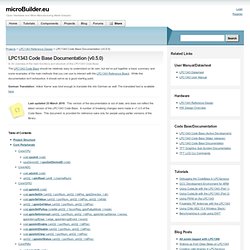
While this documentation isn't exhaustive, it should serve as a good starting point. German Translation: Volker Karrer was kind enough to translate this into German as well. Last updated 23 March 2010. Table of Contents Project Structure The LPC1343 Code Base has a fairly simple project structure, with all peripheral and device-specific code placed in the "core/" folder, any drivers for external HW in the "drivers/" folder, and core application files placed in the root directory (notably projectconfig.h and the system header file lpc134x.h).
Project Files lpc134x.h What are Magic Numbers? Warning. LPC1343 Reference Design - Vimperator. LPC1343 Reference Design An open-source hardware reference design for NXP's USB-enabled, Cortex-M3 LPC1343 The LPC1343 is a low-cost, easy to use Cortex M3 chip with 32KB flash, up to 8KB SRAM, and USB 2.0 HID and Mass Storage support built right into the ROM, saving you flash memory, as well as time and effort compared to implementing a full USB stack yourself in code.
Thanks to the built in USB support, these chips also include a new USB bootloader that will cause the chip to enumerate as a mass storage device if P0.3 is set high in ISP mode (see p.251 of the User Manual, v0.07), making updating the device quick and easy. The 1343 is an attractive choice for situations where price is an issue, but USB connectivity and a reasonable amount of processing power are also required (the maximum clock speed, for reference sake, is a respectable 72MHz).
Concept We intentionally made the reference board as simple as possible. Hardware: Eagle Schematics and Board Files Schematic. Esden/summon-arm-toolchain - GitHub - Vimperator. Open On-Chip Debugger - Vimperator. LeafLabs Maple Prototype.