

3. Writing Snort Rules. How to run program or process on specific CPU cores on Linux. As multi-core CPUs become increasingly popular on server-grade hardware as well as end-user desktop PCs or laptops, there have been growing efforts in the community (e.g., in terms of programming models, compiler or operating system support) towards developing applications optimized for multi-core architecture.

One operating system (OS) support often exploited to run performance-critical applications on multi-core processors is so-called "processor affinity" or "CPU pinning". This is an OS-specific feature that "binds" a running process or program to particular CPU core(s). Binding a program to specific CPU cores can be beneficial in several scenarios. For example, when an application with highly cache-bound workload runs together with other CPU-intensive jobs, pinning the application to a specific CPU would reduce CPU cache misses.
30.4. Fonts. Red Hat Enterprise Linux uses two subsystems to manage and display fonts under X: Fontconfig and xfs.

The newer Fontconfig font subsystem simplifies font management and provides advanced display features, such as anti-aliasing. This system is used automatically for applications programmed using the Qt 3 or GTK+ 2 graphical toolkit. For compatibility, Red Hat Enterprise Linux includes the original font subsystem, called the core X font subsystem.
How to install Microsoft TrueType Fonts in CentOS 6 / RHEL 6 >> Centos/Redhat - IT'zGeek.COM. BashFAQ. These are answers to frequently asked questions on channel #bash on the freenode IRC network.
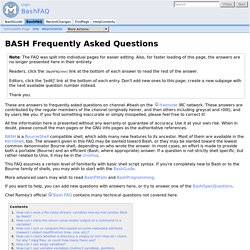
These answers are contributed by the regular members of the channel (originally heiner, and then others including greycat and r00t), and by users like you. If you find something inaccurate or simply misspelled, please feel free to correct it! All the information here is presented without any warranty or guarantee of accuracy. Use it at your own risk. When in doubt, please consult the man pages or the GNU info pages as the authoritative references. GTK+-3.8.2. 30 Handy Bash Shell Aliases For Linux / Unix / Mac OS X. An alias is nothing but shortcut to commands.

The alias command allows user to launch any command or group of commands (including options and filenames) by entering a single word. Use alias command to display list of all defined aliases. You can add user defined aliases to ~/.bashrc file. You can cut down typing time with these aliases, work smartly, and increase productivity at the command prompt. More about aliases The general syntax for the alias command for the bash shell is as follows. Task: List aliases Type the following command: alias Sample outputs: alias .. By default alias command shows a list of aliases that are defined for the current user. Task: Define / create an alias (bash syntax) To create the alias use the following syntax: Bash One-Liners Explained, Part III: All about redirections. This is the third part of the Bash One-Liners Explained article series.

In this part I'll teach you all about input/output redirection. I'll use only the best bash practices, various bash idioms and tricks. I want to illustrate how to get various tasks done with just bash built-in commands and bash programming language constructs. See the first part of the series for introduction. After I'm done with the series I'll release an ebook (similar to my ebooks on awk, sed, and perl), and also bash1line.txt (similar to my perl1line.txt). FAQ.
Learn to use extended filesystem ACLs. Learn to use the handy filesystem ACLs to extend access controls to files and directories with more flexibility.

ACLs, or Access Control Lists, are available for a variety of Linux filesystems including ext2, ext3, and XFS. With XFS, ACL support is available pretty much "out of the box" and with ext2/ext3, it's available via a kernel patch that most Linux vendors have applied to the binary kernels they provide. In all cases, the SGI acl and attr tools are required; most Linux vendors provide these as well. Filesystem ACLs are extremely handy in that they allow you to extend access controls to files and directories beyond the simple user/group/other ownership. With extended ACLs, you can assign multiple users, rather than just one, as owners to a certain file. If the filesystem is XFS, no special steps are required to enable ACL support. Red Hat Enterprise Linux 6 Installation Guide. 9.2.3. Using the chkconfig Utility.
11.2.3.
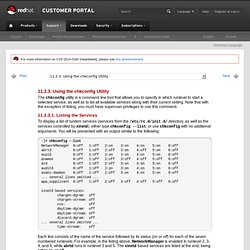
Using the chkconfig Utility The chkconfig utility is a command line tool that allows you to specify in which runlevel to start a selected service, as well as to list all available services along with their current setting. Note that with the exception of listing, you must have superuser privileges to use this command. Linux Check Memory Usage. How do I check used and free RAM memory usage under Linux operating systems using command line and GUI tools?
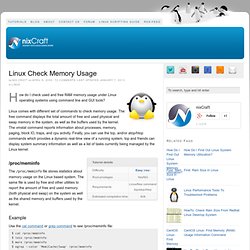
Linux comes with different set of commands to check memory usage. The free command displays the total amount of free and used physical and swap memory in the system, as well as the buffers used by the kernel. The vmstat command reports information about processes, memory, paging, block IO, traps, and cpu activity. Finally, you can use the top, and/or atop/htop commands which provides a dynamic real-time view of a running system. top and friends can display system summary information as well as a list of tasks currently being managed by the Linux kernel.