

How to create and apply a patch with Git. Git is quite common nowadays and a lot of people are asking me how they can create a patch file.
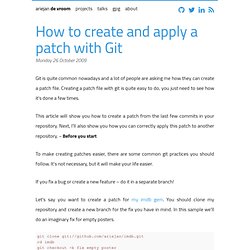
Creating a patch file with git is quite easy to do, you just need to see how it's done a few times. This article will show you how to create a patch from the last few commits in your repository. Next, I'll also show you how you can correctly apply this patch to another repository. ~ Before you start To make creating patches easier, there are some common git practices you should follow. It's not necessary, but it will make your life easier. Gitlab2. Gitlab is a free git repository management application based on Ruby on Rails.
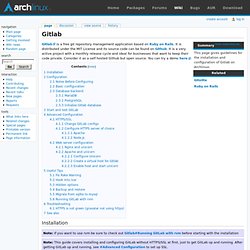
It is distributed under the MIT License and its source code can be found on Github. It is a very active project with a monthly release cycle and ideal for businesses that want to keep their code private. Consider it as a self hosted Github but open source. You can try a demo here. Installation Note: This guide covers installing and configuring GitLab without HTTPS/SSL at first, just to get GitLab up and running. Installing gitlab from the AUR instead of manually has the added benefit that lots of steps have been taken care of for you (e.g. permissions and ownership for files, etc). Make sure you perform a system upgrade (pacman -Syu) before installing gitlab from AUR and that you have installed the base-devel group, or you may face problems installing gitlab because base-devel packages are not required to be listed as dependencies in PKGBUILD files. Configuration Notes Before Configuring. GitLab installation on Fedora 16 (with gitolite) « wasil.org. This is updated version of my tutorial for GitLab 2.1.

Old version can be found here GitLab is a wonderful piece of software made by these guys and I’d like to try and install it on Fedora 16 system, as it is most recent Fedora OS at the time I am writnig this. I will base my tutorial on on found here by Déja. Also on my way to successful install I’ve stumbled upon this description, so I might have gain some experience from it too. GitLab is Ruby on Rails application and it takes some experience to get it all working because of many, many, many dependencies and packages it needs. Let’s begin! Small edit: For people who only want this to work and not necessarily wish to know how and why, I have prepared easy installation scripts in here. Installing gitolite. Master TOC | main page | single-page | license | New: Gitolite Essentials book This is for gitolite "g3"; for older (v2.x) documentation click here NOTE: if you're migrating from g2, there are some settings that MUST be dealt with before running gitolite setup; please start here.

RTFM is mandatory for migrations. This is the first step in using gitolite, and happens on the server. It is followed by setup, then clone. notes and naming conventions. GitLab. Disclaimer This guide is a rough port from the official guide and various internet references.
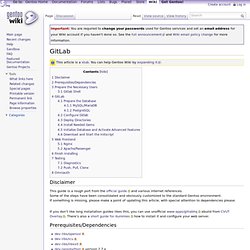
Some of the steps have been consolidated and obviously customized to the standard Gentoo environment. If something is missing, please make a point of updating this article, with special attention to dependencies please. If you don’t like long installation guides likes this, you can use unofficial www-apps/gitlabhq ebuild from CVUT Overlay.
Tutorial: setting up Gitlab on Debian 6. We host many git repositories on our servers using SSH and file system ACLs for access control.

However, having been spoiled by Github for so long, this method feels archaic and cumbersome. While Github provides private repositories, sometimes it’s just not an option because there are some things that may never leave the organization. If you still want to have a fancy web interface for your Git repositories, then there are several alternatives: Gitlab is an excellent option. It’s not as fully featured as Github, but like Gitorious it is open source. Installing Gitlab on CentOS 6 — How do I do stuff.
Dlaxar's blog: Installing GitLab with gitolite on CentOS 6.2 and 6.3. Please leave a comment, to let me know what I can improve/if there are any problems.

Why? Why would I want to install GitLab on a CentOS Server? Well... Why not? Many people fancy CentOS (me too) and why should't we use GitLab then? How-To: Clone or Copy a Virtual Box Virtual Disk. As a virtual machine environment user, I regularly create ‘base’ images of machines that I can reuse – a base Windows Server 2003 environment, or SQL Server 2005 environment for example.
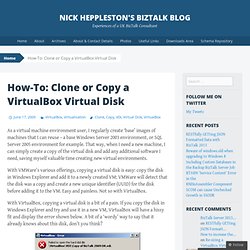
That way, when I need a new machine, I can simply create a copy of the virtual disk and add any additional software I need, saving myself valuable time creating new virtual environments. With VMWare’s various offerings, copying a virtual disk is easy: copy the disk in Windows Explorer and add it to a newly created VM; VMWare will detect that the disk was a copy and create a new unique identifier (UUID) for the disk before adding it to the VM.
Setting Up Git on Windows in Four Easy Steps. Introduction Setting up Git can be intimidating, especially for those that are trying a version control system for the first time or moving from Subversion.

It used to be the case that Git was a huge hassle to install and use on Windows. However, nowadays it's super easy to use Git on Windows either through Git Bash, if you're a fan of the command line, or if you prefer a graphical interface, through programs like TortoiseGit. Download - tortoisegit - Download overview page - Porting TortoiseSVN to TortoiseGit. The current stable version is: 1.8.8.0 For detailed info on what's new, read the ReleaseNotes.
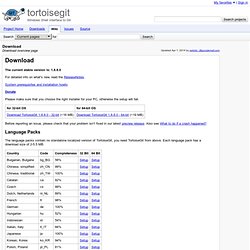
System prerequisites and installation howto Donate Please make sure that you choose the right installer for your PC, otherwise the setup will fail. Before reporting an issue, please check that your problem isn't fixed in our latest preview release. Language Packs The language packs contain no standalone localized version of TortoiseGit, you need TortoiseGit from above. Other resources Debug symbols, language dlls and other resources can be found here. Git Reference. We've already seen how to use git log to compare branches, by looking at the commits on one branch that are not reachable from another. (If you don't remember, it looks like this: git log branchA ^branchB). However, you can also use git log to look for specific commits. Here we'll be looking at some of the more commonly used git log options, but there are many.
Take a look at the official docs for the whole list. Git - SVN Crash Course. Welcome to the Git version control system! Here we will briefly introduce you to Git usage based on your current Subversion knowledge. You will need the latest Git installed; There is also a potentially useful tutorial in the Git documentation. This page is not maintained anymore! The up-to-date version of this tutorial is the GitSvnCrashCourse page at the Git wiki. The copy below might be better edited and nicer to read, but is likely to contain some advices and commands that may not match the current best practices anymore.
GITLAB: Self Hosted Git Management Application. Interfaces, frontends, and tools. Scie.nti.st » Hosting Git repositories, The Easy (and Secure) Way. Update (12-12-2010): For additional features not present in gitosis, check out gitolite. Update (08-10-2008): For topics not covered here, I encourage everyone to read the gitosis README, bundled with the distribution. There is also an example.conf configuration file that illustrates more features than I have covered here. I have been asked more and more these days, “How do I host a Git repository?” Usually it is assumed that some access control beyond simply read-only is involved (some users have commit rights).
With access control comes issues of security, and that’s a whole other bag of cats. The rest of this article will be a tutorial showing you how to host and manage Git repositories with access control, easily and safely. Assumptions: I take my examples from a Ubuntu Linux server. Enough talk, let’s get down and dirty. Install gitosis. GIT Over HTTP. Git is a free & open source, distributed version control system designed to handle everything from small to very large projects with speed and efficiency.
This how-to provides consice instructions how to configure an Apache HTTP server to provide access to a Git repository over HTTP. Prerequisites. 8 ways to share your git repository. Howto: Git Server over SSH - Linux Tutorials - Fclose.com. Git and SSH are both powerful tools, and git/ssh work well together. Creating a branch or tag in Git. Tags.