

DecKIT - 32.768 Idee per Insegnare - Tecnologie Didattiche. Ebook e libri IN ITALIANO: 10 siti dove scaricarli gratis e lecitamente. Molti siti mettono a disposizione tantissimi ebook, nei vari formati .pdf, .epub, ecc.., in modalità gratuita ma nella maggior parte dei casi tutti in lingua straniera.Abbiamo selezionato, tra le centinaia di proposte fornite gratuitamente dal web, tutti gli ebook in lingua ITALIANA, in modo da soddisfare le esigenze di chi, purtroppo, non ha una conoscenza approfondita di lingue straniere per potersi permettere di leggere un classico, un romanzo o qualsiasi altro genere in lingua non italiana.

Ecco l’elenco dei 10 siti in cui trovare EBOOK gratuiti ed in lingua italiana: BookRepublic. RAI CULTURA. Grammatica italiana, regole, grammatica on line gratis. RAI SCUOLA. Brainstorm and mind map online. Discovering the Unexpected Elements of Classroom Mobility. If you’re anything like me, you feel completely at a loss without your smartphone.

After all, we use those puppies for placing calls, sending texts, checking social media, snapping photos and even keeping track of our schedules. They’re absolute lifesavers. But busy adults aren’t the only people glued to their phones. Step into any school parking lot and, for better or for worse, you’ll see a smartphone in the hand of just about every student. 1 Wires, cable e wifi. Google Computer Science Education.
Top 100 Tools for Learning. Sallihs. Un pesciolino spiega ai bambini la sicurezza, in una bellissima favola. Una bellissima fiaba sulla sicurezza, scritta da Andrea Trespidi, illustrata da Manuel Baglieri e pubblicata da Centro Leonardo Education.

Un libro interattivo e inclusivo. Andrea ci racconti com’è nata l’idea di Sallihs?
Coding. Timeline. Google. 3 cose da sapere per usare (bene) Telegram a scuola. Molti di voi sanno già cosa sia Telegram.
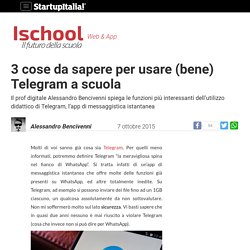
Per quelli meno informati, potremmo definire Telegram “la meravigliosa spina nel fianco di WhatsApp”. Si tratta infatti di un’app di messaggistica istantanea che offre molte delle funzioni già presenti su WhatsApp, ed altre totalmente inedite. Evernote, OneNote, and Beyond: The 12 Best Note-Taking Apps. Where do you put your thoughts, your ideas, or the name of a movie someone recommended?

If you write them down or otherwise capture them, you get an accurate record that you can always refer to rather than rely on a faulty memory. The place to put all this information and more is in a note taking app. Note taking apps are the digital equivalent of notebooks, and because they're digital, they can do more for you than paper ever could. For starters, note taking apps can store your notes in the cloud and sync them across multiple devices. As long as you have the internet, you have your notes.
Pixar in a Box. SafeShare.TV. Presentazioni. A Beautiful Poster Featuring Basic Digital Skills Every Teacher Should Have. Edmodo: il ‘social network’ didattico.
Edmodo, con una grafica molto simile a Facebook, è una piattaforma didattica che consente di gestire la propria classe come gruppo virtuale.

E’ un ambiente sicuro e controllato, in quanto si accede con password personale, ed è semplice nell’uso, in quanto non richiede alcuna installazione nè scaricamenti. Ne sono venuta a conoscenza circa due anni fa grazie a Edshelf, una directory di siti web, applicazioni mobili e programmi desktop che sono valutati e recensiti da parte di educatori per gli educatori e che aiutano a trovare gli strumenti giusti per esigenze specifiche.
Ho iscritto personalmente ogni singolo alunno della classe poiché temevo confusione con username e password da parte dei bambini. Nei primi tempi ho esplorato, senza far entrare i ragazzi, le possibilità che mi forniva la piattaforma e, con mia grande sorpresa, ne ho scoperte moltissime e davvero coinvolgenti. Safer Internet Day - BIK Portal. Educational Technology Infographics - eLearning Infographics. Homepage. Archive: Xpedition Hall. Bomomo. Video Maker & Photo Slideshow Maker. TTS Online : Free Text to Speech Voices : Read The Words. ReadWriteThink: Student Materials: Comic Creator.
Zamzar - video converter, audio converter, image converter, eBook converter. Zap Reader. Zap Reader is a free service provided by 7-Speed-ReadingTM.
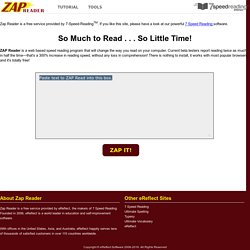
If you like this site, please have a look at our powerful 7 Speed Reading software. ZAP Reader is a web based speed reading program that will change the way you read on your computer. Current beta testers report reading twice as much in half the time—that's a 300% increase in reading speed, without any loss in comprehension! There is nothing to install, it works with most popular browsers, and it's totally free!
Spreeding 1 word @ 300 wpm. Motivator: Create your own motivational posters! First time here?

Welcome! We have a lot of fun stuff to play with like ourMotivational Poster maker, Magazine Cover maker, Pop Art poster, and much more! Play as much as you like—everything is free. We also sell awesome custom-printed products. Safer Internet Day - BIK Portal. Digital Skills Framework. Convert a File. Office Editing for Docs, Sheets & Slides. Word Cloud Generator - Google Docs add-on. EasyBib Bibliography Creator - Google Docs add-on. 10 of The Best Google Docs Add-ons for Teachers. January 25, 2016 We have curated for you below a collection of some of the most popular Google Docs tools we reviewed last year.
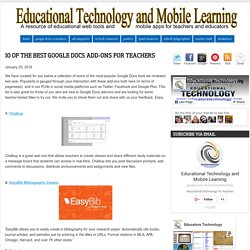
Popularity is gauged through your interaction with these add-ons both here (in terms of pageviews) and in our PLNs in social media platforms such as Twitter, Facebook and Google Plus. Edmodo. Ecco i miei consigli per avviare una classe digitale. Di Vittoria Paradisi - www.vittoriaparadisi.wordpress.com - www.facebook.com/vittoria.paradisi Due anni fa ho iniziato la mia avventura in una classe digitale, la prima sperimentazione dell’I.C.

“Leopardi” di Saltara (provincia di Pesaro Urbino) in tal senso. Parapara Animation. Home. 50 Fab Apps for Teachers. Less Is More You don’t need a one-to-one classroom (one device for every student) to integrate tablets into instruction. Whether you have one tablet or five, possibilities for teaching with them abound. Single Tablet. PNSD #PianoScuolaDigitale mappizzato - di Anna Rita Vizzari @latiranna. Diez recursos para enseñar programación a tus alumnos a cualquier edad. Del 7 al 13 de diciembre se celebra la Semana Educativa de las Ciencias de la Computación, donde se enmarca la Hora del Código, una iniciativa con la que se anima a estudiantes de todo el mundo a aprender a programar.
Si quieres que tus alumnos se acerquen a las Ciencias de la Computación y se lancen a dar sus primeros pasos en la programación, te recomendamos diez recursos especialmente pensados para ello, organizados de menor a mayor dificultad, para que puedas utilizarlos con estudiantes de cualquier edad. La Hora del Código es un movimiento global en el que participan millones de estudiantes de más de 180 países. Nace para promover la enseñanza de la programación y destacar sus múltiples ventajas. Entre otros beneficios, aprender a programar ayuda a practicar habilidades de resolución de problemas, desarrolla la lógica y la creatividad y da los estudiantes la posibilidad de adquirir conocimientos fundamentales para desenvolverse en el s.
Color schemes. Computational Thinking - Barefoot Computing Barefoot Computing. What is computational thinking? Computational thinking is about looking at a problem in a way that a computer can help us to solve it. This is a two-step process: 1. First, we think about the steps needed to solve a problem. 2.