

Sourcecode for termux. $PREFIX (Termux) Webservers (Termux) System Requirments (Termux) FAQ. Hacking Termux. Interpreters & Shells (Termux) Package Management Termux. PRoot Termux. Applications (Termux) Exiting Vim On A Touch Screen, The New Development Environment Frontier. So you finally figured out how to exit Vim and you can write the most highly optimized version of “Hello World” this side of the Mississippi.
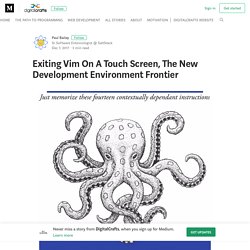
Now it’s time to up your game! Checkout Termux for Android. What is Termux? Termux is an Android terminal emulator and Linux environment. What that means in practice is that you can install Termux on most Android devices and do almost anything you would do in a full Linux development environment on that device. Why use Termux? If you’re like most people, you are thinking why would I want to develop on my phone?! Sound interesting? Where’s All My Stuff? Because Termux is an isolated version of Android Linux, typical Linux file structures do not apply and you do not have root access.
Broken Dependencies Because Termux is Android Linux, it is missing some typical Linux things that you may need to find alternatives for. Starting and Stopping Services With these tips and tricks I’ve been able to set up a productive Chromebook web development environment. How to Use the Linux Command Line on Android With Termux. Android is a very capable operating system, with more and more applications approaching desktop class.

Yet sometimes, you still really need to work in order to accomplish something on Android that would be a snap on a desktop. Fortunately, Android is Linux at its core. And Termux builds on this existing infrastructure. It provides a command line environment and allows you to install honest-to-goodness Linux apps on your Android device. Let’s go get some. There are already some apps in the Play Store that are ports of Linux applications to Android.
Consistency — Linux apps that have been ported to Android have to receive a user interface of some kind. Timeliness — When an application is updated, you are still at the mercy of the Android app’s developer for an upgrade. Using Termux Before diving into usage, let’s put something right out there. This goes not only for the base Termux package, but its apps as well. That said, the process to install programs is straightforward. Apt list Servers. I’ve been using a Termux setup for a few months now, and the SSH Chrome app for even longer and the… I’ve been using a Termux setup for a few months now, and the SSH Chrome app for even longer and the whole SFTP Mount piece has escaped me all this time.

I was recently just considering setting up a SMB service in Termux and then using the additional mounting services. This tip just saved me a bunch of extra hoops, so thanks for that. Now in regards to just using the Chrome browser instead of an Android one, I never had to do any proxying stuff. I’m running Nginx and by default once you install it you get an accessible instance at directly from Chrome OS. I actually put a WordPress install hosted on port 8081 and it’s working quite nicely. How to Use Termux Tutorial Running PHP Web Server or CLI with Termux PHP App to Control an Android Phone or Tablet - PHP Termux API package blog. Contents.
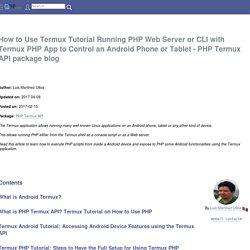
Www.techrepublic. There are times when you just need to develop on the go.

When this happens, you might not want to carry around that bulky laptop — or maybe your only option is a tablet or smartphone. If that's the case, and you have an Android device handy, you're in luck! The Nginx (pronounced engine-x) web server is great way to have a portable web server for testing, developing, and even serving up web pages. NAMP (nginx android web server) is a 10-day trial app (after the trial, the cost of a license is $0.99 until Sept 1st, 2014, after which the price will raise to $4.99). Here are some of the app features: Nginx v1.5.0PHP v5.4.13MySQL v5.1.62msmtp 1.4.30NAMPFTP v1.0Export MySQL backups to DropboxExport backups of sites to DropboxBackup of MySQL databasesEasy management of virtual hosts directly from the applicationAdd FTP users with custom privilegesRun the server on port 80 or 8080 You can connect to the server either locally, on the Wi-Fi LAN, or from a WAN address.
Let's install and use NAMP. Building a Node.js application on Android – freeCodeCamp.org. Termux turns Android into a Linux development environment. So you finally figured out how to exit Vim and you can write the most highly optimized version of "Hello World" this side of the Mississippi.

Now it's time to up your game!
No Root (Linux on Android)