

Sshd_config.5. Generate SSH Key (Linux) Command line - Can you set passwords in .ssh/config to allow automatic login? Sshpass: Login To SSH Server / Provide SSH Password Using A Shell Script. This website is using a security service to protect itself from online attacks.

The service requires full cookie support in order to view the website. Please enable Cookies on your browser and try again. Manpages (ssh) Sshd_config.5. Ssh.1. Sshd.8. Ssh-agent.
SSH & Displays. SSH VPN (Linux) Ubuntu Linux: Start / Stop / Restart OpenSSH ( SSH ) Server. I need to provide a remote access to my Ubuntu Linux based server.
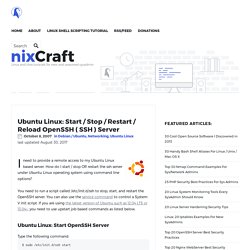
How do I start / stop OR restart the ssh server under Ubuntu Linux operating system using command line options? You need to run a script called /etc/init.d/ssh to stop, start, and restart the OpenSSH server. You can also use the service command to control a System V init script. If you are using the latest version of Ubuntu such as 12.04 LTS or 13.04+, you need to use upstart job based commands as listed below. Sshd.8. Port Forwarding & Other Tunnels (SSH - Linux)
SSH Servers (Linux) SSH (Puppylinux - wiki) OpenSSH. Tutorials SSH. Xauth. Porteus - View topic - [Solved] Kiosk 3.1 - window manager suggestions. First, congratulations for excellent work with Porteus Kiosk 3.1.
![Porteus - View topic - [Solved] Kiosk 3.1 - window manager suggestions](http://cdn.pearltrees.com/s/pic/th/porteus-manager-suggestions-150964315)
It works great on most of computers. Nevertheless it has problems with certain specific types of hardware, especially designed for kiosk-type applications : for example: Foxconnn AT-5250, HP Thin Client t510…. Porteus Kiosk starts with HD resolution, instead of default - maximum available resolution. Kiosk with manually preset ( via wizard) resolution 1920 x 1080 exhibits 1024 × 768 kiosk window at top left on the screen. Comments:I had possibility to observe similar problem in detail for Fatdog64 software and Foxconnn AT-5250,Intel Dual Core Atom D2550 1.86GHz, Chipset Intel NM10 , VGA Graphics Intel GMA 3650, external monitor LG tv, max resolution 1920x1080. Gmc. Remoting Puppy Linux with Xming and puTTY. As expected (or unexpected, depending on how you see it) - the answer is it depends.

There are some operations which is faster under Xming, and vice versa. For example I can watch movie using gxine (albeit powerpoint-style) in Xming, while by vnc - nothing at all. Main menu from IceWm moves smoother in Xming, while rox window dragging is smoother in vnc. So yes, it depends. Another point to make: With vncserver, the screen is persistent. I also tested vnc tunnelled inside ssh - not much difference in speed with direct vnc connection. The catch is, not many people know that vncserver and vncclient is already included in puppy - unless they install EZpup (or runs 2.15CE).
However, for me instead I prefer to use Xming because it allows me to work with individual application windows (exactly the opposite of Ioderentz wanted to), while in vnc I have to deal with a separate desktop So there you go. _________________Fatdog64, Slacko and Puppeee user. Is enabling su a security risk?...rhetorical question. On criticism that puppylinux gets regarding security is that everything runs as root.

However, nothing is stopping one on puppylinux from running applications as spot. For instance I start freenet with the following command: recently, I was trying to get ssh working fatdog64 (see thread) and since the default pasword wasn't working I tried to see if I could change the password with the passwd command. This worked but I noticed that I was now able to use the su command to gain root access while using spot.
I think that this ability might have been disabled by default (or perhaps I changed my password and don't remember). I recall Bary saying before that su and sudo partly defeat the purposes of having less privileged users. Connect to Open SSH in Fatdog64. How to remotely shut down tahrpup 6.0.5 64 from windows 7? "Problem Solved" Update So after almost a week being busy and not being able to get back to this, finally I got some time, so thanks to "s243a" for giving me those links, I could not get or do a lot with all those scripts and configuration and also did not know what to do with the SSH.Zip but I did read everything and I went to those links and one thing led to another, from site to site and eventually I found my way to this site: There I followed the instruction and installed: "telnet_0.17-36build2_amd64.deb"

SSH - debianwiki. How to remotely shut down tahrpup 6.0.5 64 from windows 7? Hi people, I need help, I will try to write as much helpful information as possible and try to keep it short too, home network, one linksys router with dd-wrt, one windows 7 64, one PBO media player, one tahrpup 6.0.5 64, all cat5e hard wire, no wireless tahrpup is been installed to 8gb flash drive, boots up and runs from there Everything works fine, samba running, all machine are able to see each other and send and receive files, win 7 is the main machine with internet connection, I blocked media player and tahrpup internet accesses from the router as I don't need them to have internet connection, the way things work is; I usually send some media to tahrpub and media player grabs those media to play, basically tharpup acts as server or like NAS, (no need to use tahrpup for any other purpose, no mouse or keyboard or monitor)

Connect to Open SSH in Fatdog64. Category:Secure Shell - Wikipedia. Secure Shell - Wikipedia. Secure Shell (SSH) is a cryptographic network protocol for operating network services securely over an unsecured network.[1] Typical applications include remote command-line, login, and remote command execution, but any network service can be secured with SSH.
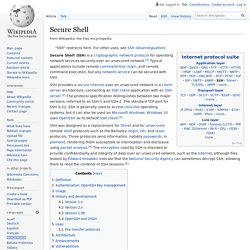
SSH provides a secure channel over an unsecured network in a client–server architecture, connecting an SSH client application with an SSH server.[2] The protocol specification distinguishes between two major versions, referred to as SSH-1 and SSH-2. The standard TCP port for SSH is 22. SSH is generally used to access Unix-like operating systems, but it can also be used on Microsoft Windows. Windows 10 uses OpenSSH as its default SSH client.[3] SSH was designed as a replacement for Telnet and for unsecured remote shell protocols such as the Berkeley rlogin, rsh, and rexec protocols.
Secure Shell - archwiki. Secure Shell (SSH) is a network protocol that allows data to be exchanged over a secure channel between two computers.
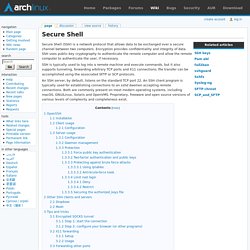
Encryption provides confidentiality and integrity of data. SSH uses public-key cryptography to authenticate the remote computer and allow the remote computer to authenticate the user, if necessary. SSH is typically used to log into a remote machine and execute commands, but it also supports tunneling, forwarding arbitrary TCP ports and X11 connections; file transfer can be accomplished using the associated SFTP or SCP protocols. An SSH server, by default, listens on the standard TCP port 22. SSH. Ssh. SSH/OpenSSH/Configuring. Parent page: Internet and Networking >> SSH Once you have installed an OpenSSH server, sudo apt-get install openssh-server.

What is the password for ``ssh root@localhost``? How do I change my password in Linux? Ssh access denied putty. OK. I think I am getting the picture. You can use putty-keygen to generate keys. Then load in the private key. An openssh compatible public key will be printed on the top of the dialog box. SSH to Ubuntu "Access Denied" - [Solved] - Open Source Software. [SOLVED] Access Denied message after Putty login - CentOS. Hi, I'm just beginning with linux (Centos 6, x86_64), so this might be not a smart question Anybody know how to fix this "Acces Denied" error message I keep getting when logging in to my linux box with SSH using Putty ?
Code: Select all login as: xxxxxx[b]Access denied[/b]xxxxxx@192.168.1.250's password: logging in is not failing, just the weird errormessage is throwing me off... here a snippit from the /var/secure log, no interesting entries at all Oct 31 22:09:12 localhost sshd[6829]: Accepted password for xxxxxx from 192.168.1.2 port 51309 ssh2Oct 31 22:09:13 localhost sshd[6829]: pam_unix(sshd:session): session opened for user xxxxxx by (uid=0) Password · Cydia. View topic - Fatdog64-700/701 [April 22 2015] [CLOSED]
For some time now in Fatdog I occasionally get some weird behaviour with my drive names. It happens in FD630/631/700/701. Every now and then when Fatdog boots it displays unexpected drive names. For example I have three internal drives, one blue-ray burner and a further USB drive. The normal behavior is: First drive: sda1, sda2, sda3, sda6, sda7, sda8, sda9, sda10, and sda11. Drive sda4 is extended and sda5 is swap. Here's the problem. SSH (Secure Shell) SSH Tunnelling VPN.
Linux: Remote Shell Tools.