

Help needed on wary-5.5 bootflash. Hi, to your convenience I zipped and attached the relevant original file 'bootflash', hope it's arrived (placed as /usr/sbin/bootflash normally).

Many qestions about using Puppy. Hi, abless.

Although I agree with a lot of what Semme says, I feel it's a bit harsh to just call it a 'rescue disk'. There's a lot of folks running this particular 'rescue disk' as their 'daily driver'.....myself included..! I run a total of 12 of them. Drunkjedi is also correct about the need for the 'devx' package; this contains everything Pup needs to compile with. As I understand it, Puppy's version of 'bash' is customised for Puppy's specific use; this is why many of the standard 'bash' commands just don't compute, as far as Pup's concerned.....they simply aren't in its vocabulary. There's two main ways to install stuff in Puppy, normally. If you've never used Linux before, the whole concept of the 'package manager' takes some getting used to. Drivers are almost all included in the kernel by default.
This is why Semme suggests the 'big boys'.....because these all utilise the 'standard' version of Bash that is used, or referred to, by so many blogs on the web. ...and this one, too:- Disk cloning. Disk cloning is the process of making an image of a partition or of an entire hard drive.
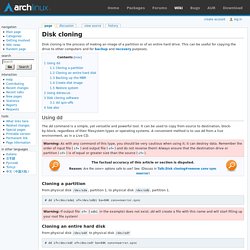
This can be useful for copying the drive to other computers and for backup and recovery purposes. Using dd The dd command is a simple, yet versatile and powerful tool. It can be used to copy from source to destination, block-by-block, regardless of their filesystem types or operating systems. A convenient method is to use dd from a live environment, as in a Live CD. Warning: As with any command of this type, you should be very cautious when using it; it can destroy data. The factual accuracy of this article or section is disputed. Cloning a partition From physical disk /dev/sda, partition 1, to physical disk /dev/sdb, partition 1. # dd if=/dev/sda1 of=/dev/sdb1 bs=64K conv=noerror,sync Warning: If output file of= (sdb1 in the example) does not exist, dd will create a file with this name and will start filling up your root file system! Cloning an entire hard disk Backing up the MBR. Raw Image Format. The RAW Image Format is used to store a disk or volume image.
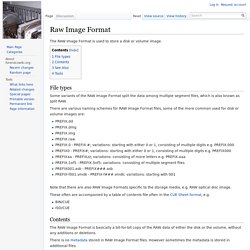
File types Some variants of the RAW Image Format split the data among multiple segment files, which is also known as split RAW. There are various naming schemes for RAW Image Format files, some of the more common used for disk or volume images are: Four Things you can do with a Raw (dd) Drive Image. - BootMed Plus. April 25th, 2012 → 9:55 am @ BootMed // No Comments A raw drive image is a bit by bit exact copy of a storage device, copying both used as well as free space.

BootMed Plus makes imaging a matter of pointing and clicking. Just check out this tutorialto see how to create a raw image of a hard drive with BootMed Plus. Some dd examples. It is a bitstream duplicator for copying data, but can use input or output pipes to another command.
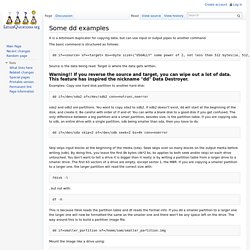
The basic command is structured as follows: dd if=<source> of=<target> bs=<byte size>("USUALLY" some power of 2, not less than 512 bytes(ie, 512, 1024, 2048, 4096, 8192, 16384, but can be ANY reasonable number.) skip= seek= conv=<conversion>. LEAP 42.1 virtualbox broken by kernel upgrade. Getting dd (or dcfldd) to ignore unallocated space in img file creation : linuxquestions. Using Clonezilla to create and restore disk images. Tested on 6 February 2012 using clonezilla-live-1.2.11-23-i486 Running Clonezilla: Download an ISO image of the latest stable version and burn it to disc (or create bootable USB).
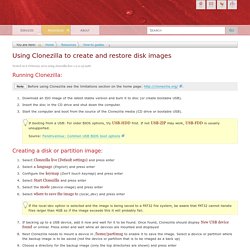
Insert the disc in the CD drive and shut down the computer. Vmware - How to convert flat raw disk image to vmdk for virtualbox or vmplayer. VirtualBox - convert RAW image to VDI and otherwise. VirtualBox command-line interface (VBoxManage) provides an easy way to convert raw disk image to the VDI/VMDK format and otherwise.
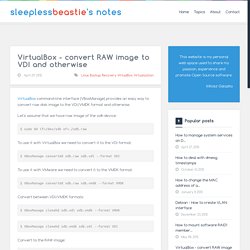
Let's assume that we have raw image of the sdb device: $ sudo dd if=/dev/sdb of=. /sdb.raw To use it with VirtualBox we need to convert it to the VDI format: Linux_Downloads. Note: The package architecture has to match the Linux kernel architecture, that is, if you are running a 64-bit kernel, install the appropriate AMD64 package (it does not matter if you have an Intel or an AMD CPU).

Mixed installations (e.g. Debian/Lenny ships an AMD64 kernel with 32-bit packages) are not supported. SlackBuilds.org - virtualbox. VirtualBox Open Source Edition (OSE) is a general-purpose fullvirtualizer for x86 hardware.

By default VirtualBox will be compiled with hardening enabled. Thatmeans all binaries will be run suid root, which is the defaultbehaviour of upstream packages. However, you are still ableto disable this by passing HARDENING=no to the script. You have to create a vboxusers group, e.g. "groupadd -g 215 vboxusers"and make your user a member of that group. Slackware. Slackware is a Linux distribution created by Patrick Volkerding in 1993.
Originally based on Softlanding Linux System, Slackware has been the basis for many other Linux distributions, most notably the first versions of SUSE Linux distributions,[3][4] and is the oldest distribution that is still maintained.[5] Slackware is available for the IA-32 and x86-64 architectures, with a port to the ARM architecture. While Slackware is mostly[13] free and open source software, it does not have a formal bug tracking facility or public code repository, with releases periodically announced by Volkerding. There is no formal membership procedure for developers and Volkerding is the primary contributor to releases. Converting Installation Files. Converting Installation Files Discussion in 'Installation' started by DevynCJohnson, Sep 9, 2013. If you have tried Alien before, would you recommend it to others?
Yes 2 vote(s) 66.7% No 1 vote(s) 33.3% Maybe/Not sure 0 vote(s) 0.0% DevynCJohnson Well-Known Member Staff MemberStaff Writer Joined: May 21, 2013 Messages: 1,635 Likes Received: 1,279 To install software on Linux systems, users will be using one of many installation-file formats. However, each Linux distribution only supports one or more types of installation files. Share This Page Home Quick Links Resources Members Useful Searches Recent Posts.
Is there a package converter from other distros to Puppy? Deb2pet & rpm2pet. Slacko(32/64) 6.3.2/6.3.0 bug reports. Index of /puppylinux/puppy-slacko-6.3.2/64/