

RouterMaker (re-released) Install them FIRST, before installing the RouterMaker PET.

Depending on your Puppy version, you may also need a MASQUERADE kernel module from here. Read the information below about the types of WiFi adapters that can work as access points. RouterMaker is a script that runs from the command line. When you run the script, there may be some warning messages that you can safely ignore. RouterMaker will NOT work when a firewall is running on the host computer. To stop RouterMaker, press Ctrl-C. There are many ways to use RouterMaker. . #1 In this situation, the input eth0 is a single Internet connection.
. #2 Now the input is coming from a modem and is sent out the Ethernet port for sharing. . #3 This setup shares the Internet from a WiFi input with some wired machines. #4 This turns your wired Puppy into a WiFi access point with its own SSID and passphrase. There are some restrictions on the type of WiFi adapter that can be turned into an AP. However, wlan0 can also be an external USB adapter. RouterMaker. This project was originally posted elsewhere, but there was some confusion about its purpose and scope.

So I have clarified the instructions and am reposting it here. RouterMaker turns your Puppy computer into a virtual router. The system was developed for Slacko 5.6-4G and also runs in newer Slackos. It runs in Tahrpup with a kernel patch. It will NOT run in Precise, but see #10 below. RouterMaker needs testing and feedback, not anonymous downloads. Regarding firewalls: RouterMaker will NOT work when a firewall is running on the host computer.
RouterMaker is a script that runs from the command line. There are many ways to use RouterMaker. . #1 In this situation, the input eth0 is a single Internet connection. At the moment, you have RouterMaker running in a terminal window. . #2 Now the input is coming from a modem and is sent out the Ethernet port for sharing. ShareInternet. ShareInternet - Share Internet Interface with local Interface V2.1 ShareInternet is an application to help in running Puppy as a router.
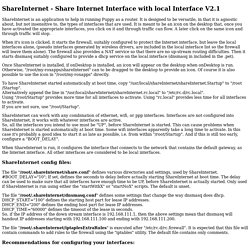
It is designed to be versatile, in that it is agnostic about, but not insensitive to, the types of interfaces that are used. It is meant to be an icon on the desktop that, once you have activated the appropriate interfaces, you click on it and through traffic can flow. A later click on the same icon and through traffic will stop. When it's icon is clicked, it starts the firewall, suitably configured to protect the Internet interface, but leave the local interfaces alone, (pseudo interfaces generated by wireless drivers, are included in the local interface list so the firewall will leave them alone). Once ShareInternet is installed, if onDesktop is installed, an icon will appear on the desktop when onDesktop is run.
To have ShareInternet started automatically at boot time, copy "/usr/local/shareInternet/shareInternet.Startup" to "/root/Startup". ShareInternet-2.2.6.pet - Puppy as router - bugfix. When it comes to turning Puppy into a router, ShareInternet starts where the Network Wizard leaves off.

Once you have at least 2 interfaces up and running and appropriately configured, run ShareInternet and it will run the firewall configured to protect your Internet interface, and dnsmasq to provide dhcp to your local interface(s). ShareInternet works with ethernet, wifi, and ppp interfaces. So it could be used to share a wireless hot-spot with a local lan, or even a "mobile phone as a modem" with a local wifi network. (I use it when traveling so that 2 laptops can be surfing the web at the same time, via 1 mobile phone.) NOTE: Since the changes from 2.2.4 to 2.2.5 are mostly cosmetic; If you have, or can easily install, 'dnsmasq' use 2.2.5, else use 2.2.4.
Shareinternet (Puppylinux Pet) Dnsmasq.