

Cifs-utils (samba) How to Share Files Between Windows and Linux. We’ve previously covered various ways to share files between nearby computers, but sharing between Windows and Linux can be a little more complex.

This article will show you how to map shares across both operating systems for seamless file sharing. RELATED: How to Easily Share Files Between Nearby Computers There are two parts to this guide. In the first part, we’ll create a shared folder on Windows, and then configure Linux to access that share. In the second part, we’ll create a shared folder on Linux and configure Windows to access the share. Option One: Create a Share on Windows and Access It From Linux To make this work, we’ll be taking three steps. Step One: Make Sure Sharing is Enabled in Windows To set up a shared folder on Windows for Linux to access, start by making sure your network settings are configured to allow the connection from the other computer by opening the Network and Sharing Center. For your current profile, make sure the following two settings are enabled:
Simply, Teaching Puppy to SAMBA (share folders to LAN users) Digressing for a moment to “level set”, I begin by making this statement.

“ALL MICROSOFT and APPLE MACHINES COME STANDARD AS LAN SERVER MACHINES. This means that they ALL have the ability to share stuff that they have with any other PC on the LAN. They are pre-built to work in a sharing community with other computers. When a machine has the ability to share something it has with its community, it is known as a “server”; so, whether you knew this or not, using Microsoft from Win95 to today or any Apple since 1998, you have been running a server allowing you to share any content on your PC in a meaningful way with your other PCs in your home!”
Now that we understand this, we now know what I am referring to whenever you see the word “server”. The Unofficial Samba HOWTO. Samba - opening windows to a wider world. Samba Documentation. Samba - Mailing List Archives. How to subscribe?

The easiest way to subscribe to the list is through the web interface at Please read this note on mailing list etiquette before posting. If you do not have web access, you may subscribe over email by sending a blank email to listname-request@lists.samba.org with the word 'help' in the subject line. Note that posting to any of the Samba mailing lists will effectively expose your email address to the public, including spammers and machines infected with Windows viruses. Many people have reported an increase in spam and viruses on new email addresses after posting to mailing lists hosted on samba.org. Prospective posters may wish to use a disposable email service like spamgourmet. Archives Please be aware that mail to these lists will be distributed to many subscribers, and will be permanently and publicly archived. The following Samba-related mailing lists are archived here: A mailing list in the French language is also available.
Search the Lists. Samba Development. Very often, questions arise concerning future plans for Samba.

For example: "What functionality will be included in the next stable release? " "What are the differences between the various branches? " And also, "How can I learn more, get involved, help, etc? " The information on this page is an introduction to help answer those kinds of questions, but much more can be found in the Developer pages in the Samba wiki. Important: In order to avoid any potential licensing issues we require that anyone who has signed the Microsoft CIFS Royalty Free Agreement not submit patches to Samba, nor base patches on the referenced specification. Samba development is in GIT Example checkout command for the main git repo: PuppyLinux: Samba.
HomePage > Software Index > Network Samba This software suite provides seamless file and print services to SMB/CIFS clients.
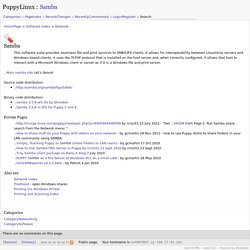
It allows for interoperability between Linux/Unix servers and Windows-based clients. It uses the TCP/IP protocol that is installed on the host server and, when correctly configured, it allows that host to interact with a Microsoft Windows client or server as if it is a Windows file and print server. Main samba site Let's dance!
Source code distribution Binary code distribution: Forum Pages Also see Categories CategoryNetworkingCategorySoftware. Download SyncToy 2.1 from Official Microsoft Download Center. Important!
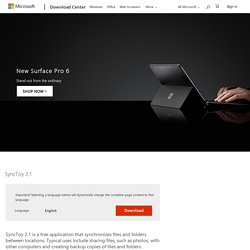
Selecting a language below will dynamically change the complete page content to that language. <a id="b7777d05-f9ee-bedd-c9b9-9572b26f11d1" target="_self" class="mscom-link download-button dl" data-bi-cN="download" data-bi-cT="link" data-bi-dlnm="SyncToy 2.1" data-bi-dlid="15155" data-bi-bhvr="41" data-bi-id="downloadlink" data-bi-containerName="Download container" href="confirmation.aspx? Id=15155" bi:track="false"> Download </a> SyncToy 2.1 is a free application that synchronizes files and folders between locations. Typical uses include sharing files, such as photos, with other computers and creating backup copies of files and folders. Note: There are multiple files available for this download. Supported Operating System Windows 7, Windows Vista, Windows XP Microsoft .NET Framework v2.0 1GHz Intel P3 processor or equivalent 256MB RAM, 512MB RAM recommended 20MB free disk space.
Setting up Samba for file sharing. Smbclient. ?
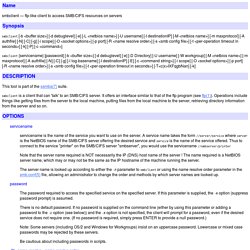
[command] If command is specified, the ? Command will display a brief informative message about the specified command. If no command is specified, a list of available commands will be displayed. ! If shell command is specified, the ! Allinfo file The client will request that the server return all known information about a file or directory (including streams). altname file The client will request that the server return the "alternate" name (the 8.3 name) for a file or directory. archive <number> Sets the archive level when operating on files. 0 means ignore the archive bit, 1 means only operate on files with this bit set, 2 means only operate on files with this bit set and reset it after operation, 3 means operate on all files and reset it after operation. Backup Toggle the state of the "backup intent" flag sent to the server on directory listings and file opens.
Blocksize <number> Sets the blocksize parameter for a tar operation. Cancel jobid0 [jobid1] ... Case_sensitive.
Samba (Puppylinux) Network Storage.