

OSs (Nginx) Nginx - Wikipedia. Description[edit] HTTP proxy and Web server features[edit] Mail proxy features[edit] TLS/SSL supportSTARTTLS supportSMTP, POP3, and IMAP proxyAuthentication using an external HTTP server[35] Other features include upgrading executable and configuration without client connections loss,[36] and a module-based architecture.[37] See also[edit] References[edit] External links[edit] Official website.

Nginx Configuration Primer. Nginx is a constantly evolving web server rapidly growing in popularity.
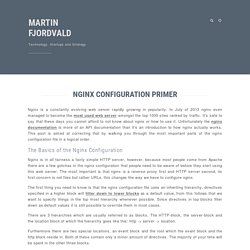
In July of 2013 nginx even managed to become the most used web server amongst the top 1000 sites ranked by traffic. It’s safe to say that these days you cannot afford to not know about nginx or how to use it. Unfortunately the nginx documentation is more of an API documentation than it’s an introduction to how nginx actually works. This post is aimed at correcting that by walking you through the most important parts of the nginx configuration file in a logical order. The Basics of the Nginx Configuration Nginx is in all fairness a fairly simple HTTP server, however, because most people come from Apache there are a few gotchas in the nginx configuration that people need to be aware of before they start using this web server.
There are 3 hierarchies which are usually referred to as blocks. Furthermore there are two special locations, an event block and the root which the event block and the http block reside in.
Directives (Nginx) Fake Prox for Web Dev - Nginx. Nginx/php stuff to sort. PHP FastCGI w/ nginx. Regular Expressions Nginx. Root Directory (Nginx) Server & Location Blocks (Nginx) Static content and directory URIs (nginx - web server) Variables (Nginx) General - Debuging (Nginx) Application Tracing (Nginx) Logging (Nginx) Output an Error Message (Nginx) Troubleshooting (Nginx) Debugging NGINX. Table of Contents Introduction Debugging helps to identify a bug in the program code if something goes wrong.

It is generally used in developing or testing third-party or experimental modules. NGINX debugging features include the debugging log and creation of a core dump file with its further backtrace. Configuring NGINX Binary For Debugging First, you will need to enable debugging in NGINX binary. Configuring NGINX Plus Binary Starting from Release 8, NGINX Plus ships the nginx-debug binary together with the standard binary. . $ service nginx stop && service nginx-debug start When finished, enable the debugging log in the configuration file.
Debugging. Introduction NGINX has wide range of debugging features, including detailed debug log.

Note Most debugging nits are only activated when NGINX compiled with –with-debug configure argument. Debugging log See a debugging log in documentation for details. To activate debugging log you have to compile NGINX with –with-debug configure option and set debug level in error_log directive. It’s possible to debug only connections from specified addresses via debug_connection directive. In hard cases (e.g. debugging event method related problems) it’s good idea to obtain full debugging log by setting debug level in global error_log. Core dump To obtain core dump you usually have to tune your OS. Worker_rlimit_core 500M;working_directory /path/to/cores/; Pitfalls and Common Mistakes. New and old users alike can run into a pitfall.

Below we outline issues that we see frequently as well as explain how to resolve those issues. In the #nginx IRC channel on Freenode, we see these issues frequently. This Guide Says The most frequent issue we see happens when someone attempts to just copy and paste a configuration snippet from some other guide. Not all guides out there are wrong, but a scary number of them are. These docs were created and reviewed by community members that work directly with all types of NGINX users. My Issue Isn’t Listed You don’t see something in here related to your specific issue. When it comes to supporting many users on many issues, community members don’t want to support broken configurations. Chmod 777 NEVER use 777. To easily display all the permissions on a path, you can use: Root inside Location Block This works.
Multiple Index Directives Why repeat so many lines when not needed? Using if. Nginx. PHP FastCGI (AKA, cgi-fcgi or PHP-FPM) Web Servers.