

Grub4dos Guide - Contents. Welcome to Grub4dos guide Version 1.4 (17th May 2009).

A downloadable version of this guide in .htm format is available here. A .chm version is available here - both formats are compressed as .zip archives. Grub4dos it is a versatile bootloader capable of dual/multi-booting DOS, Windows, Linux and other operating systems. It can be used to select which operating system to load when multiple operating systems are available. It can also be used to (chain)load an operating system when the existing bootloader or partition boot sector has become corrupted - however this will depend on the operating system you are booting. GRUB from command line - MEPIS Documentation Wiki. From MEPIS Documentation Wiki Automatically locating installed kernels with GRUB From a command line run: update-grub -this will search for installed kernels in your partitions, then will append generic menu.lst entries to the end of the file - these should be able to boot your installs - but may need tweaking to suit the specifics of your system.

More info: GRUB - COMMAND LIST.
126 - Boot CentOS or Fedora from an ISO file using grub4dos - RMPrepUSB. Here is how to boot directly from a CentOS 7 or Fedora 20 ISO file using grub4dos.
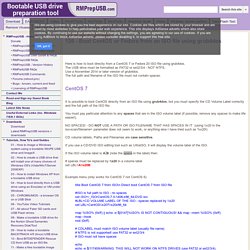
The USB drive must be formatted as FAT32 or ext2/3/4 - NOT NTFS. Use a November 2014 or later version of grub4dos. The full path and filename of the ISO file must not contain spaces. CentOS 7 It is possible to boot CentOS directly from an ISO file using grub4dos, but you must specify the CD Volume Label correctly and the full path of the ISO file. You must pay particular attention to any spaces that are in the ISO volume label (if possible, remove any spaces to make life easier!). NO SPACES! RenameUSBDrive. This guide is primarily for external drives such as USB hard drives, USB flash drives, and flash memory cards.

You can label internal disks, but to change their mount points, use MoveMountpointHowto which uses the file called Fstab. This guide covers editing partition labels (disk names) for FAT16/FAT32, NTFS, ext2/ext3, JFS, ReiserFS, and XFS filesystems. By default, external drives automatically mounted at /media/disk then /media/disk-1 and so on. This is not very helpful when trying to find the drive you are looking for, especially if you have multiple devices plugged in. Labeled devices that are automatically mounted will be mounted in the /media directory using their label as the mount point, /media/<label>. ex: /media/my_external . When choosing labels, be sure that the new mount point /media/<label> does not already exist since the directory will be created when the disk is mounted. For FAT16 and FAT32 partitions, use mlabel from the mtools package. Identify your Partition mount ex: Grub4dos Command Primer - RMPrepUSB. The following was translated by Google Translate from Chinese to English WARNING: some formatting errors may be present.
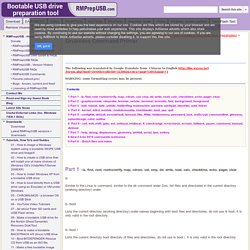
Contents Part 1 - ls, find, root, rootnoverify, map, cdrom, cat, cmp, dd, write, read, calc, checktime, echo, pager, clear ls Similar to the Linux ls command, similar to the dir command under Dos, list files and directories in the current directory (working directory) under. Grub4DosConfig. Grub4DosConfig is the Grub4Dos boot loader with GUI installer.

The name 'Grub4Dos' can be confusing but it is actually 'Grub NOT ONLY for Dos'. Grub4dos supports many file system: NTFS, VFAT, EXT2, EXT3, EXT4. Grub4DosConfig help. This document is for Grub4DosConfig version 1.8 Contents 1.

What is Grub4Dos? Grub is well known as a bootup loader for Linux and other operating systems. Puppy Linux is ever using Grub as the bootup loader as well as Syslinux(for floppy disks and for USB flash memories). How to Work with GRUB4DOS. It looks like the next generation of Puppies will use GRUB4DOS as the bootloader.

The Puppy Universal Installer in Quirky gives you two options during a hard drive install. If your computer already has a Linux bootloader in play, the PUI supplies the appropriate GRUB entry and leaves you to update the menu.lst file. But if you need to install a bootloader from scratch, you must also run the GRUB4DOS setup. This program provides two choices. Grub4dos Guide - Configuration File Entries. It is worth noting that some of the Grub4dos commands (e.g. password, fallback, etc) are only used in configuration files – they are not relevant when using the command line.
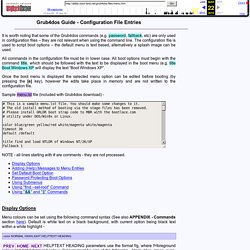
The configuration file is used to script boot options – the default menu is text based, alternatively a splash image can be used. All commands in the configuration file must be in lower case. All boot options must begin with the command title, which should be followed with the text to be displayed in the boot menu (e.g. title Boot Windows XP will display the text “Boot Windows XP”. Once the boot menu is displayed the selected menu option can be edited before booting (by pressing the [e] key), however the edits take place in memory and are not written to the configuration file. Grub4DosConfig help. Grub4DosConfig. GRUB4DOS. HomePage > Components and HowTos > Booting / Install > Boot Loaders GRUB | | GRUB4DOS - GRUB4DOS config | | GRUB2 - GRUB2 How to - GRUB2 Example GRUB4DOS GRUB4DOS is a bootloader that can be installed by a linux operating system or a Windows operating system and dos and also other OSes.
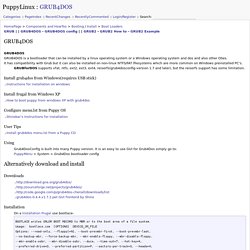
It has compatibility with Grub but it can also be installed on non-linux NTFS/FAT filesystems which are more common on Windows preinstalled PC's. GRUBforDOS supports vfat, ntfs, ext2, ext3, ext4, reiserfs(grub4dosconfig-version 1.7 and later), but the reiserfs support has some limitation. Install grub4dos from Windows(requires USB stick) Instructions for installation on windows Install frugal from Windows XP How to boot puppy from windows XP with grub4dosShinobar's Instructions for installation User Tips. Grub4DosConfig. GRUB4DOS. Grub legacy. GRUB 2. Grup Install (Puppylinux) GRUB.