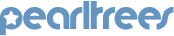
We use cookies on the Platform (namely the Platform and/or the application) to gather data related to your use/browsing of the Platform. A cookie is a small data file that is transferred to your terminal (e.g. your smartphone or your computer) to be stored locally. Cookies may be used to enable the Platform to recognize your browser, or to store your preferences and other information.
You may configure your browser to determine how to manage cookies; for instance, you may configure it to reject all cookies or to request your prior consent before installing each incoming cookie. However, please note that certain Services will not operate as planned or at all if you do not accept cookies.
We may insert cookies belonging to us on your terminal via the Platform. Therefore, our privacy policy will apply to the processing of the information that we obtain through our cookies.
Two types de cookies are used directly by the Platform: “permanent cookies” and “session cookies”. Session cookies normally expire when you close your browser, whereas permanent cookies remain on your terminal even after your browser is closed and may be used again upon your next visit to the Platform.
The Platform uses cookies and other similar tracking technologies for various purposes, such as:
- To simplify and facilitate your access to the Platform and its use,
- To monitor and analyze the operation, the exploitation and the efficiency of the Platform, so as to ensure that we can improve it and optimize it.
Cookies from our partners allow them to obtain information that helps them provide us services. For example, third parties that we engage to provide us with services may track your behavior on the Platform in order to market and promote to you advertisements or services on the Platform and / or third party websites or assist us detect or prevent fraud or conduct risk assessments, or simply perform statistics.
We use Google Analytics to analyze our Internet audience. Therefore, Google may also place cookies on your terminal.
We also use third-party cookies with marketing purposes to display personalized advertisements related to your navigation on Pearltrees or on the internet. We use more specifically the following marketing cookies:
- Criteo
- OpenX
- Google Adsense
- Google Adx
- Google DFP double click
- Komoona
Users may opt to deactivate cookies. Your browser may also be configured to report any cookies that are deposited on your computer and to prompt you to accept or reject them. You may then accept or reject cookies on a case-by-case basis or opt to reject them systematically.
Please note that such a configuration may however affect your ability to access any content and services that require the use of cookies. Should your browser be configured so as to reject all cookies, you may not benefit from part of the services on offer.
For Internet Explorer™: http://windows.microsoft.com/fr-FR/windows-vista/Block-or-allow-cookies;
For Safari™: http://support.apple.com/kb/ht1677?viewlocale=fr_FR;
For Chrome™: https://support.google.com/chrome/answer/95647?hl=fr;
For Firefox™: https://support.mozilla.org/fr/kb/activer-desactiver-cookies;
For Opera™: http://help.opera.com/Windows/10.20/fr/cookies.html.
To deactivate Google Analytics, Users should visit Google’s deactivation page and install the additional module for browsers available at the following address: https://tools.google.com/dlpage/gaoptout?hl=fr.
For marketing cookies, we invite you to visit the site http://www.youronlinechoices.com/en/, including the main marketing cookies, notably those listed by this cookies policy. By visiting this site, you will be able to accept or disable these advertising cookies without altering the functionalities of Pearltrees.
The instructions for eliminating cookies in other browsers are available (in English) at http://www.allaboutcookies.org/manage-cookies/
For more information about cookies, please visit the Platform of CNIL: http://www.cnil.fr/vos-libertes/vos-traces/les-cookies/