

Mix for Education. How to Download YouTube Videos. So you want to download YouTube videos?

It’s not surprising; after all, in our increasingly mobile world, you might want to watch a new music video or viral sensation, only to find yourself thwarted by a lack of Wi-Fi or a restrictive data plan. Thankfully, if you want to store your favorite videos, there’s no shortage of web-based and desktop software specially designed for downloading videos from YouTube. Related: Play any video on any device with one of these free video converters Here’s everything you need to know to download YouTube videos. But first, a quick disclaimer: It is generally legal to share and embed YouTube videos on the internet, but downloading them for your own offline use isn’t always permitted. VLC (Windows/Mac/Linux) If you have VLC installed on your computer, you’ve already got a great tool for downloading videos from YouTube.
Step 1: Head to the YouTube video you’d like to download in your browser, and copy the URL. There are downsides to using VLC, however. Conversor do YouTube para MP3, MP4. How to Download YouTube Videos. When the topic of downloading YouTube videos comes up, there's a side subject that must be broached: Is it legal?

When it comes to copyright, as long as you're downloading a video for your own personal offline use, you're probably okay. It's and white when you consider Google's terms of service for YouTube, which reads: "You shall not download any Content unless you see a 'download' or similar link displayed by YouTube on the Service for that Content.
" After all, watching YouTube videos offline is taking money out of Google's pocket and those of the videos' creators. There's a reason YouTube runs pre-roll ads: people make a living that way. So, let's be clear, taking video from YouTube is a big no-no. [Note: This story is updated frequently as the tools involved change regularly. Software Third-party software is where many will find the best control for downloading online videos. Airy $19.95; All you need to do is copy a YouTube link from the browser into Airy, and it does the rest. KeepVid: Download YouTube Videos, Facebook, Vimeo, Twitch.Tv, Dailymotion, Youku, Tudou, Metacafe and more! The fastest free YouTube Downloader. Method 1:Recommended!
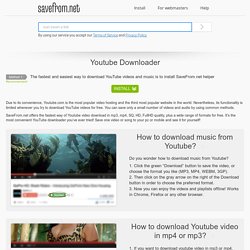
The fastest and easiest way to download YouTube videos and music is to install SaveFrom.net helper Method 1:(Recommended!) The fastest and easiest way to download YouTube videos and music is to install Ummy Video Downloader Download Youtube video viaUmmy Video Downloader andenjoy videos with no fuzziness » Due to its convenience, Youtube.com is the most popular video hosting and the third most popular website in the world. SaveFrom.net offers the fastest way of Youtube video download in mp3, mp4, SQ, HD, FullHD quality, plus a wide range of formats for free. How to download a video or music from YouTube in one click?» Find Youtube video, copy the link from the address bar of your browser and paste it to Ummy Video Downloader Choose the required format and click Download button.