

Markable.in - A remarkable online markdown editor. Heck Yes Markdown. CriticMarkup. CriticMarkup was designed to make plain text copyediting markup easy to write and easy to read.
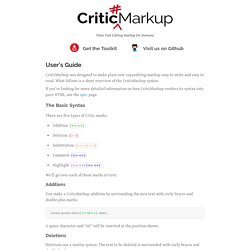
What follows is a short overview of the CriticMarkup syntax. If you’re looking for more detailed information on how CriticMarkup renders its syntax into pure HTML, see the spec page. The Basic Syntax There are five types of Critic marks: Addition {++ ++}Deletion {-- --}Substitution {~~ ~> ~~}Comment Highlight {== ==} We’ll go over each of these marks in turn. Additions You make a CriticMarkup addition by surrounding the new text with curly braces and double plus marks. Lorem ipsum dolor{++ sit++} amet… A space character and “sit” will be inserted at the position shown. Deletions Deletions use a similar syntax. Lorem{-- ipsum--} dolor sit amet… The word “ipsum” and a leading space character are marked for deletion in the above example. Substitutions Substitutions combine a deletion with an addition in one snippet, and are written as matched curly braces and double tildes. Lorem ipsum dolor sit amet. Markdown Guide – DAY ONE / SUPPORT.
Markdown Information Markdown, created by John Gruber of Daring Fireball, is the technology we chose to use to allow rich text within Day One journal entries.
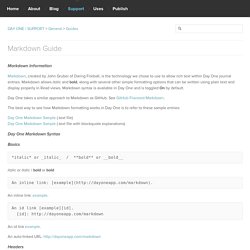
Markdown allows italic and bold, along with several other simple formatting options that can be written using plain text and display properly in Read views. Markdown By Example by Tim Steinbach. Markdown By Example - The book for Markdown-everything.

From text files over presentations to blogs, it can all be done using mostly Markdown. And it is easy, too! This book introduces the reader to the Markdown syntax, teaches a few tricks on output styling and explains the various tools and frameworks that support Markdown. All this is done using an imaginary monitoring tool called "GoodTool", which - by the end of the book - has a README file, a website, a blog, a wiki and much more. It is the common theme helping the reader understand the different use cases.
Ultimate Markdown Maestro Guide. Updated on: July 22, 2013 at 00:00 Outline Introduction.
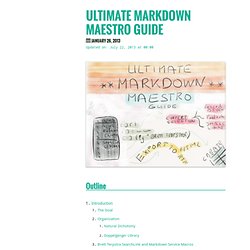
MultiMarkdown. “As the world goes multi-platform with all of the new mobile operating systems, MultiMarkdown provides an easy way to share formatting between all of my devices.

It’s easy to learn (even for us mortals) and immediately useful.” — David Sparks, MacSparky.com “Personally, it’s changed my game — it’s how I think now. Can’t imagine writing more than a paragraph in anything that doesn’t do MMD.” — Merlin Mann, kung fu grippe What is MultiMarkdown? MultiMarkdown, or MMD, is a tool to help turn minimally marked-up plain text into well formatted documents, including HTML, PDF (by way of LaTeX), OPML, or OpenDocument (specifically, Flat OpenDocument or ‘.fodt’, which can in turn be converted into RTF, Microsoft Word, or virtually any other word-processing format). MMD is a superset of the Markdown syntax, originally created by John Gruber. MultiMarkdown started as a Perl script, which was modified from the original Markdown.pl.
MultiMarkdown v4 is basically a complete rewrite of v3. You simply write: Slickest outlining tool for Mac. Daring Fireball: Markdown Basics. Getting the Gist of Markdown’s Formatting Syntax This page offers a brief overview of what it’s like to use Markdown.
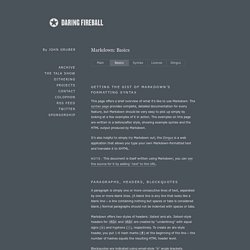
The syntax page provides complete, detailed documentation for every feature, but Markdown should be very easy to pick up simply by looking at a few examples of it in action. The examples on this page are written in a before/after style, showing example syntax and the HTML output produced by Markdown. It’s also helpful to simply try Markdown out; the Dingus is a web application that allows you type your own Markdown-formatted text and translate it to XHTML.
Note: This document is itself written using Markdown; you can see the source for it by adding ‘.text’ to the URL. Paragraphs, Headers, Blockquotes A paragraph is simply one or more consecutive lines of text, separated by one or more blank lines. Markdown offers two styles of headers: Setext and atx. Blockquotes are indicated using email-style ‘>’ angle brackets. What is Markdown? – DAY ONE / SUPPORT. Markdown Cheatsheet · adam-p/markdown-here Wiki. This is intended as a quick reference and showcase.
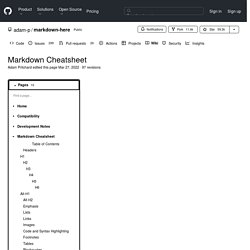
For more complete info, see John Gruber's original spec and the Github-flavored Markdown info page. Note that there is also a Cheatsheet specific to Markdown Here if that's what you're looking for. You can also check out more Markdown tools. Table of Contents HeadersEmphasisListsLinksImagesCode and Syntax HighlightingTablesBlockquotesInline HTMLHorizontal RuleLine BreaksYouTube Videos Headers # H1 ## H2 ### H3 #### H4 ##### H5 ###### H6 Alternatively, for H1 and H2, an underline-ish style: Alt-H1 ====== Alt-H2 ------ Alternatively, for H1 and H2, an underline-ish style: Alt-H2 Emphasis Emphasis, aka italics, with *asterisks* or _underscores_. Emphasis, aka italics, with asterisks or underscores. Strong emphasis, aka bold, with asterisks or underscores. Combined emphasis with asterisks and underscores. Strikethrough uses two tildes. Lists (In this example, leading and trailing spaces are shown with with dots: ⋅) 1. Links I'm an inline-style link. Support Portals - Markdown Cheat Sheet.
Important: Different types of Mashery pages have different editing properties.
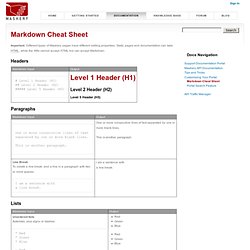
Static pages and documentation can take HTML, while the Wiki cannot accept HTML but can accept Markdown. Headers Paragraphs Lists Emphasis Links Code Blocks Tables.