

Don't Use a Chainsaw in Bed, and Other Operational Advice — Librato Blog. Stop Once You’ve Stabilized Once you've stabilized the system and updated your status page, stop making changes.

While you’re still awake and watching the dashboards to make sure the system is truly stable, file tickets to improve the detection and remediation, but resist the impulse to “clean up”. Remember “There is no problem so bad that you can't make it worse”? Even with human friendly automation, it's easy to make a mistake in the dark of the night, so limit your actions to those that will improve stability. Save the cleanup for tomorrow when you’re writing notes on the event and helping with the postmortem. Be Prepared to Work on an Internal Postmortem The chat room can be a form of documentation, but it will need to be distilled into tickets, code, and lessons learned. Lightweight Docker Images? — Librato Blog. It’s often said that containers are “lightweight”.

When I heard this initially, I incorrectly assumed we were talking about file-system footprint, because the sheer size of a VM Image on disk is consequential; it places limits on my infrastructure design choices. Docker containers are designed to run single processes; a tantalizing detail from which I further incorrectly inferred some sort of magical, dependency-free process isolation with a featherweight footprint. In real life though, most of the Docker containers we use are about the same size (in megabytes) as their VM counterparts, and “lightweight” refers to the comparatively light processing overhead as compared to that incurred by VMs when they emulate a hardware layer. It turns out, Docker images are, for the most part, BIG. Testing session replication with Docker, Spring Session and Redis. Docker.
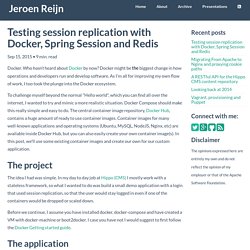
Who hasn't heard about Docker by now? Docker might be the biggest change in how operations and developers run and develop software. As I'm all for improving my own flow of work, I too took the plunge into the Docker ecosystem. To challenge myself beyond the normal "Hello world", which you can find all over the internet, I wanted to try and mimic a more realistic situation. Easy Blue-Green Deployments on Amazon EC2. How to Secure Your Private Docker Registry. The Docker team has made it easy for us to host our own private docker registry by providing us with an Open Source, Python, web application for doing so.

The web application also exists on the Docker hub as a single Docker image that we can execute to have our registry up and running as a Docker container. The running container provides us with a registry we may push and pull from, but it leaves it to us to secure the registry on our server via SSL, and optionally, basic authentication. Securing the registry is important, as the folks at Docker have made clear. See the recent updates strongly encouraging the use of SSL when interacting with private registries. There are plenty of options for setting up the registry and protecting it. Prerequisites. Htty, the HTTP TTY by htty. S s .uef^" :8 :8 ..
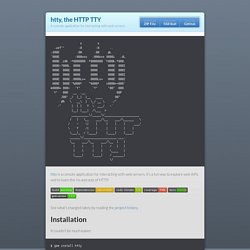
:d88E .88 .88 @L `888E :888ooo :888ooo 9888i .dL 888E .z8k -*8888888 -*8888888 `Y888k:*888. 888E~? 888L 8888 8888 888E 888I 888E 888E 8888 8888 888E 888I 888E 888E 8888 8888 888E 888I 888E 888E .8888Lu= .8888Lu= 888E 888I 888E 888E ^%888* ^%888* x888N><888' m888N= 888> 'Y" 'Y" "88" 888 `Y" 888 __ .__ 88F J88" _/ |_| |__ ____ 98" @% \ __\ | \_/ __ \ . /" :" | | | Y \ ___/ ~` |__| |___| /\___ > __________\/_____\/____________________ / | \__ ___/\__ ___/\______ \ / ~ \| | | | | ___/ \ Y /| | | | | | \___|_ / |____| |____| |____| ______\/___________________.___. \__ ___/\__ ___/\__ | | | | | | / | | | | | | \____ | |____| |____| / ______| \/ htty is a console application for interacting with web servers.
It’s a fun way to explore web APIs and to learn the ins and outs of HTTP. See what’s changed lately by reading the project history. It couldn’t be much easier. EC2 Container Service and Elastic Beanstalk: Docker on AWS. Technology keeps moving.
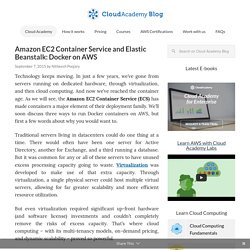
In just a few years, we’ve gone from servers running on dedicated hardware, through virtualization, and then cloud computing. And now we’ve reached the container age. As we will see, the Amazon EC2 Container Service (ECS) has made containers a major element of their deployment family. We’ll soon discuss three ways to run Docker containers on AWS, but first a few words about why you would want to. Become your own VPN provider in 15 minutes with Docker.
It’s VERY easy to setup your own VPN with docker.
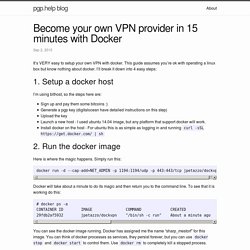
This guide assumes you’re ok with operating a linux box but know nothing about docker. I’ll break it down into 4 easy steps: 1. Setup a docker host I’m using bithost, so the steps here are: Docker Containers at Ardoq - Ardoq. Here at Ardoq we are big fans of Docker and we have recently invested more time into optimizing our Docker stack.

After doing so, we decided that we should take the time and share our experiences thus far. We use Docker as the foundation for our add-on architecture, as well as packaging and distribution model for our on-site installations. Docker allows for easy maintenance and update of remote applications. We simply grant access to our Docker Hub Repository, where we store both public and private images, send a docker-compose.yml file to the customer. The docker-compose file specifies all versions of the images, and how they are interconnected. The requirements for an on-site installation is simply: one large server that supports Docker. We use about 15 different Docker containers to compose our app, and this number is growing, so we need to keep the size of the images as small as possible.
Managing your application as a file system. Overview “A database is a smart file system” — Anonymous “Your database/application is a file system” — Chronicle Software.

Why mount your application as a file system? The main benefits of using a file system are; It can give you another way to access your data which works in for any language.There is a lot of existing tools which work on files.It is a familiar way to arrange data. What is Chronicle Engine? Distributed Consensus Reloaded: Apache ZooKeeper and Replication in Apache Kafka. This post was jointly written by Neha Narkhede, co-creator of Apache Kafka, and Flavio Junqueira, co-creator of Apache ZooKeeper.
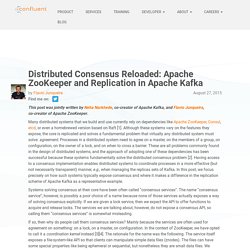
Many distributed systems that we build and use currently rely on dependencies like Apache ZooKeeper, Consul, etcd, or even a homebrewed version based on Raft [1]. Although these systems vary on the features they expose, the core is replicated and solves a fundamental problem that virtually any distributed system must solve: agreement. Processes in a distributed system need to agree on a master, on the members of a group, on configuration, on the owner of a lock, and on when to cross a barrier. These are all problems commonly found in the design of distributed systems, and the approach of adopting one of these dependencies has been successful because these systems fundamentally solve the distributed consensus problem [2].
Docker swarm. This summer @megamsys we started implementing micro services (containers) in baremetal for our customer and our public service in beta The market largely is about 4 kinds + emerging unikernel owing to some of the issues posed on security by the famous docker. Widdix/aws-mfacli. Will Docker Replace Virtual Machines? Docker is certainly the most influential open source project of the moment. Why is Docker so successful? Is it going to replace Virtual Machines? Introduction to Docker Tutorial. If you like whales, or are simply interested in quick and painless continuous delivery of your software to production, then I invite you to read this introductory Docker Tutorial. Everything seems to indicate that software containers are the future of IT, so let’s go for a quick dip with the container whales Moby Dock and Molly. Docker, represented by a logo with a friendly looking whale, is an open source project that facilitates deployment of applications inside of software containers.
Its basic functionality is enabled by resource isolation features of the Linux kernel, but it provides a user-friendly API on top of it. The first version was released in 2013, and it has since become extremely popular and is being widely used by many big players such as eBay, Spotify, Baidu, and more. In the last funding round, Docker has landed a huge $95 million.
Transporting Goods Analogy. UbuntuUpdates - PPA: Docker. Nextdoor/kingpin. We Don’t Run Cron Jobs at Nextdoor. At Nextdoor, we run a lot of scheduled jobs for various important purposes, such as sending tens of millions of digest emails to our users daily, generating internal reports on our growth, and some operational tasks. Like many other internet companies (e.g., Airbnb and Quora), we started with Cron and ended up building our own cron replacement, which we called Nextdoor Scheduler. We’ve been using Nextdoor Scheduler for 10 months and we are extremely happy with it. There are four main problems with Cron. First, the way we use Cron was not scalable. Structured Logs at Nextdoor. Our application logs are output in a structured JSON format for simpler debugging and downstream consumption. For example, developers can add a field to their application log and it will automatically turn up as a parsed field in Elasticsearch for easy dashboarding and querying via Kibana.
Not to mention it also simplifies doing larger log analysis via map reduce since you don’t have to deal with fragile regular expressions. Most application logs are unstructured. You’re probably familiar with seeing something like the following in your code base: which produces the following log line: Sure, the square brackets allow you to parse a few things easily, but what if:You wanted to find all logs relating to a particular neighborhood identifier? The typical requirements to make use of unstructured logs are: Knows regular expressionsKnows the code base well enough to know what regular expressions are required Which comes from the following line of code: Minimalistic Docker container with Postgres. Docker is well-known, is used everywhere, is used by everybody and is a nice piece of technology, there is nothing to say about that.
Now, before moving on with the real stuff, note that for the sake of this ticket all the experiments done are made on a Raspberry PI 2, to increase a bit the difficulty of the exercise and to grab a wider understanding of how to manipulate Docker containers and images at a rather low level per the reasons of the next paragraph. So, to move back to Docker... Zodiac: Easy Container Deployment & Rollback. With the recent launches of ImageLayers and Lorry, the CTL Labs team has been thinking a lot about the deployment of containerized applications.
Over the past month we've prototyped a few ideas that tackle container deployment in different ways. Today we're happy to announce our first project, Zodiac. Banana Coding - Blogs – Development Workflow using Docker and Docker Compose. Using Docker for Security Testing - Raesene’s Ramblings. Following on from my previous post about Docker, I’ve been giving some thoughts to how I could make use of this in my day-to-day work of security testing. There’s a couple of areas where I can see Docker being quite useful, mainly due to the ease of maintaining and installing applications and also the reduced resource utilization over “tradtional” virtual machines. Using Docker for Security Testing - Raesene’s Ramblings. Monitoring Docker services with Prometheus. With the advent of the 'micro-services' architecture and the evolving trend for using Docker, monolithic applications are being broken up into smaller and independent services.
The idea is to keep the services small so that small groups of developers can work on them, upgrade or patch them quickly, and build & release them continuously. Although that vision is promising, it introduces complexity as the number of services grow. With that also grows the need to monitor these services around the clock, to maintain the healthy functioning of the application. Overview. Lorry.io - Docker Compose YAML Editor. Proper tools improve AWS cloud developer productivity. Developers have always been able to manage basic Amazon Machine Images, but a slew of newer Amazon services can... By submitting your personal information, you agree to receive emails regarding relevant products and special offers from TechTarget and its partners.
You also agree that your personal information may be transferred and processed in the United States, and that you have read and agree to the Terms of Use and the Privacy Policy. help increase visibility into AWS toolsets to improve development workflows. Kontena - Application Containers for Masses. Why Docker is Not Yet Succeeding Widely in Production. Docker’s momentum has been increasing by the week, and from that it’s clearly touching on real problems.
However, for many production users today, the pros do not outweigh the cons. Docker has done fantastically well at making containers appeal to developers for development, testing and CI environments—however, it has yet to disrupt production. Expertise PostgreSQL. I've been asked about my opinion on backup strategy and best practices, and it so happens that I have some kind of an opinion on the matter. Evolving Container Architectures. PREMISE: The next generation of application platforms are rapidly evolving, but they are still being defined. The current landscape is a mix of open source projects and vendors that are bringing blended business models to market. Building a minimum viable PhantomJS 2 Docker image – Fábio Rehm. How to use Docker to build a Skype Robot controlling Jenkins! — Youssef El Jaoujat. “Besides black art, there is only automation and mechanization.” . Awesome-docker by veggiemonk.
Cloud, Big Data and Mobile: Amazon CloudSearch vs ElasticSearch vs Apache Solr Comparison in detail. Deploy a Mesos Cluster with 7 Commands Using Docker. Delivering eBay’s CI Solution with Apache Mesos – Part I. Hello World in EC2 Container Service. Monitoring Docker services with Prometheus. Presto. Using Presto in our Big Data Platform on AWS. How Argyle Data Uses Facebook’s PrestoDB and Apache Accumulo to Detect Fraud.
Infrastructure as a Service and Cloud Technologies. Multi-container Applications using Docker Compose and Swarm. Getting Started with Mesos on Fedora 21 and CentOS 7 - code spelunking. Using Presto in our Big Data Platform on AWS. Fabric8 - an open source integration platform. List of router and firewall distributions. Making Logs Awesome - Elasticsearch in the Cloud using Docker - James Thomas. CloudGeek [ chronicles of the Cloud Guy ] Backend Architectures. Our minimal Alpine Linux image joins Docker official images. Create the smallest possible Docker container. Create a base image. Amazon Web Services Unused EC2 Resources Checker - We Kanban.
Docker Ecosystem - MindMeister Mapa Mental. Cloud Native - Cloudformation. Experimenting with CoreOS, confd, etcd, fleet, and CloudFormation. Cloud Tools.