

How To Make An eBook. Advertisement Making an eBook is easy, regardless of your coding experience.
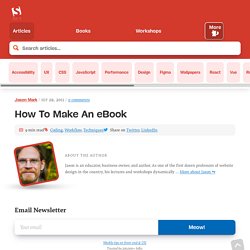
This is good, because 99.9% of your time should be spent on writing and getting your book out there, rather than on technology. EPUB And Kindle Any electronic book can be called an eBook, but because over 90% of all eBooks are read on Amazon’s Kindle, Apple’s iOS devices (iPad, iPhone and iPod) and the Barnes & Noble Nook, I’ll focus on the formats for those platforms: EPUB This is an open standard adopted by Apple (iOS), Barnes & Noble (Nook) and many other makers of eBook readers (such as Sony).
Aside to geeks: The current version of EPUB is based on XHTML 1.1, which was officially proposed in 1999. What Kind Of Book Makes The Best eBook? EPUB was truly designed to display text, possibly with some inline images. eBooks don’t handle pictures well. Also keep in mind that more than half of all eBook-reading devices are black and white, which is another reason to steer clear of picture-based books. Coding By Hand <? 10 applications Android Open source que tout bon développeur devrait étudier. Apps-for-android - Sample Applications for the Android platform.
IMP eBook Reader for Android. I have started a project on CodePlex to read IMP files from the SD Card.

The source code is free and will be posted today. I would like to ask for help on the Decompression algorithm in Java because in this first version the opening of the IMP book is really slow. Michael Finished Version 1.5 is now available for download at codeplex the APK install file for the Android and source code are found there. The Web View is now in place for a better display of the book content. I have added the compiled installer for the Android 1.5 also to the codeplex site. Enjoy! Homepage. CoolReader 3.X is free open-source (GPL) multiplatform version under active development.
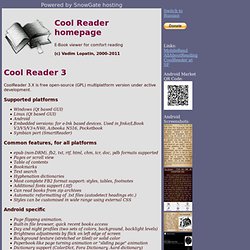
Supported platforms Windows (Qt based GUI) Linux (Qt based GUI) Android Embedded versions: for e-Ink based devices. Used in Jinke/LBook V3/V5/V3+/V60, Azbooka N516, Pocketbook Symbian port (SmartReader) Common features, for all platforms epub (non-DRM), fb2, txt, rtf, html, chm, tcr, doc, pdb formats supported Pages or scroll view Table of contents Bookmarks Text search Hyphenation dictionaries Most complete FB2 format support: styles, tables, footnotes Additional fonts support (.ttf) Can read books from zip archives Automatic reformatting of .txt files (autodetect headings etc.)
Open Source Ebook Readers for Android. Your Android device is a versatile tool which can be put to a variety of practical uses, including reading ebooks.

But for that you need a decent ebook reading app. While there are several ebook readers available on the Android Market, the Cool Reader and FBReader open source apps are probably the best of the bunch. There are several features that make Reader worthy of its name. A bare-bones live wallpaper template for Android. William Francis demystifies the process of creating live wallpapers for Android and shares a template you can use for your projects.
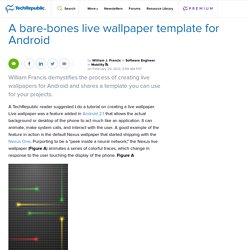
A TechRepublic reader suggested I do a tutorial on creating a live wallpaper. Live wallpaper was a feature added in Android 2.1 that allows the actual background or desktop of the phone to act much like an application. It can animate, make system calls, and interact with the user. A good example of the feature in action is the default Nexus wallpaper that started shipping with the Nexus One. Purporting to be a "peek inside a neural network," the Nexus live wallpaper (Figure A) animates a series of colorful traces, which change in response to the user touching the display of the phone.
Nexus live wallpaper It's up to the developer's imagination to determine what a given live wallpaper does. You can download the source code that goes along with this tutorial here. Managing Projects from Eclipse with ADT. Eclipse and the ADT plugin provide GUIs and wizards to create all three types of projects (Android project, Library project, and Test project): An Android project contains all of the files and resources that are needed to build a project into an .apk file for installation.
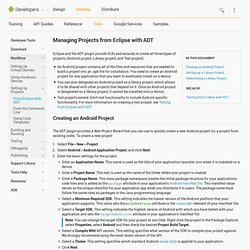
You need to create an Android project for any application that you want to eventually install on a device. You can also designate an Android project as a library project, which allows it to be shared with other projects that depend on it. Votre première application Android.