

Overclocking for Newbies. Overclocking refers to pushing your computer components harder and faster than the manufacturer designed them to go.
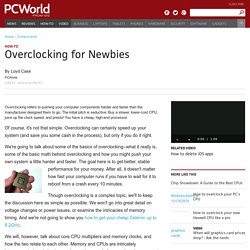
The initial pitch is seductive: Buy a slower, lower-cost CPU; juice up the clock speed; and presto! You have a cheap, high-end processor. Of course, it's not that simple. Overclocking can certainly speed up your system (and save you some cash in the process), but only if you do it right. We're going to talk about some of the basics of overclocking--what it really is, some of the basic math behind overclocking and how you might push your own system a little harder and faster.
Though overclocking is a complex topic, we'll to keep the discussion here as simple as possible. We will, however, talk about core CPU multipliers and memory clocks, and how the two relate to each other. What Is Overclocking? Simply put, overclocking means setting your CPU and memory to run at speeds higher than their official speed grade. Disclaimers and Myths Not necessarily.
The Perfect PC: Don’t Buy It, Build It. The perfect PC: Quiet, but powerful.
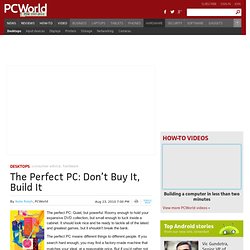
Roomy enough to hold your expansive DVD collection, but small enough to tuck inside a cabinet. It should look nice and be ready to tackle all of the latest and greatest games, but it shouldn't break the bank. The perfect PC means different things to different people. If you search hard enough, you may find a factory-made machine that matches your ideal, at a reasonable price. But if you'd rather not wait for a major retailer to hit all the right notes, consider building your own system.
HAF 912. WD Caviar Blue. Builder Series™ CX600. Motherboard - Socket 1155 - GA-Z68MA-D2H-B3. Built-in Visuals GIGABYTE Z68 motherboards offer support for several 2nd generation Intel ® Core™ Built-in Visual Features. Intel ® Quick Sync Video Up to 2X faster media processing than any other solution for incredibly fast conversion of video files for portable media players or online sharing. Intel ® InTru™ 3D Users can enjoy the ultimate 3D visual experiences–seamlessly–from their PC. Now they can watch their favorite 3D movies with Blu-ray Stereo 3D playback using active shutter 3D glasses.
It delivers it all in 1080p full, high-definition resolution on the TV over HDMI 1.4. Intel ® Insider Allows users to view premium 1080p HD content on their GIGABYTE Z68 series system. Switchable Graphics with LucidLogix Virtu GPU Virtualization GIGABYTE Z68 motherboards are enabled with LucidLogix Virtu GPU Virtualization technology which allows users to dynamically switch between their built-in graphics and their high-end, 3D discrete graphics cards. AMD Radeon HD 6870 Graphics Card Review. The Radeon HD 6870 is the larger, more capable member of AMD's new 6800 series lineup (the other newcomer is the Radeon HD 6850).

Priced at a respectable $239 (as of October 21, 2010), this midrange graphics card manages to outpace its closest relative--the Radeon HD 5850 ($279)--while doing minimal damage to your bank balance. Models in the Radeon HD 6800 series offer a new chip architecture, code-named Barts. It's a modified version of the chip architecture (dubbed Cypress) featured in the Radeon HD 5850 and 5870 graphics cards, cutting back on Cypress's size but still delivering excellent performance.
Be sure to check out Jason Cross's expansive overview of the Radeon HD 6800 GPUs and their architecture, for a deep dive into what's happening under the hood. If you're already familiar with AMD's 5800 series of graphics cards, you'll be right at home with the 6800-series cards. In actual game testing, the performance gap narrowed, but the HD 6870 still came out ahead.
Top Rated Graphics Cards. Build a Gaming PC for Under $1000. When you build a gaming system, it should be all about frame rates.

The reality, though, is that most people don’t have the unconstrained budgets to wring out the maximum performance a game can deliver. I’ve built budget gaming systems in the past. Building a gaming system for under a grand is an exercise in compromise. Just a year or two ago, if you wanted a reasonable gaming experience for under $1000, you'd have to give something up--graphics power, or storage. These days, however, you can get yourself an impressive system capable of running current-generation, DirectX 11 games at acceptable frame rates on a 1080p monitor while having to make minimal sacrifices in visual quality. Graphics Vs. When building a budget gaming system, the biggest trade-off is often the choice between graphics and CPU choices.
It’s not as simple as it used to be, however. The system we'll build here is well-balanced. The Whole Picture The build list: *Power supply unit Key Components: CPU and GPU Storage.