

Toshiba KIRAbook™ 13-inch Premium Ultrabook. Intense PC - World's First Ivybridge Core i7 Fanless Mini Computer. Back in March we announced the Intense PC, the latest addition to our Fit-PC family and our most powerful fanless computer to date using 2nd Generation i3 and i7 cores.

Well now, only a few days after Intel itself announced availability of its 3rd Generation Core i7 IVYBRIDGE processors, we can confirm that Intense PC is the world’s first, low power, miniature, fanless computer to ship with an i7 Ivybridge option! Orders are being taken immediately. BitTorrent Labs. Privacy Tools - Adjust Your Privacy.
The following is a list of different tools that can be used to maintain your online privacy: Spotflux Spotflux is an application that is available for both PC and Mac.

5 Tools to Download any Book from Google and save it as PDF. Google Book Search is a tool from Google that searches the full text of books that Google scans, converts to text using optical character recognition, and stores in its digital database.

Many popular books are available with Google Book. The books available can be read online only and cannot be downloaded for later use. You can download certain books as pdf that allows public-domain works and are free from copyright protection. Plair. Best Of CES: Is Lenovo's ThinkPad Helix The Perfect Ultrabook/Tablet Hybrid? Transporter: A New Way to Share, Access and Protect Files by Transporter. Facebook, Twitter, LinkedIn, and other social networks allow us to constantly engage with friends, family, and co-workers.

Sharing the occasional photo, home movie, or document is simple enough, but trying to share and collaborate on entire collections of files can be a frustrating and costly experience. Most cloud solutions store your files on remote servers that are shared with other customers and have terms of use allowing the provider to access, review, distribute, and delete your files at any time. OpenELEC-2.0 Linux distro released, turns your PC into an 'appliance-like' home theater device. Video Enhancement Software - Fix Dark, Shaky, Noisy, Blurry, Low-Resolution Videos. Guide To Building An Open Source HTPC / Media Center on Ubuntu. HTPC is an acronym for Home Theater Personal Computer.

A computer system designed with the sole intention of being connected to a television, for entertainment purposes such as watching live TV, playing movies, surfing the Internet, games, listening to music, or viewing digital photographs. A HTPC may also be referred to as a Media Center, which is usually the software portion of the device that combines the functions of a personal computer and media software into a single convergence device.
You have likely seen a few commercial Media Center products in stores. Not surprisingly most of these are built on Windows Media Center software, or use proprietary software which of course inflate the overall price. Updated: The best media centre PC you can build today. A media centre PC needs to be built within a certain set of guide lines.

It should blend in with its surroundings it needs to be quiet it needs to be fast and if you’re anything like me it needs to be fast enough to stream to my iPad Xbox 360 ATV2 and iPhone on the fly all at the same time while downloading and acting as a file server. CPU: Intel i5 2500K –$239. Acer's Iconia W700 Ivy Bridge Windows 8 Tablet: The Start of Something Big. My first meeting of Computex wasn't a meeting at all, rather it was Acer's press conference a day before the show officially started.

In its press conference, Acer introduced a top to bottom lineup of touch enabled Windows 8 devices. Among the list were two particularly interesting tablets: the Iconia W510 and W700. UKT Support - How to Bypass BIOS Passwords. BIOS passwords can be add extra layer of security for desktop and laptop computers, and are used to either prevent a user from changing the BIOS settings or to prevent the PC from booting without a password.
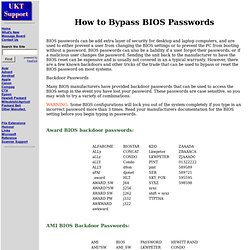
Free online speed reading software. Fix your jerky, dark, low-res videos from your mobile phone or digital camera for free with FixMyMovie.com. Joli OS. World's 1st Touch screen Wireless Router.
Top. Computer Repair Tools. 99 Apps to Help You Ditch Your Box and Go Internet Only. Web apps are incredible tools because they offer users a way to have functionality just about anywhere they can go.
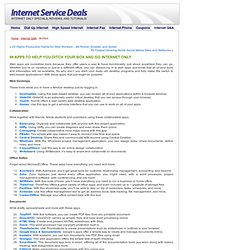
GraphChi. SFrame™, the fast, scalable engine of GraphLab Create™ is now open source.
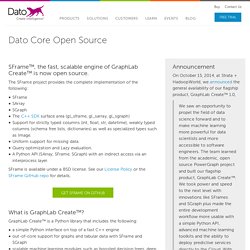
The SFrame project provides the complete implementation of the following: SFrame SArray SGraph The C++ SDK surface area (gl_sframe, gl_sarray, gl_sgraph) Support for strictly typed columns (int, float, str, datetime), weakly typed columns (schema free lists, dictionaries) as well as specialized types such as Image. Uniform support for missing data. Query optimization and Lazy evaluation. FreewarePlanet. WinPlusX 4.0 by ~abhishekbest432 on deviantART. KeePass Password Safe. How to Install Ice Cream Sandwich on Your Kindle Fire.
With a vibrant 7-inch IPS display and a 1GHz dual-core processor, the $199 Kindle Fire can make for one lovely tablet. With a bit of work--but no hardware modifications--you can set up Android 4.0 on your Kindle Fire and thenceforth use the device as a powerful general-purpose tablet despite its incredibly low price. Email, games, Web browsing (with Chrome for Android or any other browser)--the Kindle Fire can do it all. This guide is directly based on the excellent guide written by XDA Developers user Kinfauns.
Windows Service Master - IT Samples. Description Windows Service Master allows you to enumerate all services on a system, display selected service information (including service name, display name, service status, startup type, account, description, binary module), stop/start or uninstall selected service. Windows Service is a long-running executable that performs specific functions with 'System' privileges and which is designed not to require user intervention.
Windows Services can be configured to start when the operating system is booted, run in the background as long as Windows is running, and execute higher privilege operations which otherwise cannot be performed by normal processes. Due to these advantages, often malware applications use services to monitor and control the target system. Windows Service Master makes it easy to find such malicious services and eliminate them.
Using This is very simple application which does not require any installation. Windows Commands: Think You Know It All !? Diigo - Web Highlighter and Sticky Notes, Online Bookmarking and Annotation, Personal Learning Network. Send to Kindle for Mac. Computer Repair Flowcharts. Sept 5 2009 UPDATE TO POST: The author of these flowcharts, Morris Rosenthal, expressed concern about having his copyrighted material shown here. Therefore the links from the thumbnail images below were removed. MacBook Pros with NVIDIA GeForce GT 330M graphics get (unofficial) discrete switching utility.
Whiteman Technology unveils Delta DVR for hopeful HD lovers. Whiteman Technology Introduces Revolutionary New Consumer DVR The Delta DVR Enables Consumers to Replace Multiple Home Entertainment Devices With a Single, Easy to Use Device SANTA CLARA, CA--(Marketwire - Apr 18, 2012) - Whiteman Technology today revealed the Delta DVR. Screenshots. TeboCam screenshots Main screen showing current webcam image. Access the history of movement detection in graphical form. Isolate an area you wish to monitor or exclude from motion detection with the area detection tool. Set your alert options - when and how do you wish to be notified of movement? Configure your email and ftp settings and credentials (passwords are encrypted). Administer images on website/computer + create profiles and more... Answering Four Key Questions About Operation Ghost Click. Keep downloading in The Pirate Bay!
WiFiPerf iPerf3 / iPerf 3 for iOS and Mac OS X. WiFiPerf is a bandwidth performance measurement app for iOS and Mac OS X. Amazon Send to Kindle app now available for Mac. Suite and PortableApps.com Platform. 777 HD Wallpapers for Nerds. 218 HD Resolution Desktop Wallpapers for Nerds. Development Kits. Raspberry Pi Alternatives at WLAN Book.com. Raspberry Pi Alternatives “The Raspberry Pi is a credit-card sized computer that plugs into your TV and a keyboard. Apple and Facebook Should Be Terrified Of Google-Tinted Glasses. USB to Serial Adapter for Mac OS X Lion with Driver at WLAN Book.com.
January 17th, 2012 USB to Serial Adapter for Mac OS X Lion with Driver USB to Serial Adapter for Mac OS X Lion with Driver Find a USB to serial adapter that uses the Prolific part number PL2303 chip.