

100 (Really) Beautiful iPhone Wallpapers. Advertisement Few products have generated the kind of hype that the iPhone has.
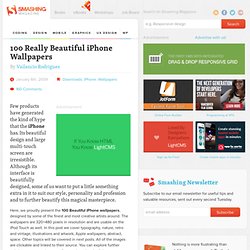
Its beautiful design and large multi-touch screen are irresistible. Although its interface is beautifully designed, some of us want to put a little something extra in it to suit our style, personality and profession and to further beautify this magical masterpiece. Here, we proudly present the 100 Beautiful iPhone wallpapers, designed by some of the finest and most creative artists around. The wallpapers are 320×480 pixels in resolution and are usable on the iPod Touch as well. You might also want to take a look at the following posts: Smashing Magazine’s Quality Design Wallpapers1A growing collection of professional desktop wallpapers in various resolutions, with or without a calendar for the upcoming month. Typography iPhone Wallpapers ILoveTypography iPhone Wallpapers7A growing collection of typography-related iPhone wallpapers. Tylor J. Various typographic iPhone wallpapers: Nature <br / The 20 Best iPhone Games (according to the critics) iPhone. What's the best iPhone game so far?

We bet you didn't just shout out "Dizzy Bee" – for all its charms, the motion-puzzler isn't one of the most high-profile iPhone titles on the App Store. However, PocketGamer.biz has just published its first iPhone Game Quality Index, tracking reviews on six websites (including this one) to find out what the critics thought was the best iPhone game in the third quarter of this year. And yes, Dizzy Bee from Igloo Games comes top, with an average rating of 8.67, narrowly beating out Gameloft's Asphalt 4: Elite Racing and Apple's own Texas Hold'em. 101 Most Essential iPhone Apps of 2008. Posted 12/09/2008 at 11:56am | by Mac|Life Staff It seems like only yesterday a young Steve Jobs sheepishly took the stage and announced that the iPhone and iPod touch would have native third-party applications.
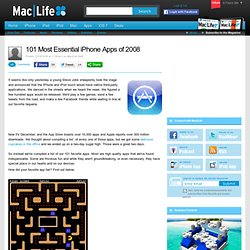
We danced in the streets when we heard the news. We figured a few hundred apps would be released. We'd play a few games, send a few tweets from the road, and make a few Facebook friends while waiting in line at our favorite taqueria. Now it's December, and the App Store boasts over 10,000 apps and Apple reports over 300 million downloads. So instead we've compiled a list of our 101 favorite apps. How did your favorite app fair? 101. 100. 99. eWallet eWallet can securely store sensitive information you might want to keep on hand. 98. 97. 96. 95. 94. 93. 92. 91. 90. 89. 88. 87. 86.
I get the "sad face iPod" on the screen of my iPod. Connect the iPod to a power source (computer/wall charger) Press and hold the Menu and Select buttons until the Apple logo appears, then... ...immediately switch to holding down the Select and Play/Pause buttons. The Complete Guide to Backing Up iPod & iTunes Music. Playlist: Moving music off the iPod. Editor’s Note: The following article is excerpted from the second edition of the Macworld iPod and iTunes Superguide, a 78-page, $12.95 PDF with the very best iPod and iTunes information from the experts at Macworld and Playlist. This new edition, updated for iTunes 7 and Windows compatibility, shows you how to import music from CDs, cassette tapes, and LPs, organize and manage your music files, convert DVDs for playback on a video iPod, and more.
In this excerpt, senior editor Christopher Breen looks at moving copies of your music from an iPod to your computer. When you’re in the business of writing about the iPod for fun and profit, the question most often thrown your way is: “How do I get my music off the iPod and onto my computer?” The difficulty in answering such a question is that it may be born of less-than-honorable intent. The person asking the question may wish to learn the secret of copying music from the iPod in order to pirate music. iPodScreenSaver. Hack Attack: Automatically sync iTunes to any folder(s) - Lifehacker. Home. How to get your songs off your Windows iPod - CNET.com. iPod Diagnostic Mode. iPod into Diagnostic Mode Quickly find out if your iPod has a hardware problem Even though you are probably not aware of it, virtually everything you own, which uses electricity, has a diagnostic mode.

Everything from your cell phone to your dishwasher can tell you what is wrong with it, or at least give you a clue, if you know the secret combination of buttons to push. The iPod is no different. If you suspect there is something wrong with your iPod, you can switch it to diagnostic mode to determine what the problem may be. 1. iPhone & iPod Touch: "Menu" and "Sleep Button" If you iPod is't listed here, please see this page for more info. 3. Older iPod Diagnostic Mode Tests: The following tests are for the older iPods, 1G to 4G. You can run the following tests on older iPods.
Here's a breakdown of the tests: How To: Fix iTunes - Download Squad. It took quite a while for me to come around, but iTunes eventually changed the way that I listen to music (and download podcasts) on my PC.

I was a long, long, long time WinAmp user, and until iTunes released a version that minimized to my system tray, and I could find a way to control iTunes with keyboard shortcuts, I wasn’t interested. Well, the first problem was dealt with a while ago, and for my second problem I found iTunesKeys, a program dedicated to solving iTunes’ woefully missing keyboard shortcut access.
But, after using iTunes for awhile, I realized that while Apple has given us an incredibly elegant and fun to use media player, its developers suffer from some serious delusions that iTunes users will never make mistakes, or decide to delete songs. I can’t quite fathom why you would have an application show a [!] Symbol when it finds a missing file, yet offer no way to actually remove the reference to that missing file. A Recording Engineer's Guide to the Secrets of iTunes and iPod. Home Donate New Search Gallery Reviews How-To Books Links Workshops About Contact A Recording Engineer's Guide to the Secrets of iTunes and iPod © 2012 KenRockwell.com This free website is supported by you using any of these links, especially these directly to Adorama, Amazon, B&H, Calumet, Ritz, J&R and eBay (see How to Win at eBay), when you get anything, regardless of the country in which you live.
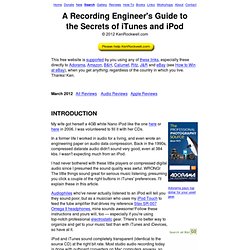
Thanks! Ken. March 2012 All Reviews Audio Reviews Apple Reviews My wife got herself a 4GB white Nano iPod like the one here or here in 2006. In a former life I worked in audio for a living, and even wrote an engineering paper on audio data compression. I had never bothered with these little players or compressed digital audio since I presumed the sound quality was awful. iPod and iTunes sound completely transparent (identical to the source CD) at the right bit rate. iTunes is Apple's free software used to copy all your CDs into an iPod. In 2012, I'm running the Stax Omega. Blogography: iTunes Smart Playlists. UK iPod Repairs. Microsoft Re-Designs the Ipod Packaging. iTunes' long march to market share. High performance access to file storage DMF Apple's iTunes Music Store has been hailed as "the future of music" so many times that you might conclude the future has already been written.

But a few statistics we gleaned at this week's Digital Music Forum (DMF), held only days after Apple boasted of its billionth download, help put it all in perspective. The first, and most important statistic, is that Apple has taken just short of three years to reach one billion downloads. But even after litigation has put so many P2P networks on the back foot, one billion songs are downloaded illegally every month. Now let's assume that somehow - perhaps by magic - the illegal P2P networks disappear. David Pakman, who formed the Music Group at Apple and is now chief executive officer of the revived eMusic service, gave us a clue. How to convert DVDs for viewing on an ipod.
[Automatic downsampling to AAC on iPod?] - iPodlounge Forums Archive. SharePod. Anapod Explorer™ iPod Software, iPod Backup, iTunes Alternative, iPod Transfer, iPod Management, iPod Explorer, iPod Manager, iPod Managing, PC Software, Windows Software, iPod Utility, iPod Program, iPod Programming, iPod Application, iPod App, iPod Co. iPod Converter - iPod Video Converter. The Complete Guide to iPod photo Pictures. In October 2004, Apple released the first iPod with a color screen, and with this also introduced the ability for users to carry more than just audio content on their iPod.
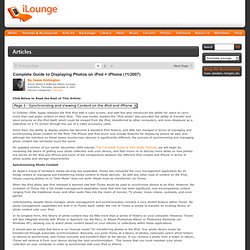
This new model, dubbed the “iPod photo” also provided the ability to transfer and store pictures on the iPod itself, which could be viewed from the iPod, transferred to other computers, and even displayed as a slideshow on a TV screen through the use of a video accessory cable. Since then, the ability to display photos has become a standard iPod feature, and little has changed in terms of managing and synchronizing photo content on the iPod. The iPhone and iPod touch now include features for displaying photos as well, and although the interface on these newer touchscreen devices is significantly different, the process of synchronizing and managing photo content has remained much the same. Synchronizing Photo Content It should also be noted that there is no “manual mode” for transferring photos to the iPod. Sorting. EphPod - iPod for Windows (and Linux) HOW-TO: Get music OFF your iPod.
Never did we think we'd need to do a How-To on something which should be part of the basic functionality of a portable music player, but once you put your tunes on an iPod unfortunately it's a one-way sync unless you know the tricks for getting them off.

There are already a lot of different ways to copy music off of an iPod, Apple is just choosing to spend a lot of time and resources to make it hard to do. In this How-To we show you several different ways of getting the music off of your iPod and onto both Macs and PCs, all with free tools. Update: Since this version is rather behind the times, we've got a brand new, totally up-to-date guide for getting stuff off your iPod and iPhone! Why do we need to get our files off our iPod? It would be a wonderful thing to know we'll never have a hard drive failure, a system crash with data loss or our computer stolen, but that's not reality. On with the How-To. Download and install ephPod. Open the application, Start > Programs > ephPod. That's it! All things iPod, iTunes and beyond.